I was introduced to Keepy Inc. some time ago and just recently wanted to try it for my kids' elementary artworks and other awards. They are in high school now, and my goal is to get all their memorabilia in an electronic scrapbook (affiliate) so I can give it to them as a graduation present. So, to start taking photos of their most treasured items from the elementary school. I had one bin for each child stored away in my home. So, one afternoon, I sat in the garage (affiliate) to go through the items. The primary purpose of this exercise was to start and see what the app had to offer. Today, I am going to share with you an app to Organize Kids' Mementos.
Jump to:
Here is my review of the Keepy App to Organize Kids' Mementos.
First things first, this is not an affiliate post. I just wanted to share this app with you.
Where can you find it?
It is available for free download on iTunes and Amazon. They also have a Facebook page where they share some great ideas to help you and your kids. Here is their website if you want to get even more information.
What are the features Keepy offers to Organize Kids Mementos?
- You can turn several items to a digital scrapbook (affiliate) and add the year and even the month and day it was done.
- You are also able to add a recording or a video in your child's voice at the time of the activity explaining the story (affiliate) about the item.
- Your family can view the images also on the Keepy website, not just in the app.
- You can tag each artwork to each person and can be sorted by year or by a person.
- They have a Photo Gifts section where you can print the image on acrylic prints, art posters, beach towels, Canvas Minis, Canvas posters, etc... so you can give them as gifts to the grandparents.
- You can auto sync it to Dropbox as well. (I didn't have a chance to try this feature.) Feel free to let me know if you do.
- The app is free until you get to too many memories.
- Invite grandparents and loved ones and they can be the kid's "Fans" and check out the update pictures.
- Fans can respond with voice or video or text comments on the memories.
What can I add to the Keepy app?
Here are some examples of things you can keep in the digital scrapbook (affiliate): first day of school, sonograms, best friends pictures, vacations, soccer games, recitals, graduation, birthday parties, first steps, holidays, Lego creations, finger painting, school projects, drawings, certificates, awards, cute notes from kids, child speaking, and many more activities and events.
If I need more space, what is the cost?
Keepy has Unlimited pricing, and here are their terms. Visit their website for more details. When you install the app, you receive seven stored images, and then it will display the price for the app.
Note from Keepy from iTunes store: "The above prices are for U.S. customers. Pricing in other countries may vary, and charges may be converted to your local currency depending on your country of residence. Your subscription automatically renews at the end of your term, and your credit card will be charged through your iTunes account. You may turn off auto-renewal at any time after purchase by going to your iTunes Account Settings, but refunds will not be given for any unused portion of the term."
I hope this helps you take the next steps to Organize Kids' Mementos. How do you store your kids' memories? Do you have a preferred system? Have you used an app? Do you think this would help parents reduce the clutter? Please leave a comment below. I would love to hear from you.
Feel free to visit our other keepsake tips below.
WHAT MEMORABILIA TO KEEP TO HONOR LOVED ONES
7 EASY HOME MOVIE ORGANIZING TIPS
Please note these are affiliate links through Amazon (affiliate), and at no additional cost to you, I will earn affiliate fees if you decide to make a purchase.
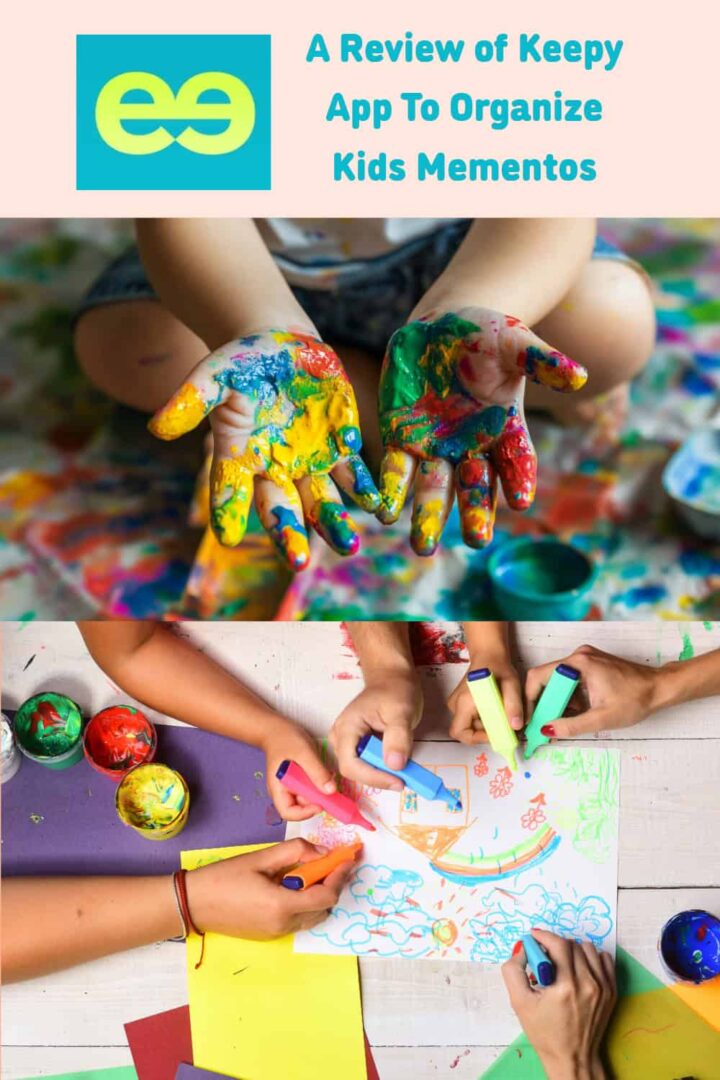
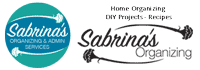




Daria says
On my to do list in the fall is to go up into the (no longer 500 degrees) attic and whittle down all the artwork I saved when my kids were in preschool. They are now 16 and 18! What can I say, I'm sentimental. The Keepy app will be perfect for this. Thanks for all the great info Sabrina.
Offir Gutelzon says
Sabrina, thank you so much for such an amazing review. It's always nice to find a great post about Keepy via google alerts 🙂
My name is Offir Gutelzon, Dad of 2 boys and the CEO of Keepy. Please feel free to AMA (Ask Me Anything) and I will do my best to answer
Offir
Janet Barclay says
I've heard of Keepy, but never paid much attention because I don't have young kids. It sounds more useful than I realized, especially now that I have grandchildren.
Offir Gutelzon says
Janet,
Thanks for the feedback, One of things we see more and more grandparents using the app for, is sharing their own stories on photos via the voice and video narration, check this example.
https://www.youtube.com/watch?v=FJot0SfuRMU
Would love to hear your feedback
Offir
Linda Samuels says
Thank you for the great review of this app. I've read about it but hadn't used it. I like the specifics you give about how it can be used. It looks like a very flexible product and one that I can see many clients finding valuable.
Do you ever run into clients where they want to hold the physical item and a photo or digital image isn't sufficient for them? I have them sometimes, although the younger generation of clients seems to more easily embrace the option of going digital and reduces the physical clutter.
What are you noticing with your clients?
Sabrina says
Yes, I have worked with them in the past. I usually mention to them that they can start this at any time. And, when I return home, I send them a link to the app so they can check it out at their leisure. I do notice that the younger they are, the more willing they are to part with the physical item and are satisfied with the digital copy. Thanks for stopping by, Linda.
Jeri says
In another life, I might have became an app designer. Even if I know I won't use an app like this one, I still like to hear about them.
Sarah Soboleski says
Thanks for the info on this app. I've only ever heard of Artkive app, so it's nice to be able to suggest another option to my clients.
Jill Robson says
I have heard of this before, but have yet to try it out. Good reminder for me, and really the amount per year is very reasonable.
Hazel Thornton says
Thanks for the review, Sabrina, although you didn't say whether or not you like it...? Do you know if the data you save on Keepy can be downloaded as a backup, or in case one decides not to continue with Keepy, or in case Keepy goes away?
Sabrina says
I seem to recall you can download it but you need to set up the online account to do that. I didn't do that yet. All the photos are taken on your phone so you do have a copy of all the images. I rather not say if I like it or not until after I have tried everything. =) But, yes, I do like it. I was thinking of updating the post when I am finished with my opinion about it. Thanks for stopping by, Hazel.
Offir Gutelzon says
Hazel,
That's great question and important for me to answer.
You children memories are yours and therefore you will always have access to them, no matter if you are paying user or not.
You can set an account on dropbox and everything you save on Keepy(video, photos and comments) will also be saved on your dropbox account and also will by synced to your desktop computer.
Seana Turner says
I think this is a wonderful app that really helps parents manage the plethora of artwork. Nice features for adding audio and video, and how nice that you can upload to print products as gifts!
Offir Gutelzon says
Thank you Seana