
To simplify my life, I looked at removing social media email notifications from my email inbox. When I signed up for social media accounts years ago, email notification is set to yes by default. Over the years, I received more and more of these notification email that cluttered my inbox. You see, I use my inbox for important / action to do items only. Since I do research for clients and am on social media a few times a day, so I see these notifications repeatedly. And, if I miss a notification, the apps on my phone will let me know if there are any notifications. So, to remove these duplicate notification messages was a no-brainer decision. There was just one problem: I needed to figure out how to do this for all my social media accounts. So I went on the hunt.
Here are the main social media links I found that gave me instructions on how to change email notifications preferences. Feel free to click and change your email notifications.
Tips:
- If you want to do this, first determine if you have another way to receive these notifications.
- Log in using your computer (affiliate) to get these settings. The apps usually don't have an option to do this.
- Have your password handy, you may need to reenter when logging in to this social media site's page.
Making these changes have reduced my emails and I am able to only keep in my inbox what I actually need to take action on. Clearing out the clutter has helped me control my stress when I open up my business' emails on Monday morning. It has helped immensely. Try it and see.
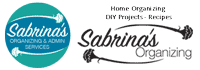
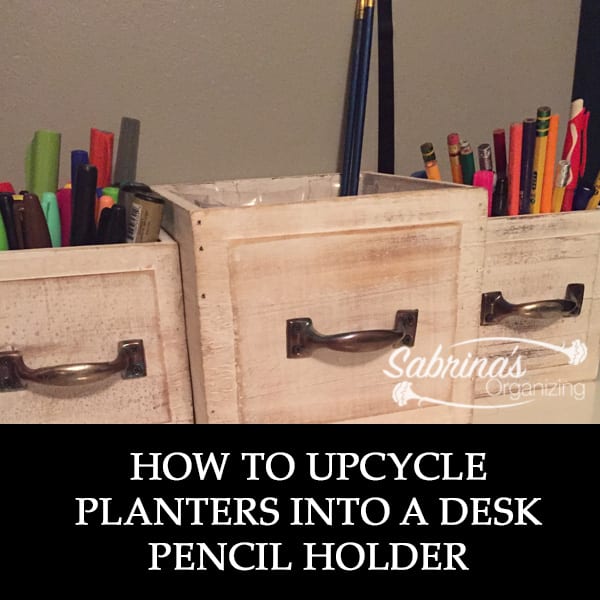
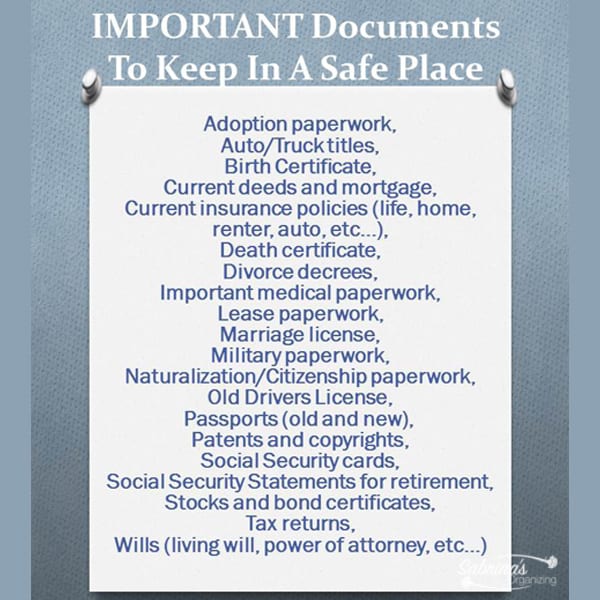
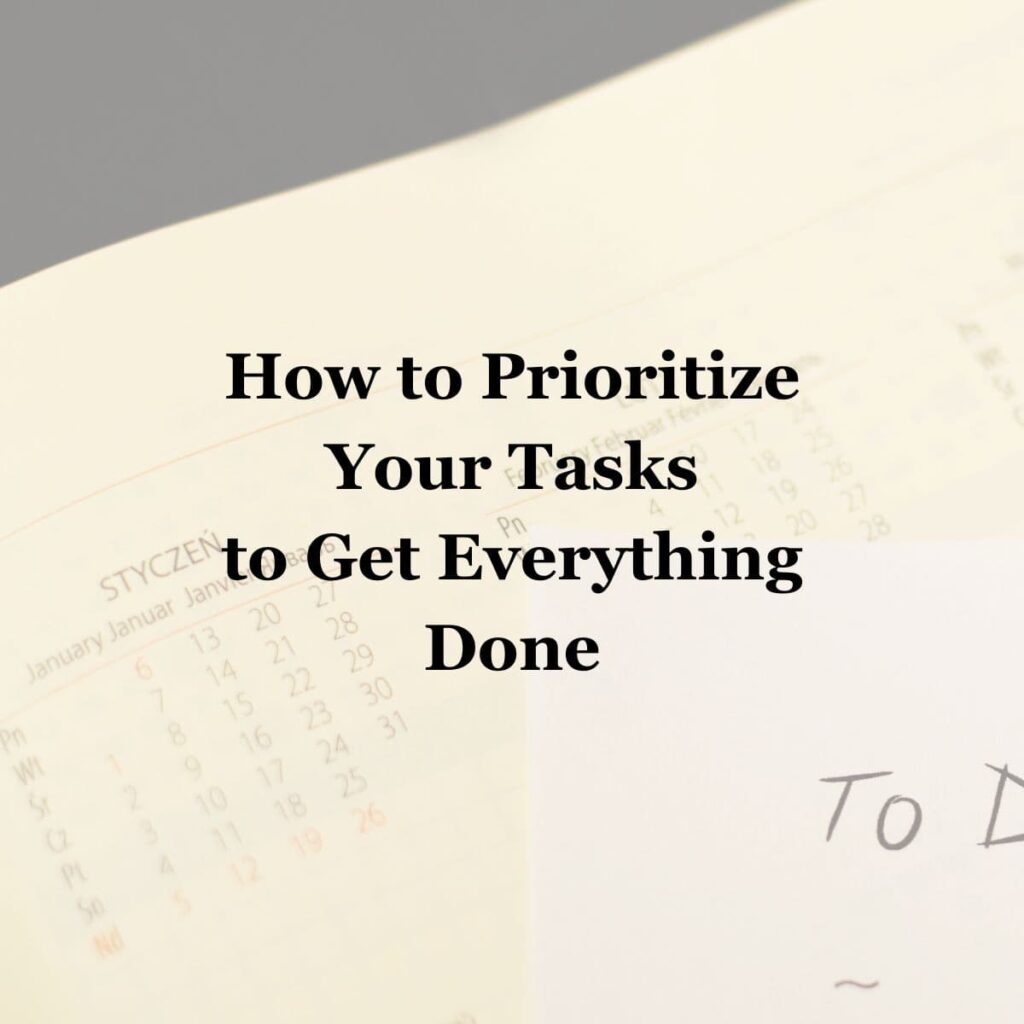
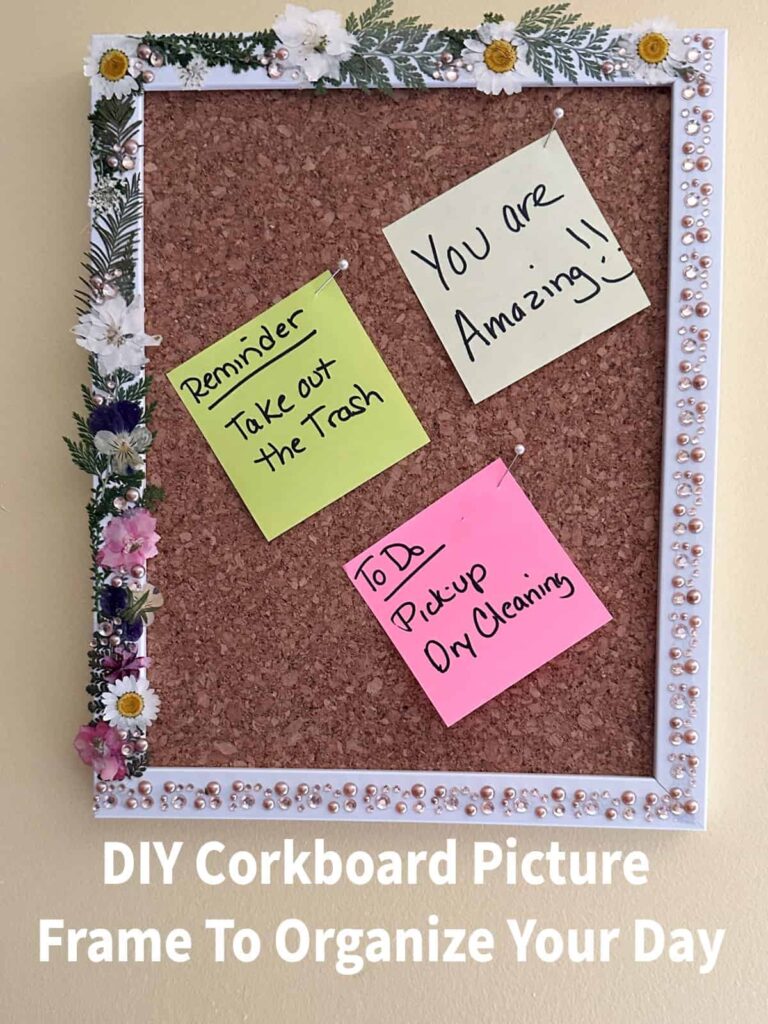
Jason B says
I stopped receiving a lot of social media notifications years ago. I was receiving 20-30 each day. That became irritating.
William Rusho says
I hate getting all those email notifications. Facebook seems to be the worse since it will notify me about anything going on. Thanks for the information, it will help a lot.
Meredith @ The Palette Muse says
That's funny, I do the opposite. I turned off most of the notifications on my phone and just look at everything at one time while I'm checking my emails. It really did help me simplify!
Sabrina says
Interesting. Thanks for sharing. Either way, it does simply the process.
Pamela Chollet says
Too much email makes me nervous. I tried the second email account, and that made managing my mail more confusing. I'm better off having everything in one place, even if it's a ton o' stuff.At least I know there's not another huge stack of emails waiting in a different account.
Sabrina says
That is true. I download everything into Outlook and then created rules to put it in a separate folder. I do this with stores sales primarily. It works nicely because I can look at them once a day instead of every time it comes in.
Marquita Herald says
Great tips Sabrina! I have a pretty effective system in place but one point I think is important to keep in mind for anyone who's online for business is the importance of monitoring your "virtual" reputation. To avoid the problem you describe in your post, I subscribe to 3 online services to send me a daily summary of all the online mentions they pick up. Most people would be amazed at the things they'd learn about how people are talking about them.
For example a few months ago I received a notice that a UK blogger has posted an article promoting my books with a very complimentary review. I'd never heard of him, but because of that notice I received I was able to reach out to him and thank him for his kind words and support!
andleeb says
My gmail account is showing me 633 emails right now, when I opened it. Mostly during my weekend, I utilize to bring it to zero and try to organize the emails.
I have opened all the links to organize the notifications from the social media. I hope it will help me to reduce the number of emails, I have to go through or delete.
Thank you.
Sabrina says
Wow! That's a lot. I hope this helps. It really helped me.
Beth Niebuhr says
This is a handy list for taming the email notifications. I can use the help.
Suzanne Fluhr says
I've tried to tame my email by having more than one email address. There are people I want to support by subscribing to their blogs or websites, but my "main" email box was being submerged by notifications. So, I designated another email address as the one to use for these types of notifications. I look at that email in box when I have time. I also have one that's called something like "junque" that I use when I am forced to provide an email address to some entity that I would just as soon not hear from.
Sabrina says
Having another email is a good idea. I like to have an email address that is for just sales and coupons from stores for that exact purpose. Thanks for stopping by.
Tim says
Great article and as Patricia mentions, taming the email beast is a long term commitment. I have been an intermittent tamer but will do better. Thanks for the reminder and information.
Lenie says
I'm not on a lot of social media -really just twitter, linkedIn and Google+ and can't say that I'm bothered a lot. If the day comes when I am it will be good to remember this info though.
Jacqueline Gum says
I do this regularly yet I STILL am inundated with email notifications! I have awakened some mornings to find 70 or more emails in my inbox! It's more a nuisance than junk mail ever was!!
Patricia Weber says
Sabrina I did this years ago and am still trying to tame the email beast. Just a couple of weeks ago, I set my LinkedIn groups (38 of them!) to weekly digest only. That's been another big help.