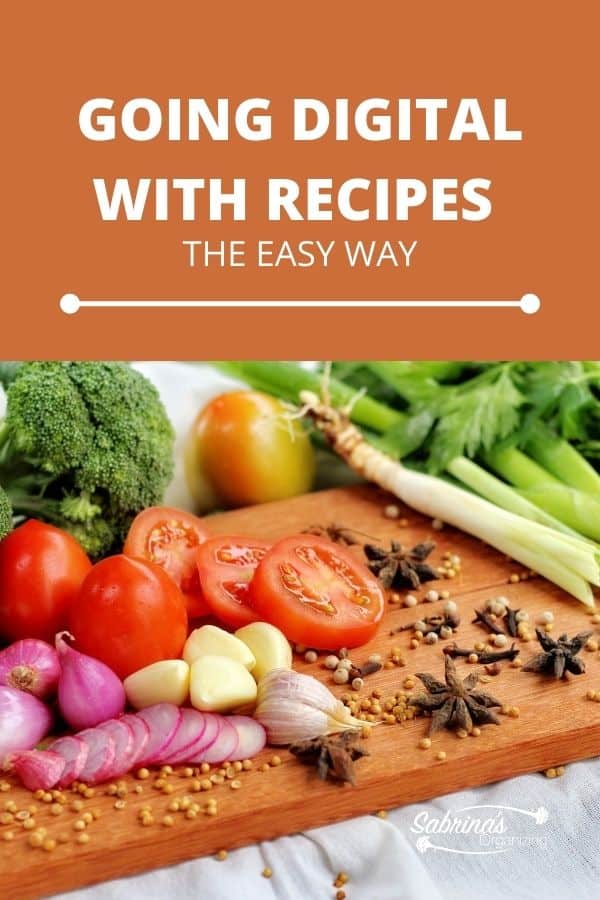
I remember handwriting my first recipe while watching my mom cook one of her easy and delicious meals 30-minute meal recipes one evening before going back to college for my senior year. That year I had my own apartment and to save money, I wanted to cook for myself instead of buying in the cafeteria. I placed the recipes on index cards and put them in an index card organizer divided into groups called, "pasta," "chicken," and "side dishes." This was my dinner back then with a restricted diet I had.
Then over the years, my collection got even more significant. Cooking for my family was a love I wanted to share with them. So, I started to accumulate handwritten recipes, torn recipes from magazines, and recipes from friends and family. All these recipes were stored in three 3-inch binders (affiliate) that took up almost half my recipe bookshelf (affiliate). Needless to say, over the last 20 years, I collected A LOT OF RECIPES.
The Easy Way to Go Digital With Your Recipes
Recently, I decided that having these binders (affiliate) of recipes was OK but was taking up too much room. I have been reducing my stuff for the past several years and finally got around to figuring out what to do with the recipes. Here's how I got back 9 inches on my cookbook shelf.
Scan the recipe page using a phone scanner app.
First, I started scanning and eliminating paper copies and making them digital. Note: They are only for personal use, and I do not share any recipes I found.
I used an app on my iPhone called "TinyScanner" and took a picture of it. I adjusted the image, so I only saw (affiliate) the text. This app turns the image into a PDF. This process took some time so be patient. It isn't a quick method, but it is an easy one.
There are also a few on android. But, I found one called, "Tiny Scanner - PDF Scanner App" you can try out too.
Rename the file before loading to your cloud storage location.
Then, I renamed the file to describe the recipe. If the title was not descriptive, I modified the title, so I could search it easier. For example, I would use the title: broccoli-cheese-chicken.pdf.
I uploaded them to my online backup account, like Dropbox. And, then I downloaded them to my server at home. So, I have two places for the files.
With my online account and my server, I can search for any recipe. For example, if I type in "Salad," all the salad recipes appeared.
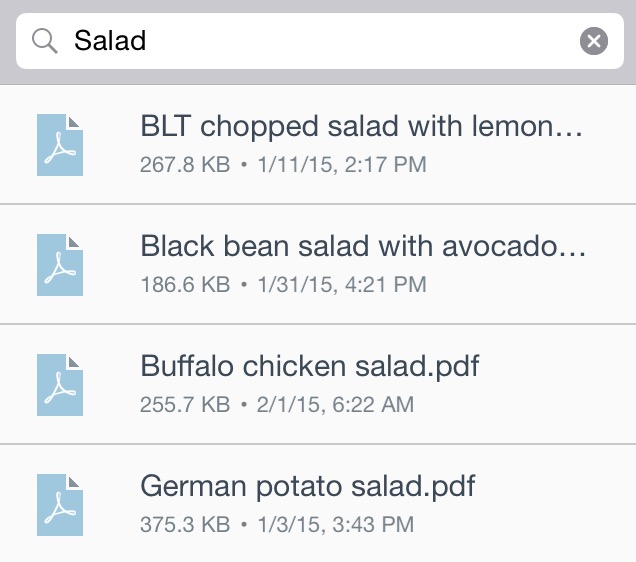
That's it. What do you think? I hope this shows you going digital with recipes is not a complicated process. It will take some time if you have lots of recipes. But, it is so worth it when you can pull up your recipes digitally instead of looking through countless binders (affiliate).
Where do you store digital recipes?
You can use a variety of cloud storage servers or buy one from Google or Microsoft to store these recipes. Then, you can share these recipes with other family members easily by inviting them to view the recipe folder. You can add the apps for these drives to tablets (affiliate) or devices. When you want to find a recipe, you can just open the app and search for the name, ingredient, or type the filename. It works pretty well. And reduces the paper clutter in the kitchen.
There are also many online recipe sites you can join to create a digital collection of recipes. Most of them are free of fees but some of them are fee-based so be sure to do your research before setting up your digital recipes. Here are some I use:
Pinterest.com
WholeFoods.com
Yummly.com
Geniuskitchen.com
Not all of these sites will allow you to upload the .pdf recipes though. However, if you wish to save other bloggers' or magazine sites' recipes some of them will allow you to do that easily.
Need some digital recipe inspiration?
Follow me on Pinterest. If you are looking for any particular recipe, feel free to visit my Yummy recipe page index by clicking here. Visit our Yummly page too for recipe ideas!
Whichever system you decide to use, be sure to stay consistent. The worst thing is to have different sites with different recipes on them. It would be very time-consuming to figure out which site has the particular recipe you want. Keep it simple, and you will be a lot happier.
Please note these are affiliate links through Amazon (affiliate) and at no additional cost to you, I will earn affiliate fees if you decide to make a purchase.
Note: I do not sell or share these recipes. They are only for personal use and for my inspiration only. I do not receive a referral commission for TinyScanner to do this post though I would love too. =)
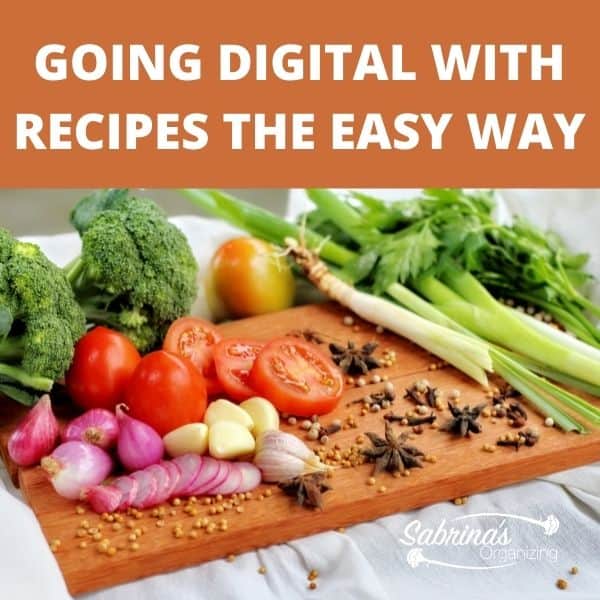
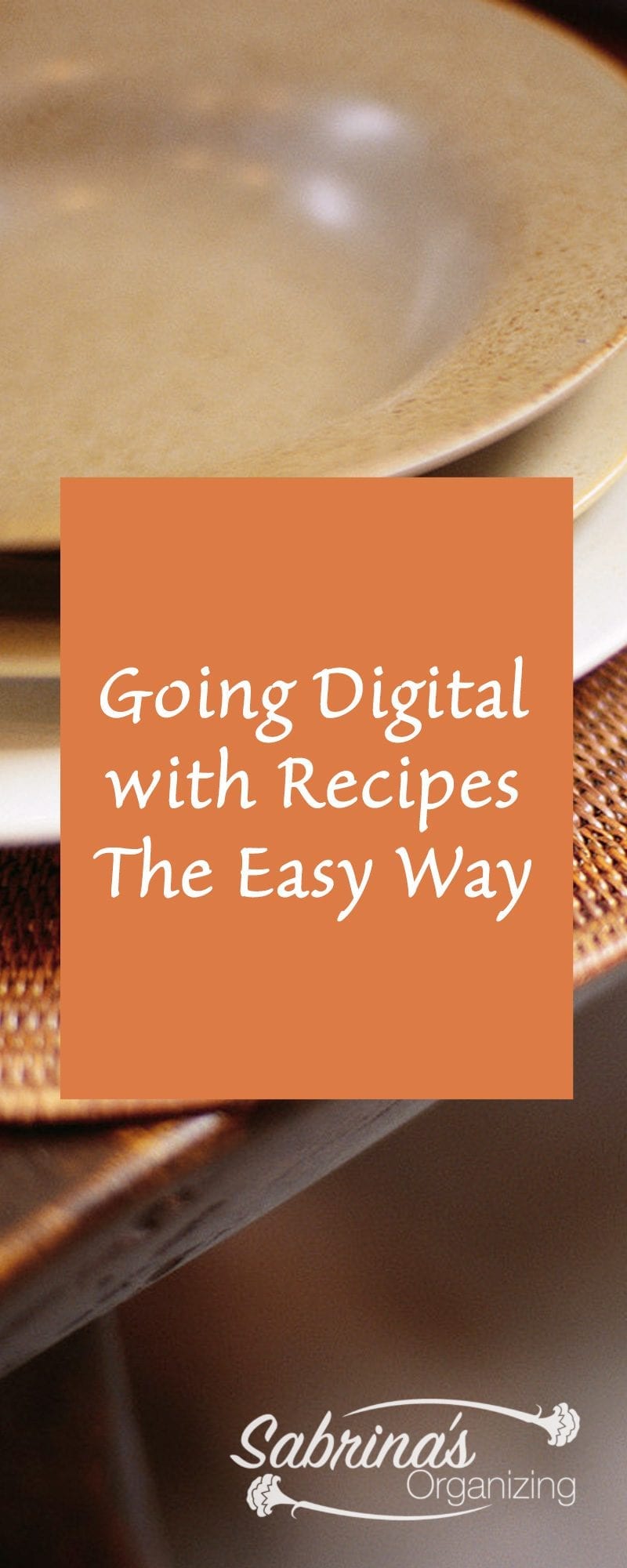
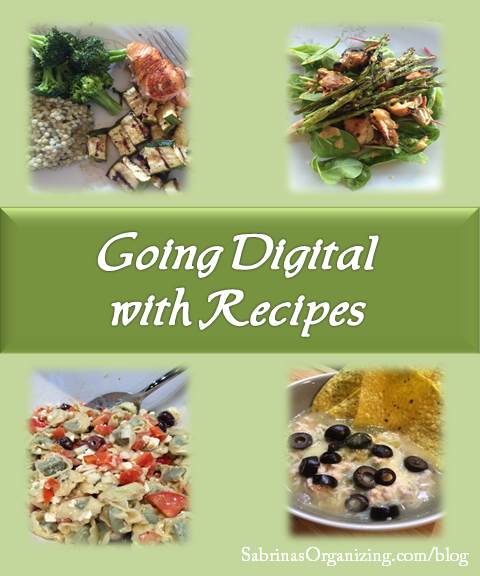
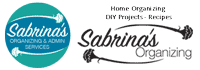




Debbie Pendell says
Thanks for the info, Sabrina. You make it sound so simple. And honestly, I have to confess, that in spite of my cookbooks, I tend to prepare favorites, which means I don't peruse cookbooks much.
Kim says
I wish I had some recipes handed down from my mom and grandmother but I don’t. I am finding the best way to organize my favourite recipes is with Pinterest. I am the cook in my family so I also find that the internet is great for searching recipes too.
Spydertea says
Always have a backup. Keep them on usb drives too. That way if you lose your access to the cloud or your main storage fails you still have them.
Also a wonderful gift idea for family. One year I gave all the women and some of the men who cooked in or family a tiny cd of recipes based on their style or preferences. For example the big grill guy got bar-b-que and grill recipes. They were well received.
Janet Barclay says
I love Yummly for saving recipes I want to try, but it's not user-friendly for cooking. I like to save recipes I've made or are making in Pepperplate, because I can easily add to it from most recipe websites (including yours), scale the recipe to the number of servings I need, and let it know when I'm cooking so the screen doesn't go black on me.
Seana Turner says
I was eager to read this. I think more and more people are going this way. I like that it is a pdf because if it was a handwritten recipe, you still that visual image (which can mean a lot!)
Sabrina says
It works well. If you are looking for a external storage device, try Mycloud for Western Digital. They offer a way you can create cloud basis system so you can store your recipes on it and when you are out at the grocery store, you can still access the recipes. You can give other people access to that particular folder so they can access and add too. It's a great feature. It's helped me when I forget something on the grocery list and need to look at the recipe in a pinch.
Melissa says
My recipe collection has been growing for years. I have tried many different organizing systems, but eventually outgrow them. Thank you so much for this tip.
Sabrina says
Your welcome, Melisaa. Looking forward to your blog. =)
Rose M Griffith says
I went mostly digital some years ago. When I was still a Windows person, I used a great piece of inexpensive software by MountainSoftware. It was great and helped with grocery lists and meal plans. When I went to Apple, I started with MacGourmet. I don't know if it scans, but it does allow clipping so when Seester and I shoot recipes back and forth, we don't have to retype them.
One winter project is to go through the twenty some cookbooks husband and I have and pull out the go-to recipes and get rid of the books!
Sabrina says
Thanks for sharing this information, Rose. I never used these products. Always like to give my readers options. Thanks for commenting.
William rusho says
As a former Luddite, I can appreciate what you are going through to digitize your recipes. It was a long time before I even type on my computer. My poor typewriter is now being stored upstairs, a reminder of my last ditch effort to avoid the computer revolution.
Mina Joshi says
Thanks for this Post. I have files of newspaper clippings, supermarket recipes and even recipes cut out out from cereal boxes taking up space. Being able to just photograph a recipe using your phone to convert it to digital files sounds like a great idea.
Pamela Chollet says
I'm a big one for Pinterest when it comes to recipes. Also, on the Food Channel you can copy and say your favorite recipes in a folder. I still love to pull out my favorite cookbooks, especially during the holidays, there's just something different about having that book on the counter as opposed to staring at my iPhone.
Jacqueline Gum says
I started doing this a while ago out of necessity! I was moving to a place 1/2 the size of my old house. So I didn't want to pay to move all the heavy books, and I would nowhere to keep them here! It's a big job! But so worth it in the end, and then eaxy to keep up and add stuff too. Great tip!
Marquita Herald says
I do love organizing and while I don't do a LOT of cooking at home this would definitely come in handy. Living on an Island I've become an avid recycler so I look for ways not to use paper products and this sounds like a terrific addition to my collection!
Ken Dowell says
This sounds a pretty good solution Sabrina, although you can't replicate the charm of hand-written recipes passed won for generations.
Phoenicia says
I think going digital with anything is a brilliant idea. The less paperwork, the better in my opinion!
It means your recipes are stored in one place. You do not have to trawl through masses of paper to find a particular recipe. Worse, you do not end up with stains all over your paperwork - eww!
Sabrina says
Great point, Phoenicia! Thanks for visiting.
Donna Janke says
This sounds like a wonderful option for digitizing recipes. Over 10 years ago, I digitized my mother's best recipes, but I did it the hard way - typing them all over again.
Sabrina says
Sorry to hear that. But, at least it is done, right?
Patricia Weber says
Sabrina what a great idea - particularly for when traveling and I might want to cook up a favorite for those we are visiting with. I do have one of those apps but deleted it so now I'll have to consider reinstalling it and start my recipe file! Thanks.
Sabrina says
That is a great point. I think I will try that when visiting relatives. Thanks for sharing Patricia.