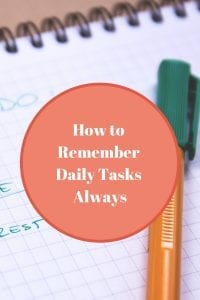
We've all been there, at the end of the day on our way out of the office, we realize, "Oh shoot - I forgot to do ...." Then, we run back into the office and do the daily tasks that needed to be done earlier in the day. We always have that one thing that doesn't get done because we forgot. Here are tips to help us on how to remember daily tasks.
- Do the essential tasks NOW!
- Group "to do" tasks together by area and by type of job.
- Have a mental picture of your task you need to do.
- Say what you have to do before and while you are doing it.
- Clear your mind by writing down the to-dos for that day.
- If you have recurring tasks, add recurring tasks automatically to your electronic calendar, so it reminds you.
- Recognize what gets your memory to remember. People have different ways to get their memory to keep and recall things. The trick is to figure out which method works for you.
Here are some examples of tasks and tips to help you remember these daily tasks:
Paying your bills on time:
- Use "Auto Pay" for your bills and use "Direct Deposit" with your paycheck from your bank. Use Bill Pay through your bank.
- Don't have money and want to buy something: Take a photo of the items that you want to buy as a reminder for the future.
Remembering to call someone:
- Make your phone's calendar your best friend. Add an alarm to each appointment.
Needing to grab items to take with you:
- If you need to take something with you, put it next to the things you usually take every day, like your phone and your keys.
- If you need to take larger items with you when you go out, place them near the front of the door, so you see it when you are heading out the door.
- If you need to take papers with you, place it in the front seat of the car.
Remembering chores when you are out and about:
- Write down the order of what you need to do and where you need to go first, second, etc... Use the location of each place to determine the task order.
Chores to remember when you are in your home:
- Write up lists of what needs to be done in the morning and evening and refer to it regularly.
- Use vitamin sorters to remind you if you took your vitamins in AM and PM.
Remember we have lots of tasks that need to be done so we should take the time and make sure they get done. We don't always remember everything, and that's OK. We don't have to keep these lists in our minds if we create ways to keep track of the tasks outside of our mind.
Here's your challenge, in the next few days, make a point to set up a new system to help you remember with your daily tasks.
Please note these are affiliate links through Amazon (affiliate), and at no additional cost to you, I will earn affiliate fees if you decide to make a purchase.
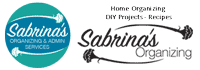
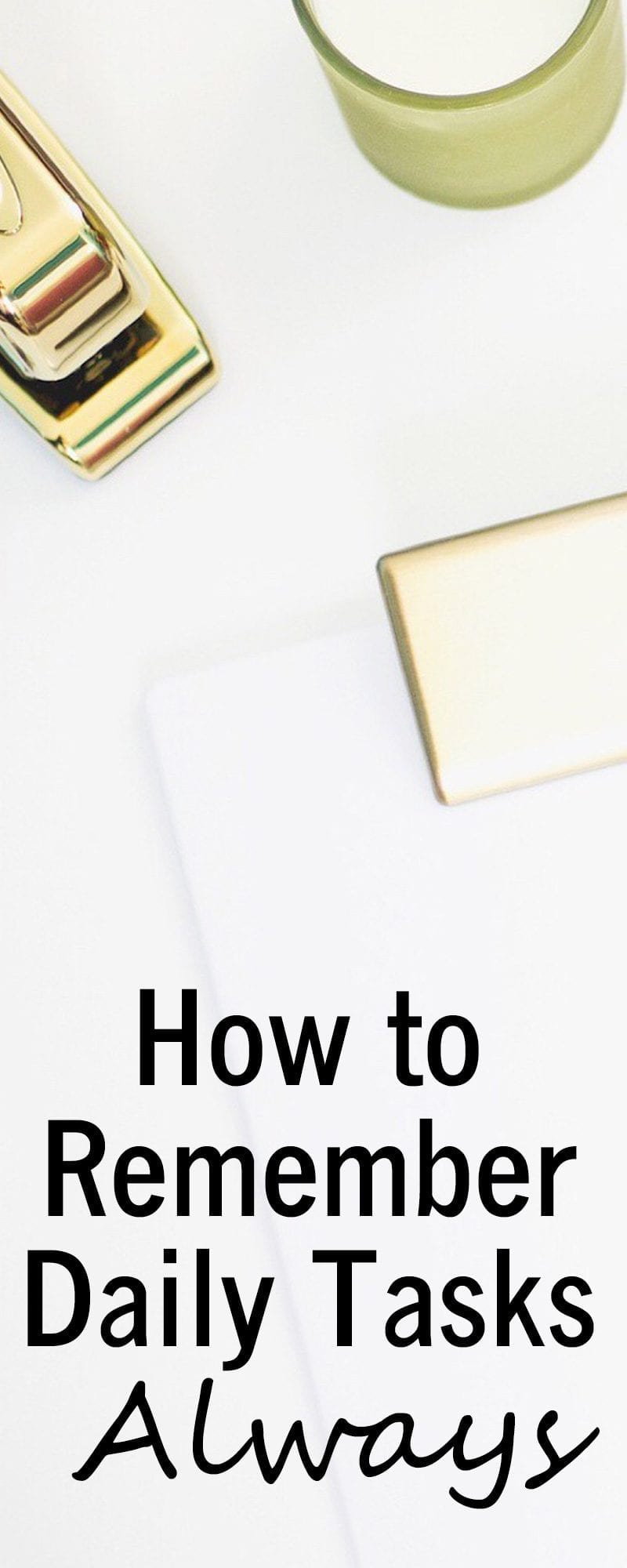
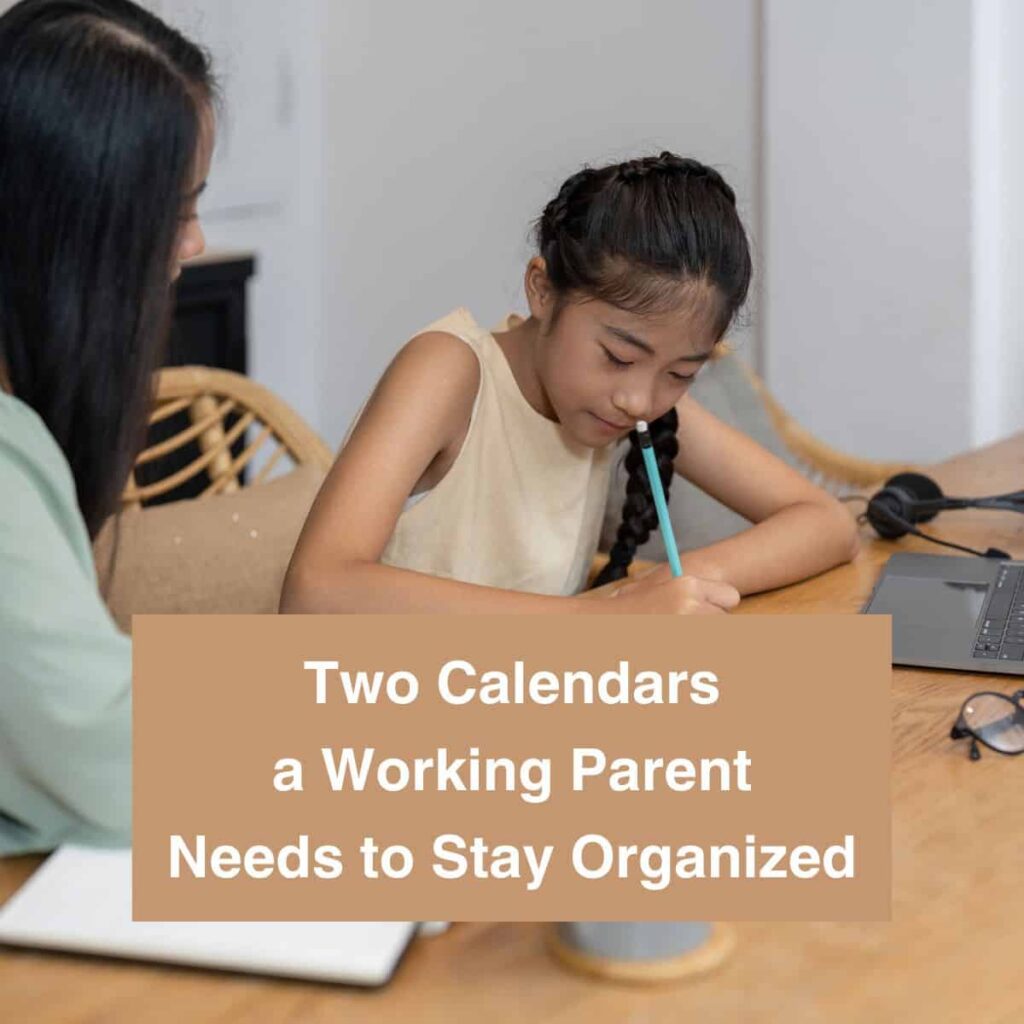
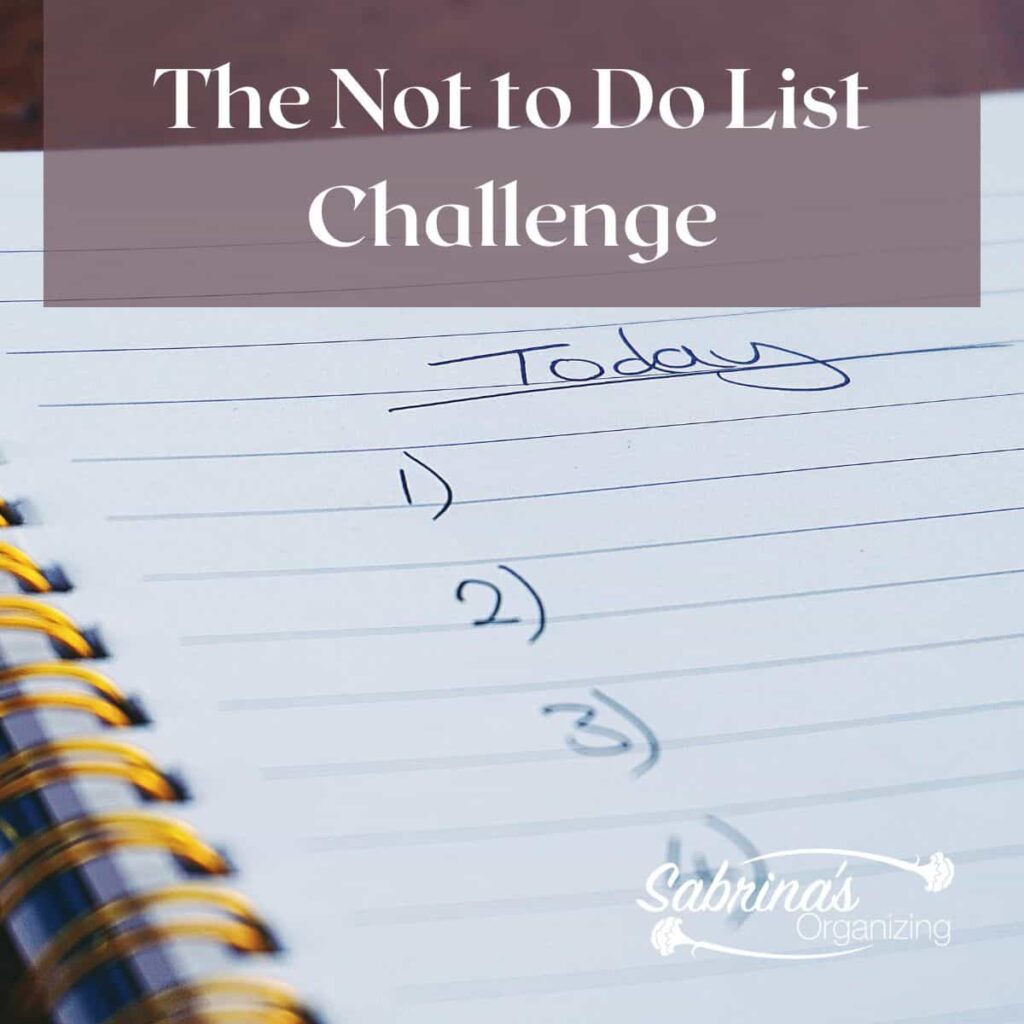


Linda Samuels says
I'm with you, Sabrina. There are so many tasks to get done each day. It's helpful to figure out cues or reminders to help. After all, it's hard to keep everything stored in our brain. I use my electronic "2Do" app as my cueing system. But I also use old school sticky notes positioned here and there (like on the door leaving the house" or on my planner to remind me of things too. I also set alarms to help with auditory cueing when needed too.
Seana Turner says
I live and breathe by my planner, where I record everything I need to do. I am a strong believer in having a staging area for what I need tomorrow. That system has helped me over and over to make sure I have what I need. I love your comment about saying "out loud" what you are doing. Engaging that auditory cue is a great way to ensure you both do and remember that you did it!