We are tech people in our home, so over the years, we have perfected the art of cleaning our electronics. Years ago, you could use products like glass cleaner on tube TVs. But the technology has changed over the years and we had to also modify what we were using to clean our home electronics. While doing my research, I decided to watch some how-to YouTube videos. It's one of my favorite sites to go to when wanting to learn something new. Don't you agree?
Jump to:
These videos below helped me clean various electronics. Many of the tips are similar but they are effective and hopefully, won't damage your screens.
Cleaning Flat Screen
Some quick tips on How to clean a flat-screen TV:
- Make sure the TV is off.
- Use the breathing method, where you breathe on the screen and fog on the area where there is a figure print, and then in a circular motion, use a lint-free cloth until the figure print is gone.
- Use the distilled water method: Do not spray directly on the screen. It should be to mist on the lint-free cloth.
Cleaning Screens including smartphones
Some quick tips from How to Clean Your Screens as Fast As Possible:
- Use water on a lint-free cloth.
- Make circular motions on the screen.
- Don't use glass cleaner. It will destroy the antiglare coating.
Cleaning Laptops from the inside out:
Here are some quick tips on HowTo: Properly Clean & Maintain Your Laptop ~Blow-Out the Dust & Clean the Keyboard/Screen/Fanto.
- Start from the inside of the computer (affiliate). It will help protect the fan and laptop from overheating.
- Blow out the dust once a year.
- Label (affiliate) the screws when taking them out.
- He recommends using Isopropyl Alcohol (91%) and a paper towel and cleaning the surfaces but not the screen. NEVER the screen. It can ruin it.
- The video above recommends using 50% vinegar and 50% water with a lint-free cloth to clean the laptop screen.
How to Clean Earbuds?
Wireless and wired Earbuds (affiliate) get used almost every day! So, keeping them clean is important, especially if you have or get ear infections! below are tips that will help you get your earbuds (affiliate) clean without damaging them.
- Use a lint-free cloth. Wet the cloth with rubbing alcohol. Then wipe clean.
- For the mesh area, use a cotton swab moistened with rubbing alcohol. Clean the mesh area.
- If there is a little wax in the mesh area. Using a sewing needle, try to pick up the wax. Then, use the rubbing alcohol cotton swab and wipe the area clean.
My tips for cleaning the inside of the laptop:
- You can use compressed air containers from your nearby office supply store to quickly clean out the dust on your laptop. Do this, especially if you have a desktop computer (affiliate).
- Use a clear plastic storage bag to hold the screens. They can easily roll off the table.
Note a conflict between the videos:
The second video and the third video talk about coffee filters on devices. The second video says you can use them on laptop screens, but the third video doesn't recommend it. I would say be more cautious and NOT use the coffee filter idea, just in case.
Well, there you have it. All the how-to video information you need to clean your home electronics. Let's continue the conversation. Do you have a tip you want to share to clean your electronics? Please leave a comment below.
Visit some new posts below to help you get your electronics clean.
7 Neglected Spots on the Electronic Devices You Use Every Day, But Never Clean
How to Disinfect Your Phone and Electronics From Viruses and Germs
Please note these are affiliate links through Amazon (affiliate), and at no additional cost to you, I will earn affiliate fees if you decide to make a purchase.
Popular Posts
- Yummy Curry Chicken Salad Recipe (120,850)
- Places To Donate Jewelry You Do Not Want (93,683)
- The Ultimate Cruise Packing List Everyone Needs (59,911)
- 43 Positive Mantra Sayings to Keep You on the… (47,276)
- This Year's Recycling and Shredder Events (46,036)
- 13 Ways to Make Your Bedroom An Oasis (45,076)
- Incredibly Easy Tips for Organizing An Older Adult's Home (42,477)
- Welcome to Sabrina's Organizing (40,643)
- 7 Book Storage Solutions For Small Spaces (38,962)
- Powerful Professional Organizer Advise For New Organizers (33,207)
Below are other cleaning tips posts!
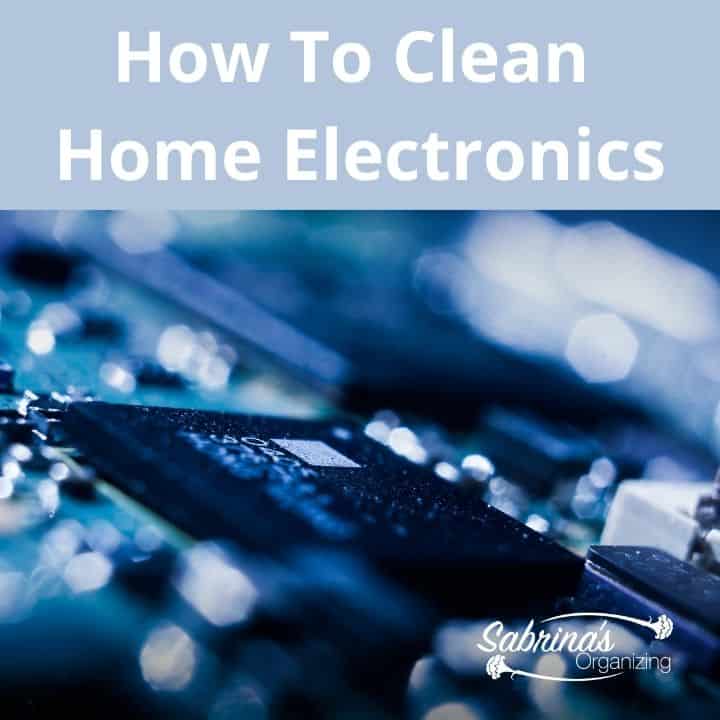
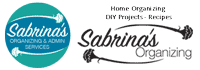








Rose M Griffith says
Good information, Sabrina. I'm good at keeping my Mac screens clean, a bix lax on the keyboards...and the TV--well, when I remember! Now I'll be a bit more diligent about taking care of it.
Sabrina says
Glad it inspired you, Rose. Thanks for stopping by.
William Rusho says
These are very important tips. It does seem like my electronics are nothing but a big sponge socking up dust.
It is vital to keep them clean, so they work properly, Couple dollars in products is a lot less than replacing the electronics.
Thank you for sharing these tips.
Rosary says
Wow! thanks for sharing these tech cleaning tips. Now I feel guilty that I hardly ever clean my computer or TV screens... I'd rather not think about the number of germs and other icky stuff living under and on the surface of my laptop's keyboard...
Rosary says
Wow! thanks for sharing these tech cleaning tips. Now I feel guilty that I hardly ever clean my laptop or TV screens... I'd rather not think about the number of germs and other icky stuff living under and on the surface of my laptop's keyboard...
Janet Barclay says
I found a product at Amazon called Cyber Clean which is a kind of gummy substance for cleaning keyboards. It does an okay job, but I think it's loaded with toxins, based on all the warnings on the label, so I won't buy it again. I'd love to find a safe alternative to that.
Sabrina says
I was surprised that they said to use water and a lint free towel. I agree, a nontoxic product is best. Thanks for sharing.
Donna Janke says
Very useful to know about using vinegar and water. The surface I have the most trouble cleaning is my iPad.
Jeri says
I knew glass cleaner was bad for screens, but not necessarily why in that it would destroy the anti-glare properties. I've bought a few screen cleaners and have used pre-packaged wipes as well, but vinegar and water does tend to work best.
Erica says
This is really helpful. I got a hand print on my tv a few weeks ago (fiddling with my firestick) I really was unsure how to get it off. So this is great.
The best investment I ever made was a covering for my keyboard on my laptop. I just take it off and run it under water and it is clean! So easy.
Marquita Herald says
This is great Sabrina! I don't have a flat screen TV since I haven't watched television for nearly 3 years now. But the computer tips are priceless! Between wall-to-wall louver windows that are open 24/7, dust and dog hair, keeping surfaces clean is a non-stop battle. I clean my keyboard and have replaced the battery, but this video is great to help me take it to the next level, and I have a Dell Latitude so how cool is that?! Thank you.
Phoenicia says
I regularly clean my keyboard at work. I read an article which outlined just how dirty keyboards are. If one eats at their desk whilst touching keys there is even more of a need.
I have never given much thought to cleaning my television as thoroughly as you have advised. I wipe our electronic devices and screens with the recommended cleaners. Nothing worse than a smeared television screen.
Catarina says
Excellent suggestions for cleaning home electronics, Sabrina. It's more common sense than one would expect. Personally hoover my laptop once in a while to get rid of dust. And it works.
Ken Dowell says
Lots of useful information. I especially appreciated the tips for cleaning a laptop.