Computer (affiliate) Clutter can get out of hand. I want to share with you the steps I took to declutter my computer (affiliate). Follow along and clear your computer (affiliate)'s digital clutter today.
I have many documents, apps, music, movies, and images on my computer (affiliate). Every so often, especially when I upgrade software or hardware, I like to review the files and see if there are any that can be deleted. Below is an example of how I am clearing the digital clutter on my computer (affiliate). Hopefully, this will give you a direction on how to reduce your digital clutter.
Easy Steps to Clear the Digital Clutter
Jump to:
- Step 1: Start by clearing Computer Desktop files
- Step 2: Clear out the Document folder files.
- Step 3: Clear out the Picture(images) files.
- Step 4: Clear out the old software, apps, you don't use.
- Step 5: Clear out music files and folders, podcasts, old movies, tv shows, you don't want.
- Step 6: Review the Browser history and clear out cookies
- Step 7: Clear out Emails and folders you do not need
- How long could it take to clear out these areas?
- A month later: Empty the Recycling Bin
- Conclusion
Step 1: Start by clearing Computer Desktop files
I started with my desktop files and deleted any file I wasn't using or wanted. Then, I moved the files I wanted to keep into a folder that would describe the data.
Step 2: Clear out the Document folder files.
I then went to my documents folder. Folder by folder and file by file, I went through all the files to see what to keep and what to get rid of. If there were files I wanted to keep but didn't need on the computer (affiliate), I would put them on a thumb drive and store somewhere else.
Step 3: Clear out the Picture(images) files.
I moved on to the image files that took up the most space on my computer. I deleted any duplicate photo files, blurry photos, and photos I didn't want to keep.
Step 4: Clear out the old software, apps, you don't use.
Then, I went to my control panel, software installed, and looked for applications that I didn't use and deleted them as well.
Step 5: Clear out music files and folders, podcasts, old movies, tv shows, you don't want.
I moved on to my iTunes and deleted apps (lots of them), podcasts, and music (from when my kids were little), and old movies and TV shows I didn't watch. Though, sometimes iTunes would download them again since they are available to download from the cloud.
Step 6: Review the Browser history and clear out cookies
I cleared out my browser's cookies as well. Though, by doing this, I needed to go through the security procedures when logging into some of the already verified security sites. Annoying but worth doing to clear the browser.
Step 7: Clear out Emails and folders you do not need
Microsoft Outlook emails were next. I restructured my email folders and deleted any emails that were irrelevant anymore and cleared my deleted emails about a day later.
Below is a checklist (affiliate) you can use to help with clearing Digital Clutter. Please share.
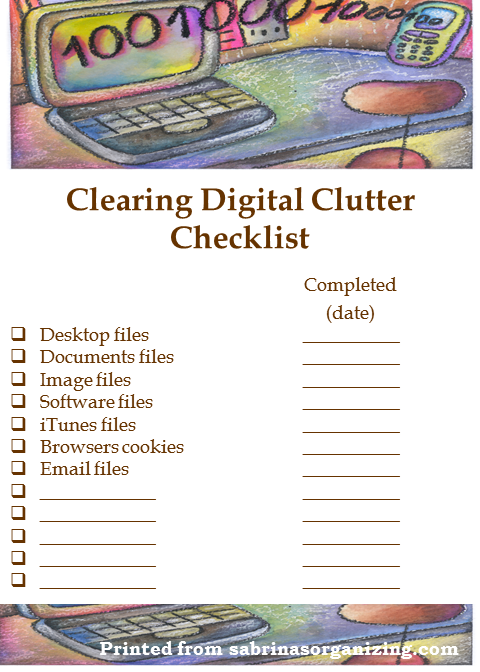
How long could it take to clear out these areas?
Wow, that took some time. It took me about one month. Though I am glad, I cleared my digital clutter.
I recommend revisiting this whenever you get a new computer or every 2 years, or if something changes in your life, like the kids graduate, you get a divorce, you have to downsize, or your family grows.
A month later: Empty the Recycling Bin
About a month later, I returned to my computer and emptied my trash can (affiliate). I allowed a month in case I mistakenly deleted something I didn't want to remove. I then started a Disk Cleanup and Disk Defragmentation task on my computer and restarted it.
Conclusion
Clearing my digital clutter helped me free up storage space on my computer. It also allowed me to clear out items from tasks I no longer do, which resulted in me examining more closely the things I still do and determining what can stay for the future. As a result, it was freeing to let go of digital stuff, just like it would be if I got rid of physical clutter in my home.
Will you be taking on this task? What have you determined is the most important to clear? Please leave a comment and share it with your friends.
If you want more tips on clearing digital clutter, check out these articles I found online.
How to Spring Clean Your Digital Clutter to Protect Yourself
25 Areas of Digital Clutter to Minimize
Below are some other posts that will help you with decluttering.
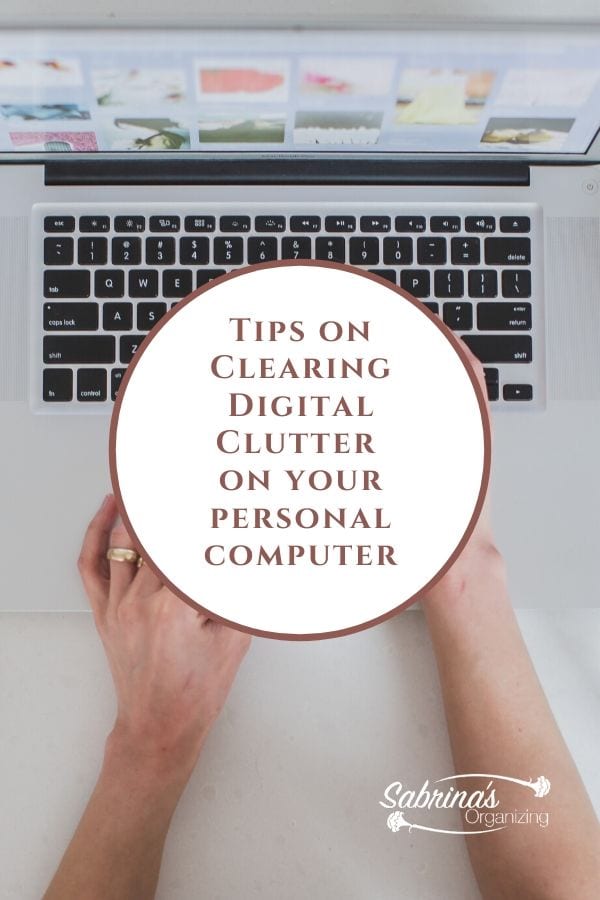
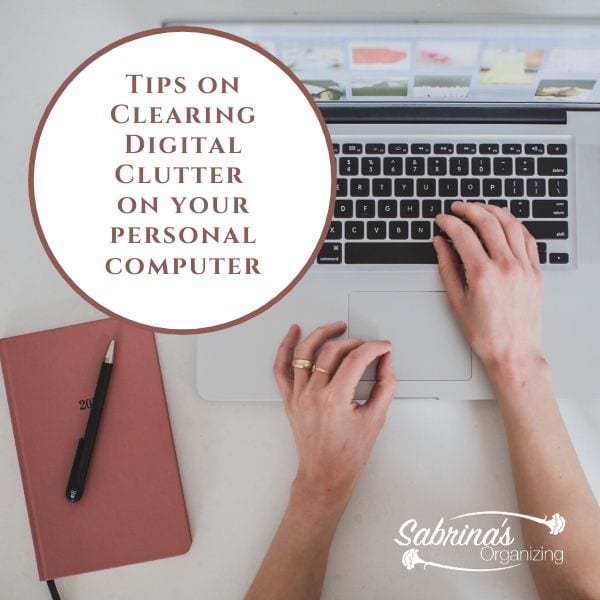
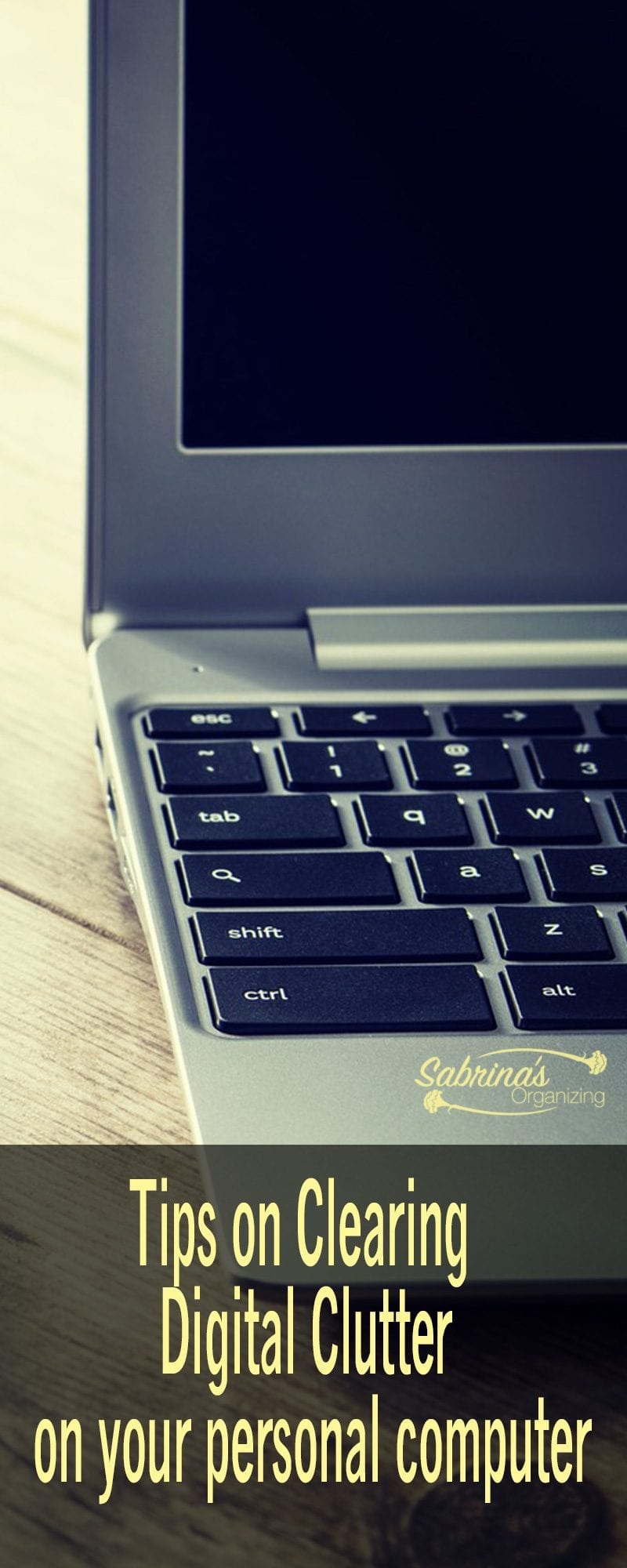
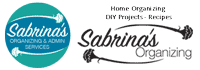








Leave a Reply