Shopping in today's world is highly stressful. With how busy we are dealing with other tasks, shopping online and visiting stores has become less enjoyable than it used to be. I remember those days when my mom and I would "shop" to browse and see what was new and trendy. Browsing has become an unnecessary thing in our super busy lives. Sometimes I miss those lazy Saturday trips to the store and shopping with her. This week, I will be talking about shopping time-saving tips to help you get things done in a streamlined way and save money, too! Read more to help keep your precious time in your day.
These shopping time-saving tips will help you during the year AND during the holidays.
Jump to:
Shopping Online Time Saving Tips:
First, if you shop online often, these tips are for you.
Have a list of online stores that you shop at often. Keep a bookmark list of stores that you frequently buy from on your computer (affiliate) browser. This will provide you with a convenient reference point. It is convenient to clear your browser's cache, and if your computer (affiliate) no longer has the website. Some stores are not visited every month, so doing this will also remind you and other family members which store was used to purchase each item.
Have a separate email address just for e-store newsletters. Receiving a barrage of emails is not enjoyable. But, using a different email address for them can be an easy way to keep you informed of deals and specials that are happening right now, so you can take advantage of them. Through your email provider, you can create a task that will move all those emails to a folder to review once a week. Microsoft Outlook refers to them as "Rules." Read more about it and how to do it here.
Use recurring subscription shopping features for food and other products. If you frequently buy items online, consider setting up recurring scheduled shipments of those products.
Some other sites offer diaper subscription purchases. Visit this post I found online. Stock Up From Home – 18 Best Diaper Subscriptions
Food delivery services are popping up everywhere these days. Some of the ones we have used in the past are Sun Basket (check out my review here) and Blue Apron. Some places also offer food delivery services, such as Instacart. When you create an account, you can view all the stores that their staff will visit on your behalf.
Now, let's talk about ways to save time when shopping in person.
In Person Shopping Time Saving Tips:
Get the app for the grocery store. There are lots of coupons and offers on these apps and if they have a rewards program, you can get even more benefits. Some of these apps also have a grocery list section so you can generate your grocery lists right in the app - it is super easy to do.
Figure out how much you spend on groceries each month. Then, budget that amount each month in the register. At the beginning of each month, allocate the amount of money you usually spend on groceries into your checking account. Then, as you use it, adjust this allocation in your register. This tip works well if you use a money management app, like Quicken.
Create a customized grocery list
If you choose not to use an app, make a printable customized grocery list just for your family. Using a spreadsheet app, you can easily add all the columns and categories you need for your family.
Dividing the sections up according to how your store is organized works well, so you're not flipping back and forth on your customized paper grocery list while walking through the store.
Color-coding the parts works excellently too. You can include columns like specific types, descriptions of the items, a checkbox for the needed column, anda bought column.
If you have coupons for specific products, you can add a "C" next to the item to remind you when you're at the store. Here's just a small example of our extensive grocery list.
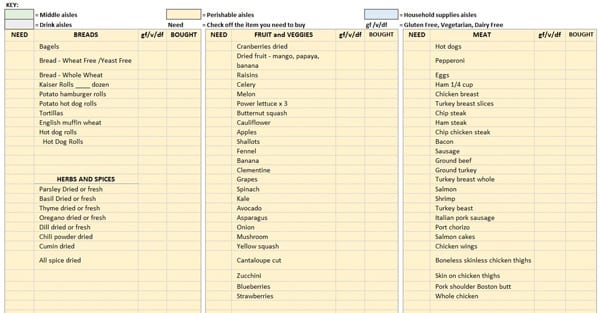
If you don't want to get too detailed, using a printable like the one below works great for a smaller household with minimal dietary restrictions.
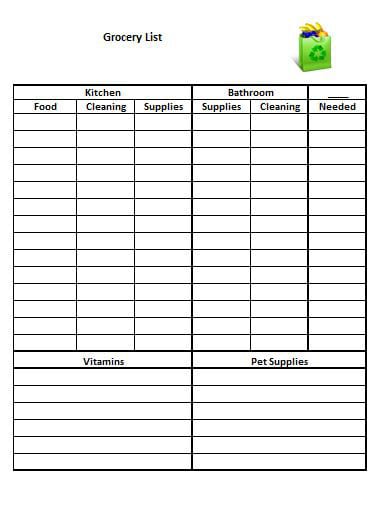
Hopefully, these tips save you time and money when going to the stores. They do help us. And, I don't have to go to the stores often. Yay!
But wait! Now it's time to give you some tips about the crazy holiday shopping season. Read on to help you make the most of your holidays.
Saving Time During the Holidays.
Start shopping now. The best deals and ample stock are BEFORE Thanksgiving. If you plan to send gifts like flowers or wine, schedule them now and have them delivered closer to the holiday season.
Like to shop online? Start shopping now while the sales are still ongoing. You can get discounts on shipping and other items before the holidays arrive. For example, shop while you are waiting for your hair appointment. I like to email myself links of what I want for a particular person, and when I get home, I order them. I prefer to purchase stuff from my computer (affiliate) instead of my phone.
Make a master spreadsheet to manage your mailing list for the holidays. Make labels (affiliate) by merging your list into a label (affiliate) format in a Word processing software, like Microsoft Word.
Instead of sending out greeting cards (affiliate), personalize picture greeting cards (affiliate). Then when your picture greeting cards (affiliate) come in, all you need to do is print out your labels (affiliate) and stick them to the envelopes with your return label (affiliate) and stamp and mail. And, you are done.
Use bags instead of wrapping paper for wrapping your gifts. When my kids were younger, we would get many gifts from my parents, though my parents were not into wrapping the gifts. So instead, they would buy the presents and leave them with me to wrap. What fun, right? I am happy that it is over. I determinedthat buying gift bags was better and saved me time when it came to assembling, and it saved me money as well because I would reuse the bags for the next year's presents.
Making these changes to your holiday route will help your holiday season become more enjoyable and less stressful.
Well, there you have it. I hope these shopping time-saving tips help you throughout the year.
Now it's your turn. What is your favorite shopping time-saving tip? Please leave a comment below.
Please note that the link above is an affiliate link through Amazon (affiliate), and at no additional cost to you, I will receive affiliate fees if you click through and decide to make a purchase.


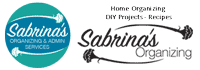
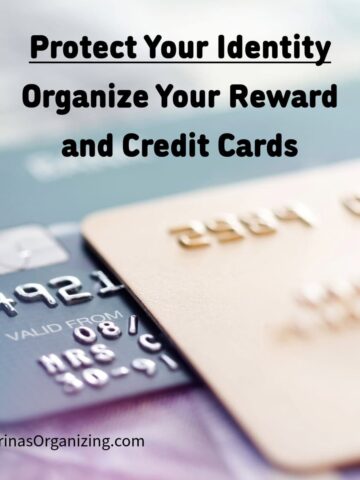
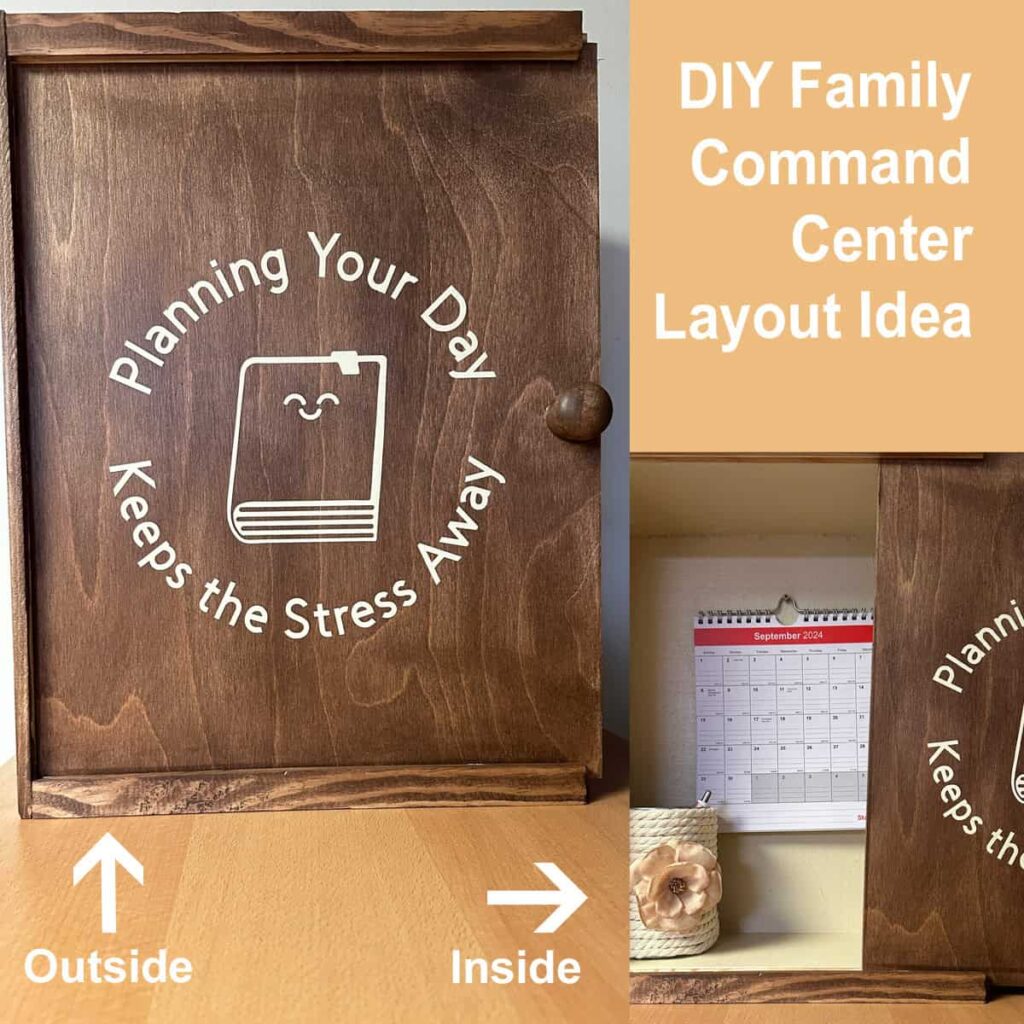
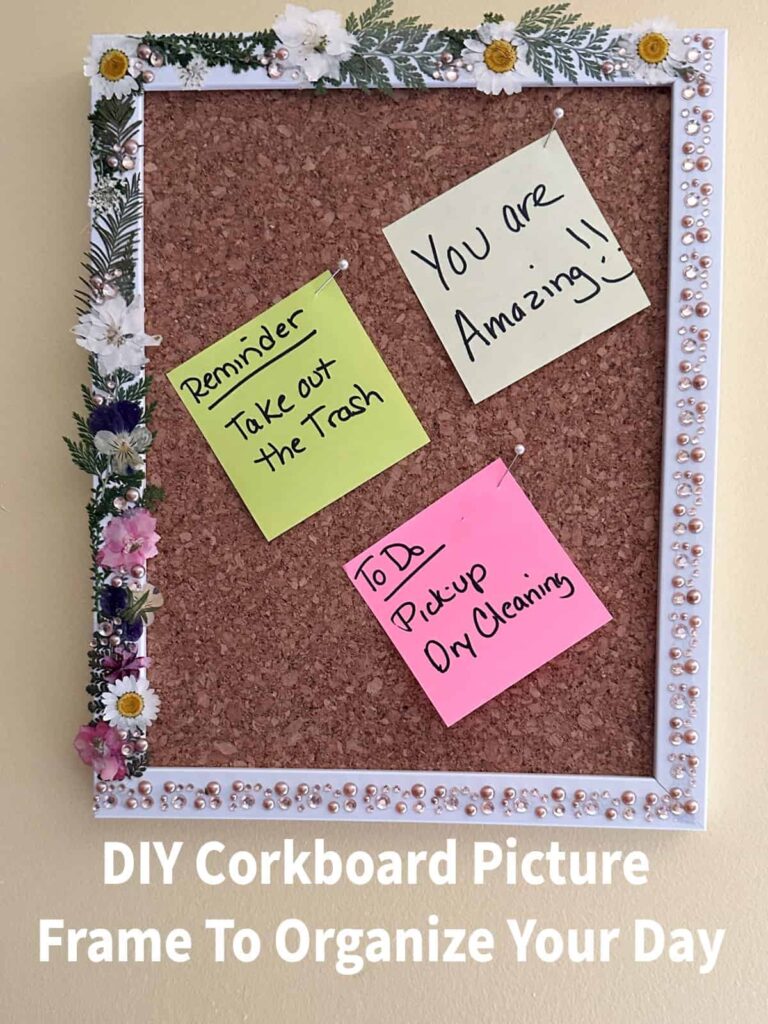
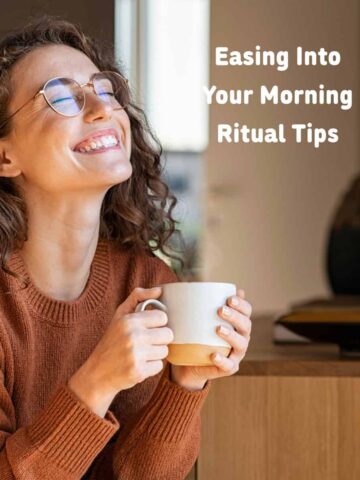
Meaghan Jackson says
Wow you have covered so many different shopping topics here. I love the idea of getting your online shopping organized. I forget about that and also clutter up my inbox with newsletters.
Lucy Kelly says
I am so not a shopper, so I do what I can to avoid it. You have some great ideas here on how to do just that - I liked the suggestion to have a separate email address for store flyers. I keep two email addresses, one for personal/business and one for anything I buy or order online. I find most of my allotted spam ends up in that buying account, which makes my main email so much easier to deal with.
Janet Schiesl says
I'm not a big shopper, so anything that makes it easier and quicker the better. I used to have a printed grocery list that I created, just like you suggested. It was laid out just like the store. I would create the list and my husband would do the shopping.
Sheri Steed says
I also have lots of memories of "shopping" with my mom. In fact, until recently, it was still her favorite thing to do when I visited. Aside from mom-time, though, I'm not a big fan of the time and energy that goes into shopping, so I appreciate time and money saving tips. I liked your point about downloading the store app. It's something I started doing several years ago, and I've saved a ton by loading digital coupons onto my store card and through other offers.
Diane N. Quintana says
I love your memory of "shopping" with your mother. I'm not much of a browser. I have a couple of stores that I used to like to browse through - the Container Store being one. I love your grocery shopping list idea - in particular having a column to mark that you have a coupon for a certain item. I think that makes a lot of sense. Thank you for these tips!
Linda Samuels says
I don't find shopping overwhelming, although it's less pleasant and requires a bit more time management due to the pandemic. I'm not doing a lot of in-store shopping except for groceries. To keep fewer shoppers in the store for health/safety reasons, sometimes there are lines to get in, and lines to checkout. So the idea of going "quickly" to the store has changed. I have to plan for additional time. I have a simple list system for groceries. We keep a pad of paper on the fridge. As we run out of an item, we add it to the list. I grab it when I head to the market. Since most of the products we buy are fruits, veggies, protein, and dairy, I'm only visiting a few of the aisles. I don't really need a chart.
Janet Barclay says
I've thought about creating my own printable grocery list, separated by store section, including items I buy every week (every two weeks right now) and with space to write in others, but I'm super conscious about cutting down on paper, so I haven't done that. Instead, I use memo pads I receive with advertising for shopping lists, and write my items in imaginary sections on the page corresponding to store sections. It's working very well and I rarely have to backtrack because I missed something.