When you create a budget, the assessing and documenting start at the beginning. Our prior post discussed gathering all the information about your spending and tracking it by category. Today, we will show you how to use all the tracked money information to make an easy budget for yourself.
If you didn't read the other post, feel free to visit it here: HOW TO TRACK YOUR EXPENSES AND CREATE A BUDGET - PART 1
Jump to:
How to Gather all the Fixed and Variable Expenses in One Place?
Now that you have all your fixed and variable expenses divided and collected, you will need to place them in one place. Some categories may be used more than others. Select the categories you used at least once during the time period you tracked. These categories can range from broad to specific, depending on your situation.
What are the Commonly Used Budget Categories?
Some commonly used budget categories are listed below.
Food:
The Food category should include all these subcategories below.
Dining Out/Take Out/Delivery
Groceries - separating groceries will show you how much of your total food expense is related to the food you buy to eat at home.
Entertainment:
This is the Fun(discretionary) category. Add here all the things you pay for that you love to do with family and friends. Below are some suggestions.
Online Subscription Channels - This is for any online subscriptions you may have, including cable TV.
Movies
Concerts/Clubs
Internet
Vacation:
It's helpful to have a separate section for vacation so you can see how much you spent taking some R&R.
Airfare
Lodging
Food
Pet boarding
Car rental
Credit Cards/Financial Obligations:
Using the name of the credit card if you have more than one is helpful and allows you to see how much you paid for each card.
Line of Credit
Student Loans Payments / Personal Loans
Car Expenses:
Having a Car expense category will allow you to see if your older car costs more than it should. Rule of Thumb: if the total yearly car repairs divided by 12 months is more than a new car payment, you may want to consider getting a new car.
Car loan/lease
Car Repairs/maintenance
Parking
Gas
Home:
This category is for everything home related.
Mortgage / Rent
House Repairs
House Insurance/ Renter's Insurance
Housecleaning
Services
Community Dues - HOA Dues
Utilities:
This section can be near the mortgage/rent category because these expenses usually relate to the home.
Electricity/Gas
Water
Cellphone/Telephone
Sewer
Trash pickup
Personal:
This category is broad. It can be for anything you spend money on over a time period. Below are some suggestions.
Clothing
Gifts
Books
Music
Beauty Care - hair cut, makeup, massage, etc...
Children:
If you have kids, it is a good idea to have a separate section for the children's expenses. Below are some subcategories you may want to use.
Child Care
Clothing
529 accounts
Misc.
School Expenses
Health:
Health includes anything you spend money on to keep you healthy.
Copay
Gym membership
Health Insurance
Prescriptions
Life Insurance
Therapy
Investment/Savings:
This section is important to track for planning purposes. We tend to add to these over time and modify the amount we add to them, so keeping them in a separate category will show you how much you contributed yearly.
Contribution to retirement plans.
Auto transfers to savings accounts.
Holiday Savings for Gifts.
Taxes:
We all have this section in our categories list. It makes it easier at the end of the year when you have to find out taxes from the prior year.
Estimated Taxes - for Self-employed individuals or others who have a side hustle.
Income taxes due
Income:
Now, we can't forget to add the Income section. This category is any income that regularly comes to help you pay for your bills.
Interest from bank accounts
Net Income from salary
Dividends from financial accounts
Charity:
If you contribute to charities, having this section separated will help you if you want to itemize your tax return.
Church
Non-profits
Keeping these categories specific depending on your situation allows monthly scrutiny of the numbers.
How to set up a budget spreadsheet?
Now that you have picked and selected the categories you want to use, we can now make up your very own budget sheet.
If you have a small number of categories, you can easily use a spreadsheet in Microsoft Excel or Google Sheets. I am going to show you how to do this easily.
Each month will have its own Budget versus Actual spreadsheet that looks like this below.
We are going to look at Sara's personal budget. Sara only made a few expenses and lived with her parents, who paid for the house and those expenses. Here is how she wrote up her budget and actual spreadsheet.
Include the due date and sort the categories by the due date. If there are categories that are not regular, you can use the word "varies."
Month: ______________
| Category | Due Date | Budget | Actual | Difference |
| Grocery | varies | $300.00 | $250.00 | +$50.00 |
| Car Loan | 15th of the month | $250.00 | $250.00 | $0.00 |
| Monthly Total Expenses: | $550.00 | $500.00 | +$50.00 | |
| Total Income Sources: | 15th and end of the month: | $3000.00 | $3200.00 | +$200.00 |
| The difference for the Month: | $2450.00 | $2750.00 | $250.00 |
By having a difference column, you can easily see what Sara did with her money in a month. Then, the next month, she can assess if any budget numbers have changed and make adjustments.
When reviewing your end-of-month Budget vs Actual sheet, if the difference column shows a negative number, you spent too much money.
Staple to the monthly bank statement.
Gathering these Budget v Actual budget sheets and attaching them to your monthly statements will keep all the paperwork together in case you have questions in the future.
Add up expenses by categories and income at the end of the year from all 12 months.
Now that all the 12 months are completed, you add each category to the spreadsheet using a separate tab in Microsoft Excel or Google Sheets. This will give Sara the totals for the entire year, and she can look at the year and see what she wants to change for the next year or long-term goals.
When you create a budget, you may find it easier to modify the budget column monthly until expenses and income are stable, and you can review it quarterly or yearly.
Get a free copy of our Home Management Binder, where we share preprinted budget pages to create a budget in the financial section.
It also includes a Gift List and Budget Tracking Sheet, Gift Card Received tracker checklist (affiliate), and Cash Donation tracker printables.

How to set up a budget with an app?
If you have many expenses to track once a month, you can use a tracking money app. Below are the ones that are popular right now.
Mint - Intuit makes this app. It is a popular personal finance app.
Quicken - there are different price points on this page. You can track other things like small businesses and real estate rental properties. This is an affiliate link. If you buy this app, I will receive a small referral commission. Note: Quicken used to be owned by Intuit, and they sold it years ago.
Simplifi by Quicken - this is an affiliate link. If you buy this app, I will receive a small referral commission. This app is a competitor of Mint but made by Quicken.
NerdWallet is a free option if you want to start this creating a budget process.
The system will usually guide you through what categories to use and what you do not need in the category list sections. For less confusion, delete the categories you do not use. You can always add them later.
In closing:
That is it! When you create a budget, you will find areas you overspend. Over time, you will be able to modify the different expenses and maybe even reduce them and increase your savings. Be patient with the process, and you too will have financial success. If you have any questions, please leave me a comment below. I would love to help you.
Need help figuring out what to track with your expenses? Want to be accountable for your spending and create a budget? Schedule a few virtual organizing sessions so we can get you on your way to saving more and having financial freedom. Reach out so we can start today!
Visit the articles below for more information.
Best Budgeting Apps Of September 2022 from Forbes
How to Make a Zero-Based Budget Work During Covid-19
Your Guide To The 50/30/20 Budgeting Rule
Please note these are affiliate links through Amazon (affiliate), and at no additional cost, I will earn an affiliate commission if you click through and decide to make a purchase.
Below are our other Money Management Posts:
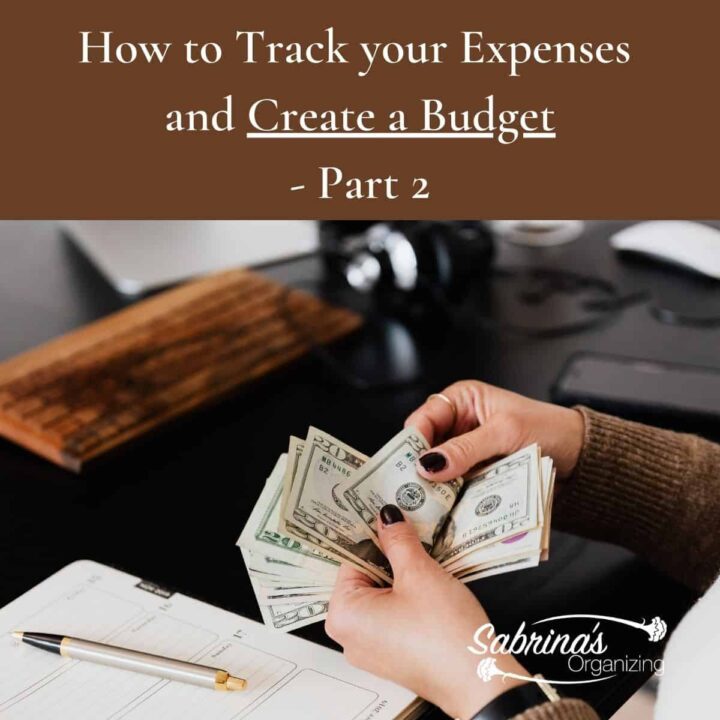
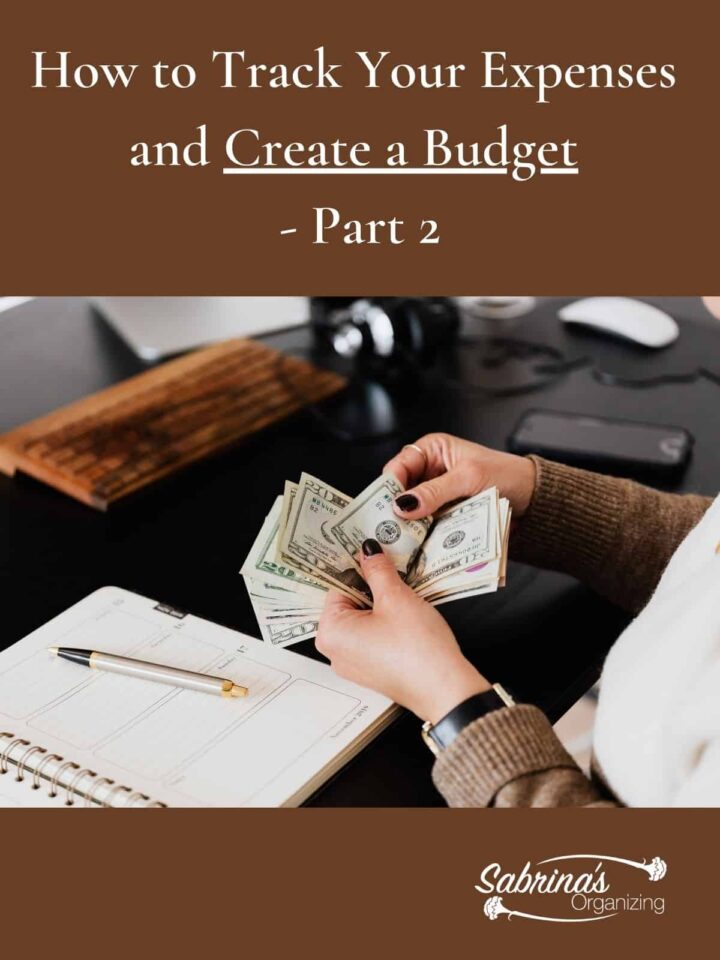
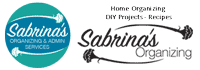
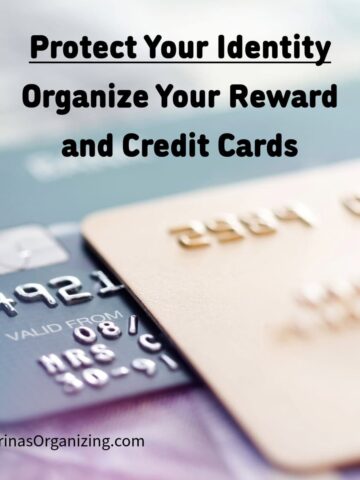

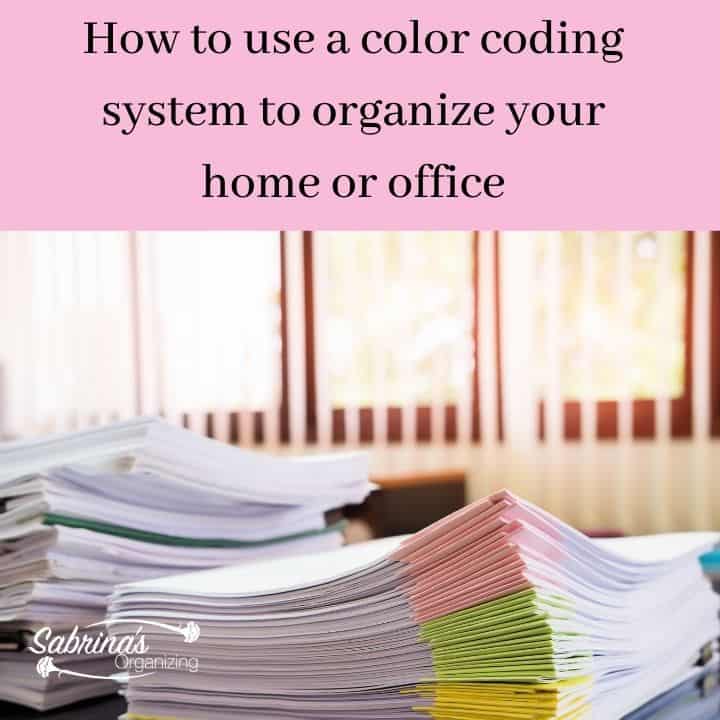


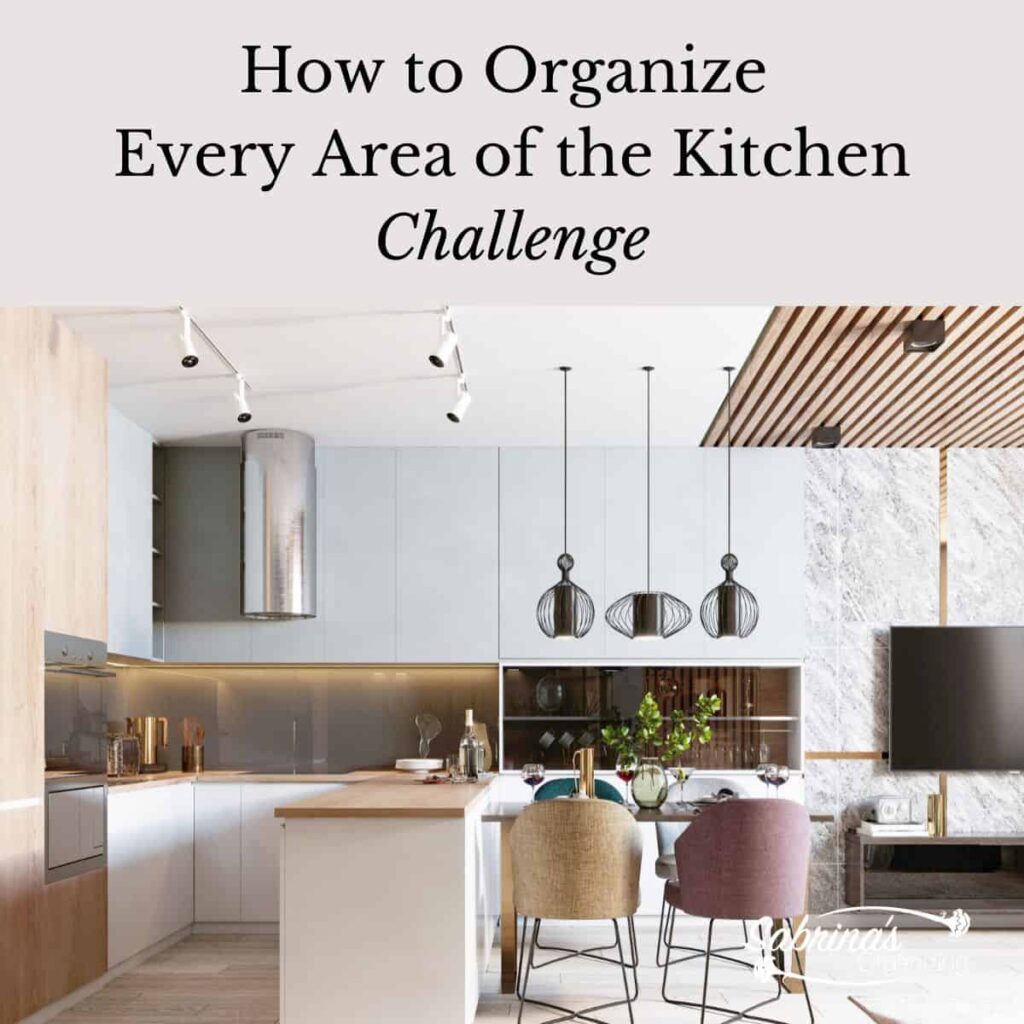
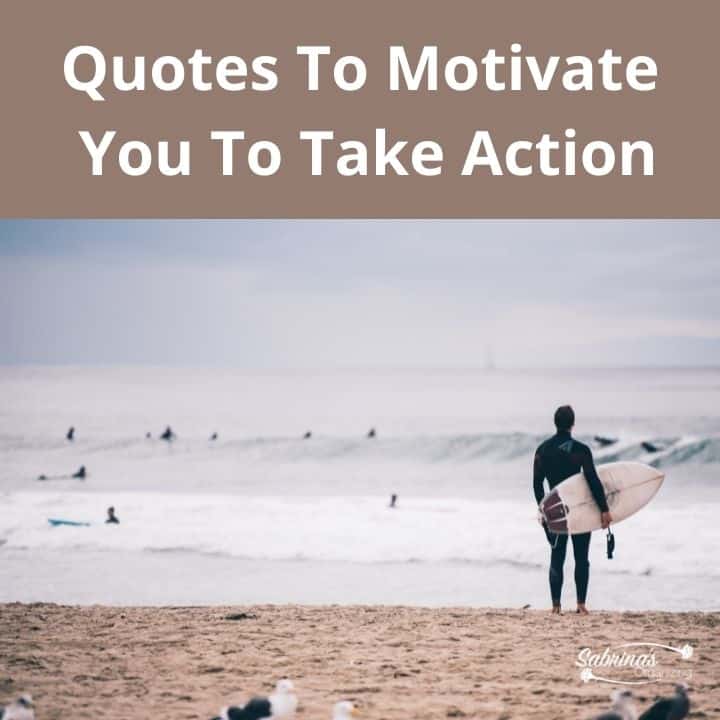

Janet Schiesl says
Great comprehensive outline. Thank you for all the hard work that went into this.
Linda Samuels says
Such a clear description (visuals and all) for how to create a budget. I like your advice about the car and knowing when it might be time to get a new one. I've been leasing cars for a while now and before that had owned them. The last car I owned, I didn't make that maintenance calculation quickly enough, and ended up paying too much in maintenance those last several years. I should have jumped ship sooner. Live and learn.
Julie Bestry says
I love this follow-up to last week's post. This is not just good for the young people, but especially important for anyone who has not been taught basic personal finance. I have worked with so many late-middle-aged and older women whose husbands handled all the family finances, and after a divorce or the spouse's death, the women were unprepared for the financial responsibilities represented by everything from budgeting to bill-paying to handling insurance and investments. This is essential material you've created.
Sabrina Quairoli says
Thank you, Julie!
Diane N Quintana says
This is wonderful not only for people just starting out but for people who find themselves without the partner who previously had handled the budgeting or bill paying. I also like the way you advocated a 'difference' category - knowing the difference between what was budgeted and the actual is really important.
Sabrina Quairoli says
Thank you, Diane! I agree; it's not just for younger people.
Seana Turner says
This is so helpful, especially for someone just starting out. Often we fail to account for a number of categories in a budget. Seeing this list helps me think about everything I am spending money on. For example, seems like we need a "technology" category these days, because someone always seems to be needing a new phone or computer. It's crazy!
Sabrina Quairoli says
Good point! There are several other specific categories people can use. I have categories like home office as well as technology.