With the school year ending, it's a great time to review your photos for that school year. It is also necessary to review images of your family photos, whether digital files, physical photos, or frames sitting around and not hanging on the walls, which can be done throughout the month. This post shares an organizing photo challenge to help you and your family. Below are some links to help you complete the process of organizing your photos.
Jump to:
Clean Up Your Digital Photo Files.
We collect photos on devices from standard to cameras to computers (affiliate). But are they organized in a common system? Keeping them organized will help with retrieval, and when you have passed, your loved one will be able to discern what the images are from and when they took place.
Determining your system for your digital images will give you ideas on how to make them accessible. Start by finding all the digital photos you have on your digital devices. Bring them all together in one place. Ensure you have an external hard drive in your home for your digital photos to store away from your camera.
Write down the locations.
Where do you want to store them?
How will you retrieve them?
Where will the backup of these digital photos be stored?
Store digital images in at least three places - your camera/phone, on the cloud drive, and on an external drive. The external drive can be set in the home office for a quick grab in case you have to leave quickly.
For more information about clearing digital photo files, check out this post about Clearing the Digital Clutter.
Organize Physical Photos into 'Like' categories.
First, gather all the physical photos in a centralized location. You can organize pictures by any category that works for you. Here are a few examples that I have used in the past:
Organize by events - Some old photos may only have the event, like taking a trip to Europe. These photos will be easier to organize when there isn't facial recognition.
Sort photos by the main person in the photos - If there is a birthday party, you can sort it by the person whose birthday party it is. The next step would be to organize it by the year for that person.
Organize by chronological order - this is easy if you have the dates of the photos.
Making it easy for family members to find the right box or collection of photos will reduce their frustration and allow them to enjoy the process.
If you have old albums to replace, consider taking the first step and removing them from the old album and transferring them into photo boxes (affiliate) organized by year or person.
This section may take a long time if you have never started this loose-picture organizing process. At the end of each organizing photos session, jot down notes on a to-do list to remember where you left off at the end of the session. This will help you start up quickly in the coming weeks.
Scan physical photos to turn them into digital pictures.
Another challenge you can do is to take your physical photos and turn them into digital images. You can use several apps to take a picture of a physical photo and make it digital. One I like is called Google PhotoScan. They offer an iOS and Android version. It allows you to take a picture of all four corners and the center, and the artificial intelligence lays all the images on top of one another and creates a lovely, no-glare image. After scanning the photos, you can then create a folder system for the digital images. Organizing the best photos by Event name, year, or person featured in the image.
Hang old family photos into similar groups.
After you organize the photos and picture frames, you can display them in a place of honor in your home. Check out our wall-arranging photo posts to see how we arranged our photos, prints, and portraits on our walls.
How to Arrange Photos for Better Theme Placement
Two store walls arranged the photos
How to Make a Fabulous Photo Wall Collage
How to Install a DIY Home Picture Hanging System
Be Creative and Organize Random Photos.
Do you ever get holiday photo cards from family or friends? If you have random photos that don't fit into any category, try being creative and repurposing them into something else, like an ornament.
Go Through the Memorabilia Photos.
Take the time to review the pictures you keep in your albums and photo boxes (affiliate). We all habitually place them into the box without going through them and deciding if we want them. Weeding these pictures will make it more fun for loved ones to go through them when they feel nostalgic. What a wonderful gift to give to your family.
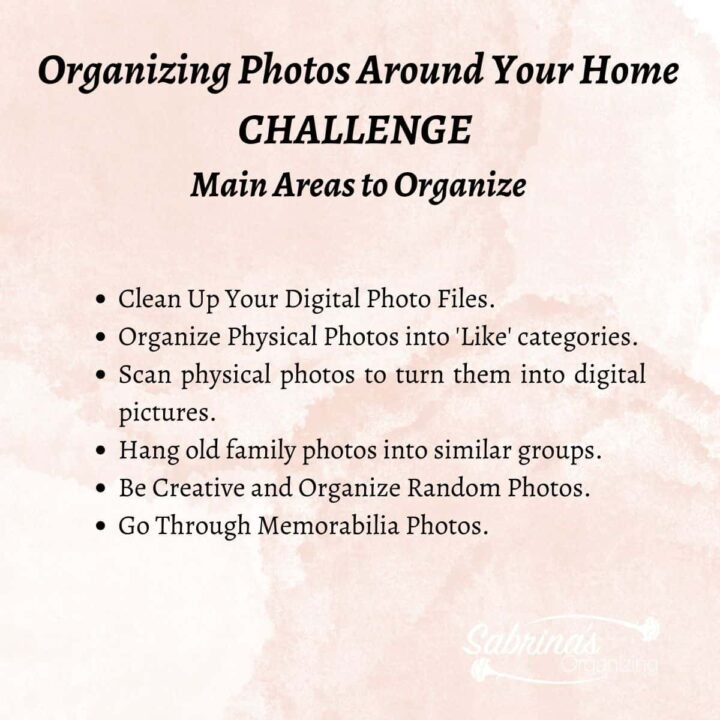
Visit our post below for tips and ways to organize these photos.
How to Make a Family Heritage Scrapbook
Spreading these organizing tasks throughout the month will reduce stress and allow you to enjoy going through the photos. I hope you can complete your photo organizing project. Please let me know how it goes.
Please note that these are affiliate links through Amazon (affiliate). At no additional cost to you, I will earn an affiliate commission if you click through and decide to make a purchase.
Related Posts about Photo Organization!


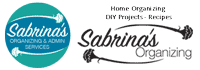
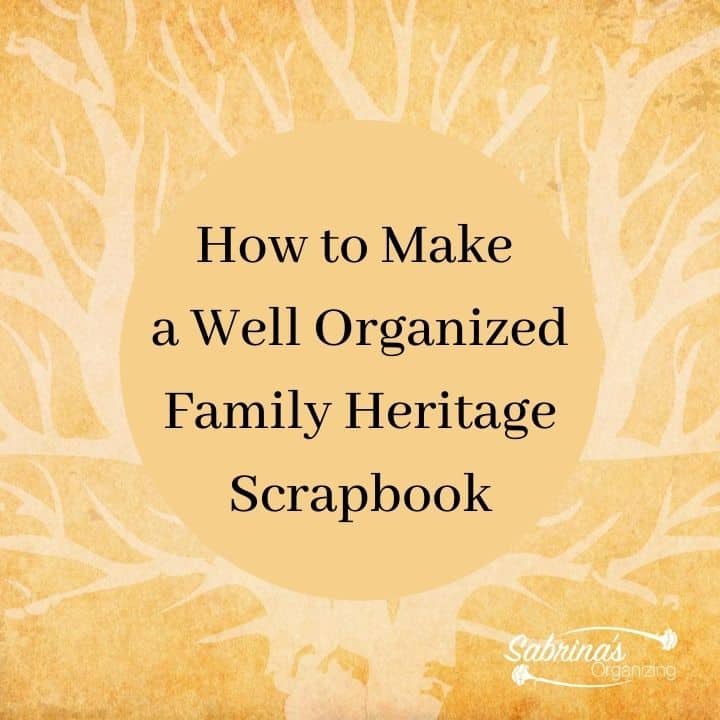
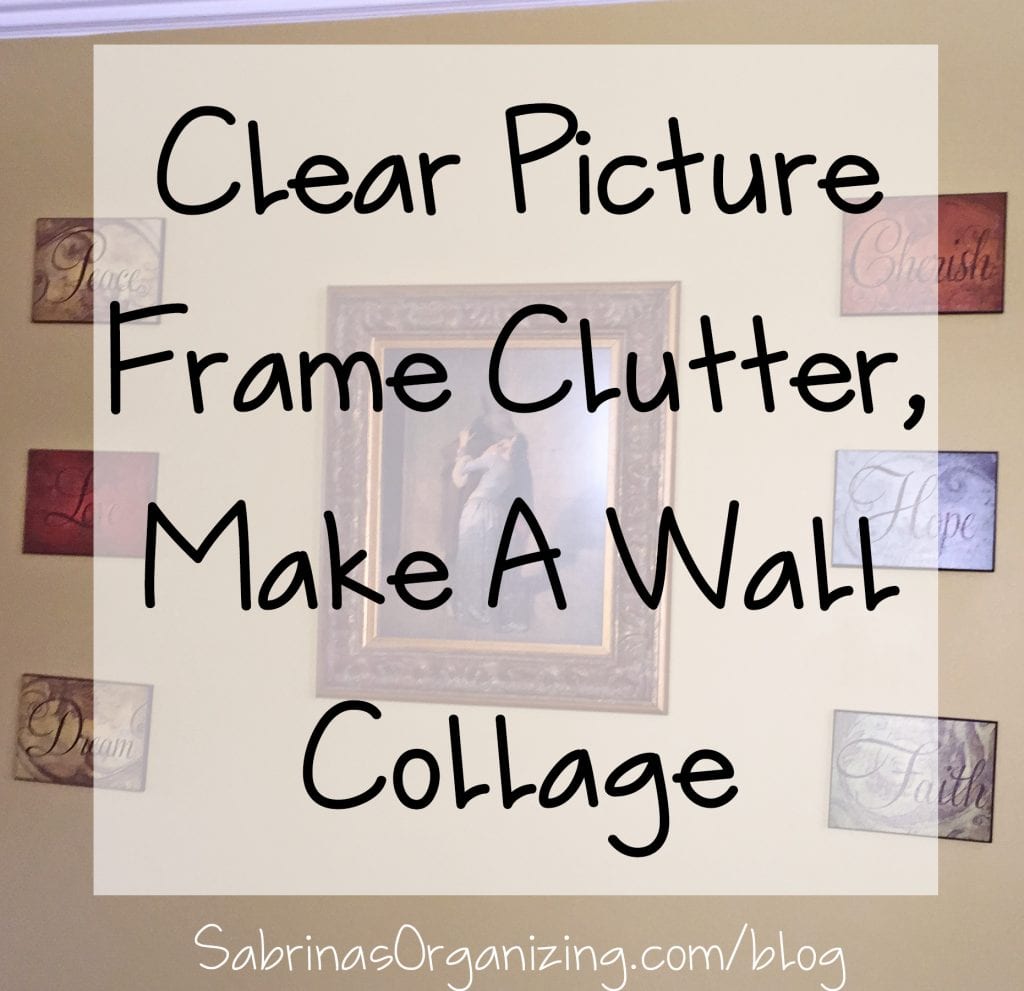
Leave a Reply