Do you take home movies? What do you do with them after you make the movie? Do you transfer them to your computer (affiliate), or do you upload them to social media? What is the use of having home movies if you don't watch them again? I have done home movies since I was a teenager. I took after my dad; he would always have a Sony video camera in his hand. And I see myself doing the same thing: every event, family gathering, and vacation I have on DVD. To prove to you how crazy I am about home movie organizing, here are my DVD binders (affiliate). I have three of them!
Jump to:
- Gather all the DVDs, VHS tapes, and digital files together and determine an order:
- Not all footage is good quality footage:
- Convert VCR tapes to digital yourself by buying a software package:
- Converting Super 8 or 8 mm silent movies to digital can be tricky, but it can be done.
- Save these Home Movies to DVDs or use a secure personal cloud drive.
- Use a journal to keep track of all the special moments and video events you want to keep a note of.
- Back up the home movie videos:
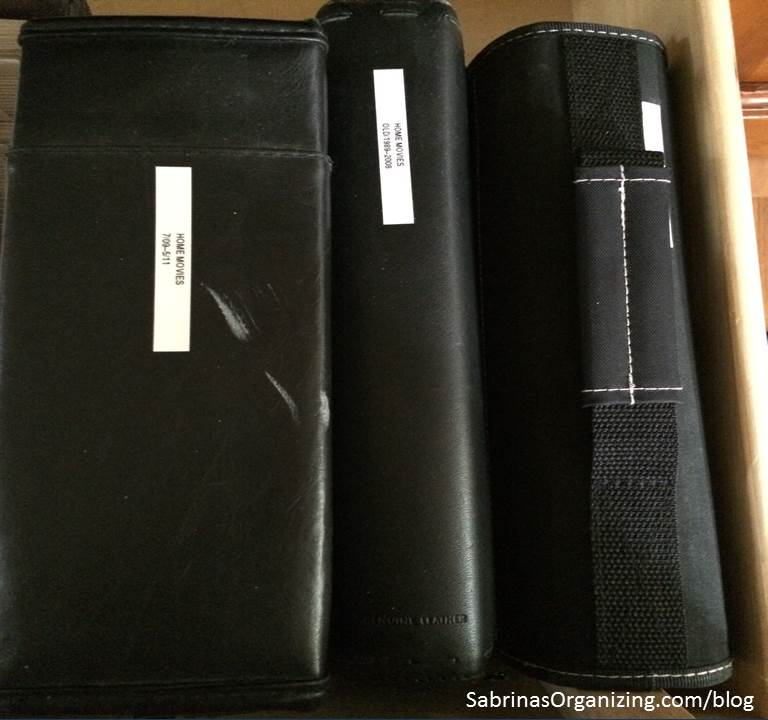
Yes, I know; I have made my fair share of movies. Depending on how busy I was in my life, the film would reflect how glorified a home movie was created. But it can be overwhelming if you have home movies on other platforms that you can't access easily. Today, I am talking about tips to organize this home movie organizing process.
Below are seven easy tips to help you with your home movie organizing:
Gather all the DVDs, VHS tapes, and digital files together and determine an order:
Doing this at the beginning helps you decide what you want to keep and what you want to discard. Some orders that may help you organize your thoughts on how to create a system for these home movie conversion processes are:
- Place videos in order by event dates.
- You can also order them by the featured person in the video.
- Order by recurring trips if you go to the same place each year. Having all these trips in one video allows you to see the transformation of everyone, especially kids.
- By events that happen that recur with each kid. A graduation party, a recital, a sports event, etc...
Now, let's make a spreadsheet like the one below that includes the following fields:
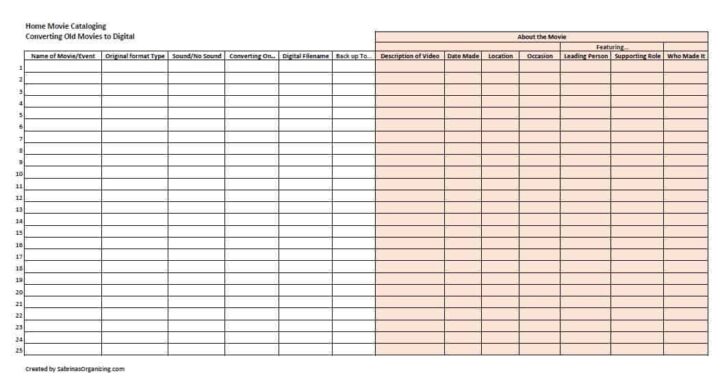
Feel free to get a copy of this printable and my other ebooks by signing up for my newsletter.
The first section includes the fields for the type of video it is and where it will be stored next.
- Name of Movie/Event
- Original Format Type
- Sound/No Sound
- Converting On Date
- Digital Filename
- Back up To Place
The following section will be about the movie and its details.
- Description of Video
- Date Made
- Location
- Occasion
- Leading Person
- Supporting Role
- Who Made It
Adding all this information about the home movies will help you when you need to stop and start up again. It will give you a place to track what you had done when you did it and what you still need to do. You will need it when you are knee-deep in movie conversions.
Not all footage is good quality footage:
As you examine the footage, remember that not all footage may be transferable. Some may have been stored in areas that have hyper-accelerated the degrading process of the film. Allow yourself to get rid of this footage. It is sad, I know. You do not need to use all the videos to create a lovely home movie collection for your family. If you can only use some of the footage, it is OK.
Another option, if there is footage you can not use, is to substitute the footage with a slideshow of images from that same event. If someone is taking a video of a happy event, someone is probably taking pictures.
Convert VCR tapes to digital yourself by buying a software package:
If you want to convert your VHS tapes, buy a software converter that plugs into your VHS and your computer (affiliate) and converts the footage. Sending it out to get converted is quite expensive, especially if you have a lot of footage to convert. Below is an example of one I found on Amazon (affiliate) (affiliate).

Movie Converter -ClearClick Video to Digital Converter 3.0 (Third Generation)
Buy Now →(affiliate)
Please note these are affiliate links through Amazon (affiliate), and at no additional cost, I will earn an affiliate commission if you click through and decide to make a purchase.
If you decide to pick a company to convert the images over, be sure to check their copyrighting restrictions. You may not be able to edit the footage after you get it back, which could mean you get some not-so-flattering or good-quality footage right in the middle of the video. Be sure you know the scanning resolutions. Ask them to give you an idea of what resolutions they would be using.
Converting Super 8 or 8 mm silent movies to digital can be tricky, but it can be done.
I used the Real-time film transfer method. First, you need a white background, like a white tri-fold poster board. Then, I set up the Super 8 or 8 mm projector facing white trifold presentation cardboard and whiteboard. In front of it, I placed the video camera with an SD card and zoomed in to adjust it, taking only the inside edges of the home movie instead of the white background.
It was a little blurry but pretty clear when we watched it on the computer (affiliate). If the movie is silent, we could add the music to the background with a song from that year or decade.
Update 2025: Since I did this, they came up with other options; below is one option to convert home movies to digital format I found on Amazon (affiliate).

MovieMaker - Wolverine 8mm & Super 8 Reels to Digital MovieMaker Pro Film Digitizer
Buy Now →(affiliate)
Please note these are affiliate links through Amazon (affiliate), and at no additional cost, I will earn an affiliate commission if you click through and decide to make a purchase.
Save these Home Movies to DVDs or use a secure personal cloud drive.
I plan on gathering the kids' footage, placing them on the drive, and having each kid have their collection of videos for a high school graduation gift.
Use a journal to keep track of all the special moments and video events you want to keep a note of.
I had a little red journal (affiliate) where I would write all my videos, favorite moments and their time spot, and notes in the video when I had a lot to convert a home movie to digital. This helped me keep track of the events to give those parts to another person in their special video that held snippets of their life. Making my video conversion helped me do this easily. A simple app like Premiere Elements by Adobe or Premiere Rush app could take these snippets of home movie footage and collect them to create a whole new video for my family member. These notes also helped write up the DVD cover for the case and menu.
Home movies allow you to bring back special moments in your wonderful life. ~ Sabrina M Quairoli Share on XBack up the home movie videos:
If anything happens to the DVDs, you will have a backup of them. Try keeping the digital files on a server that automatically backs up to an external cloud service like Dropbox or Google Drive.
I have finally completed my parent's silent movie collection. It has taken me several years, and about two specialty bulbs, and a lot of hard work and time. But I did it, and now all the silent movies are on DVDs. Now I can get rid of the Super 8 projector that has been in my house for years. So happy to get it done.
Do you love making movies for your family events? Check out our 7 Easy Home Movie Organizing for tips and inspiration. Share on XI hope these tips help you with your home movie organizing. Now it is your turn. Do you have a family home movie collection? How do you store it? Do you make a movie or keep the raw footage on your devices? Do you have any time to organize your home movies? Please leave a comment below.
I found other posts that may help you if you want more information.
How to Organize, Preserve and Digitize Home Movies
5 Tips for Organizing Your Home Movies
Visit my other keepsake articles for more tips:
Please note these are affiliate links through Amazon (affiliate), and at no additional cost to you, I will earn an affiliate commission if you click through and decide to make a purchase.
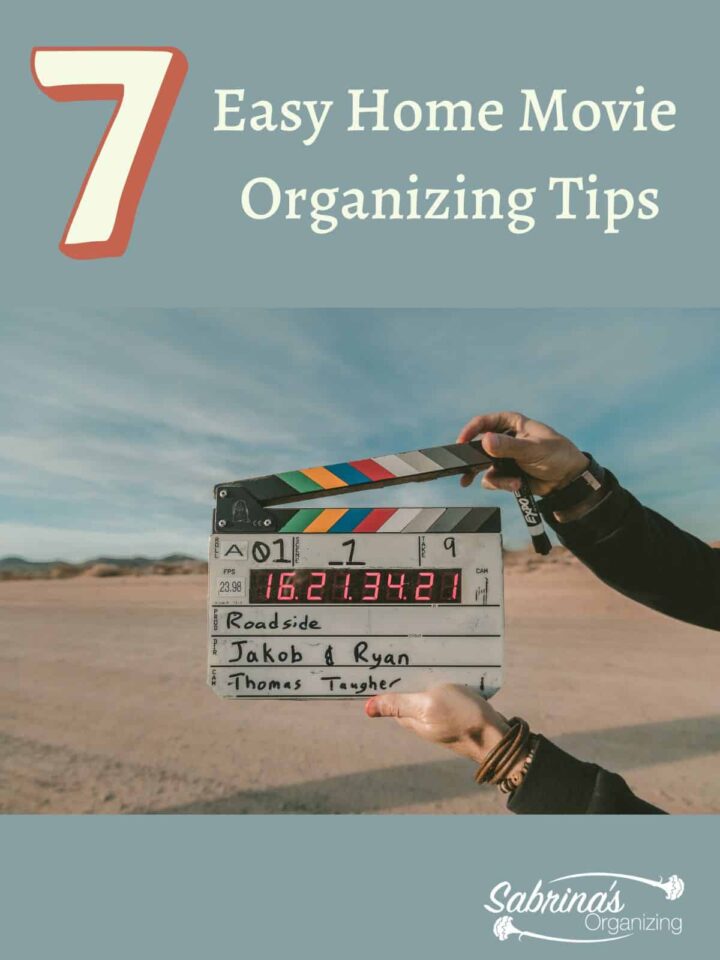

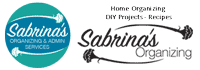

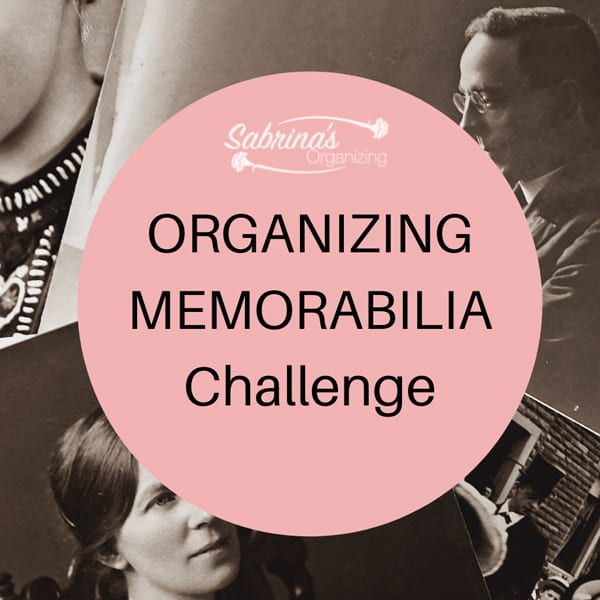
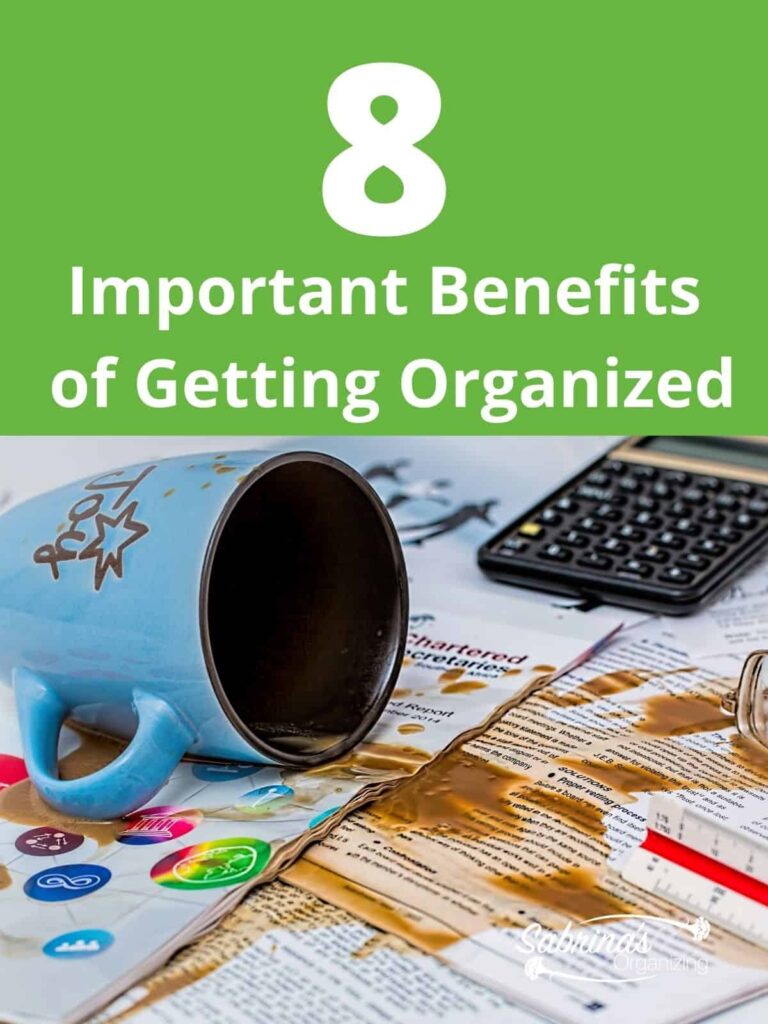
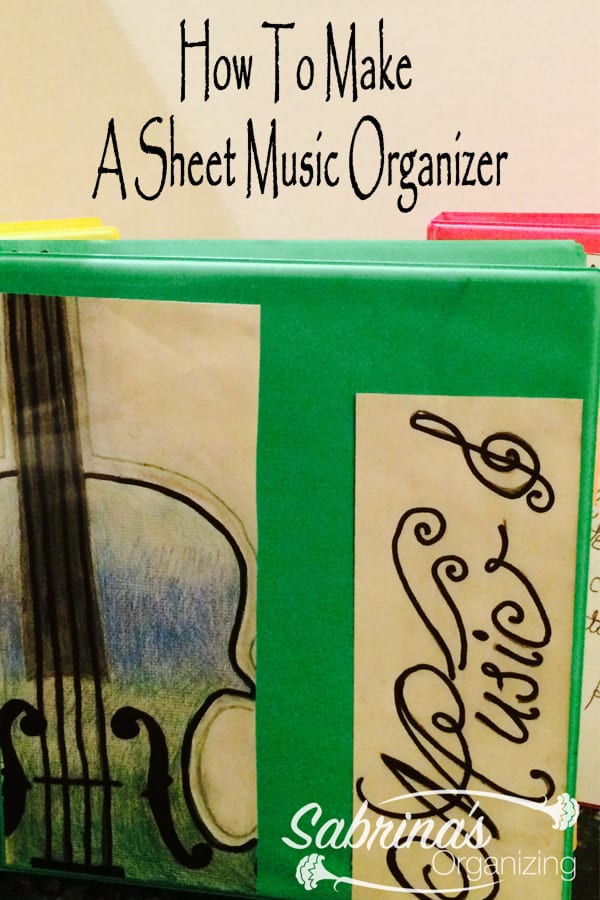
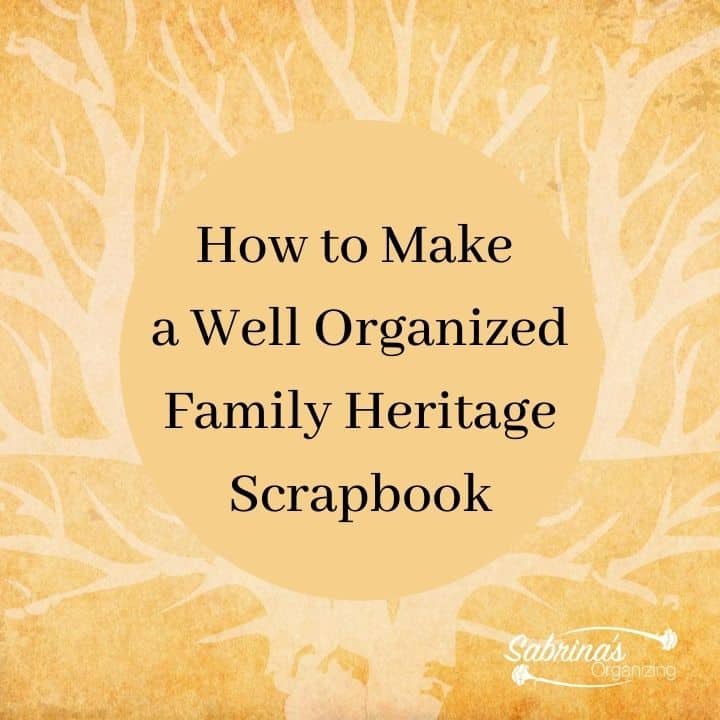



Julie Stobbe says
Thanks for the information on digitizing home movies. Collecting home movies, DVDs, and now phone recordings becomes an enormous task. Making a spreadsheet to know where everything is stored will make it easier to access what you are looking for. At the time you need it you can make the decision to digitalize it .
Julie Bestry says
Wow, your passion really comes through. We have one home movie (taken with my father's 1950s-era movie camera) from Buffalo's Blizzard of '77, and a video that my mother's cousin's husband make of my bat mitzvah party in 1980, and then you'd have to zoom ahead about 38 years to the handful of 5- and 10-second videos I've taken at Thanksgiving. That's all we've got. You are obviously a home movie champ! This will be great advice to share with clients!
Linda Samuels says
I love how passionate you are about creating and organizing your home movies. My Dad was a HUGE home movie maker. And when our first child was born, he gave us a video camera so we could start making them too.
Several years ago, I transferred all of my parents media (film, videos, slides, and photos) to digital. I used a service to do it. They uploaded everything to the cloud so all of the family could access the archive. And they also gave me two hard drives with the archive too.
I had our videos transferred to a thumb drive, but the quality wasn't great and the service didn't keep things in the oder I had them, so I wasn't happy with the product. I've been stuck about it since then. Time to rethink the process.
Diane N Quintana says
I have never made home movies but if I had, you share great tips for organizing them.
Sabrina Quairoli says
Thanks, Diane. It is a niche. Usually, people inherit these movies and don't know what to do with them. And when I was doing this conversion process, I couldn't find much information on organizing this vast amount of video footage.
Janet Barclay says
I love the idea of making up DVDs for the kids. We have hockey videos from when they were young that I'm sure they'd love to have!
Hazel Thornton says
Thanks for the tips, Sabrina. I don't have any home movies of my own, but my clients do, and....hmmm....wonder whatever happened to our old home movies? I'll have to ask my Dad!
Andi Willis says
We don't have a ton of home videos but I have slowly been copying them off of the tapes and onto my computer. I love the idea of making a drive with videos of the kids as a graduation or wedding gift. I had thought about that for photos but not videos. Thanks for the inspiration!
Jill Robson says
We haven't taken any home movies since our son was little. I must dig those out and have them put on a DVD as we don't have a way to play them right now. Thanks for the reminder.
Seana Turner says
My husband did the transferring of our old VHS himself on the computer. My memory was that it was time consuming, but if you can just set it up and let it go, it definitely saves money. But if your time is more valuable than your money, there are good/reputable places who will do it for you. The key is to do it!
Sarah Soboleski says
I still have to get my wedding VHS tape transferred to DVD... it's only been 10 years! Thanks for the prompt!