To be an adult means doing a lot of things you may not want to do. One of those things involves managing money. But where do you start? Years ago, I learned that tracking where you spend your money is essential. It will give you the knowledge to help you save money. Today, I am talking about how to track money for anyone who wants to find money they are unconsciously spending and save more for goals they may have.
The Part 2 post will discuss creating the budget after the expenses are tracked.
Jump to:
Why is it important to track your expenses?
If you haven't thought of it before, you may not realize that you spend money without knowing it. Below are the benefits of why tracking your expenses is so important.
It brings awareness to your unconscious spending.
It's like when you want to lose weight and start tracking your calories. You get to see the entirety of your expenses, allowing you to make adjustments as you move forward.
You can easily find out if you are overspending.
When you have tracked your expenses, you will be able to see the areas you are overspending, and it will help you make changes easier to promote future savings.
You become in control of your life.
If you live paycheck to paycheck, you can now find out why and empower yourself to make a change.
It will help you quickly determine your budget.
We can't create a budget without doing some research. This step will help you create a well-established foundation to create your budget.
Help you stay focused on your goals.
Taking the time to track your expenses will help you stay focused on your goals when you have them.
I hope this helps you realize the need to track your expenses. Below is how you can do this easily.
How to track your expenses?
Divide the expenses into two lists: Fixed Expenses and Variable Expenses.
First, let's start with your fixed expenses.
Fixed expenses mean those bills at a fixed amount or close to it almost every month. You may have them on autopay through your bank or the provider.
Make three columns on a piece of paper. One column will be the payee's name. The due amount would be in the second column. And the last column will be the due date. Then, total all of your amount due for a month and write it at the bottom.
Fixed Expenses Sheet
| Payee Name | Amount Due | Due Date |
| ABC Bank | $300.00 | 9th of the month |
| Total | $300.00 | |
| Net Income | $1200.00 |
Add a row for the NET income (after tax) amount you make in one month at the bottom of this page.
Fixed Expenses Categories in this sheet.
Below are some fixed expenses that can be added to this sheet.
Mortgage/rent - this would be your housing expenses for the month. Include down payments, insurance and real estate escrow, and other charges that you may have.
Insurance - Life insurance/renter insurance/auto insurance can be added to this section.
Electricity/Gas are usually added together into one number.
Water can include sewer/septic fees and water usage fees.
Health - this can be anything out of pocket you spend on copays and buying things for your health.
Car loan/lease - this is just for your car loan/lease.
Student loans - If you have student loans from various places, use the loan agent's names.
Personal Loans - if you have private loans, include them in their section.
Credit cards - Split out all the credit cards by credit card company name to make them easier to identify.
Retirement - include this for the money you are saving for retirement. This can be from an IRA and/or a 401K plan. Remember, this number may be before taxes and shouldn't be included in your fixed expenses sheet. If it is after taxes, you can include it.
Cellphone & telephone - You probably will have only one cellphone. But, you may have two bills if you also have a house line.
The Internet category is for your internet provider.
Property Taxes - if you own a home, you will probably have property taxes you need to pay.
Auto Transfers to Savings accounts - add the automatic savings to this section since they are for your benefit to build your savings. It is not recommended to reduce this amount when needed to cut expenses.
Child Care Expenses - these are expenses that you pay to take care of your children while you work.
Now, let's determine your Variable Expenses.
These variable expenses change monthly and can make or break how much money you save. The amount may change if you pay it monthly. There are a few ways you can do this.
One way to write down all the cash and charge variable expenses is by using a small notebook.
Another way is to use a Note or Spreadsheet app on your phone to write down these variable expenses.
Whichever method you use, create five columns. Adding the category column will help you determine the categories you need to allocate when creating your budget. You do not need to keep the receipts if you write them on the sheet/app.
| Date Spent | Where | How Much | Why? | Category |
| 9/20/2022 | Starbucks | $10.00 | Coffee | Food |
Now let's categorize them in order by these groups.
What variable expense categories should I track?
Now take the list and sort them by the categories listed below. A lot of them are self-explanatory; the ones that are not, I will explain what they are.
House Services - If you have anything that you pay for services like yard work, security system service, and cleaning, include it in this section.
Dining Out / take out/ delivery - Add these together to see how much you spent in one month.
Groceries - include food you buy for the house, including snacks and drinks.
Gas - this can vary monthly, but usually, you have to pay it each month.
Car Repairs - You do not need to include car loans.
Clothing - purchasing clothing each month may or may not be your thing, but it could be included in these variable expenses.
Entertainment - this section includes things like going to the movies and recreation activities in this section.
Online Entertainment Services - Netflix, Disney+, gaming sites, and HBOMax are just some of the online services you should track in this category.
Gifts - This category could be for holiday or birthday gifts.
Hobbies - if you do hobbies, keeping these items separate helps to see how much you spend on this category.
School - this category could be for education-related expenses but not school loans.
Include cash and non-cash transactions that fall into these variable expense categories.
Track your variable expenses for one month.
Create a Total Income and Expenses page for the month.
After tracking your fixed and variable expenses for one month, you can add up the totals on an Income and Expenses sheet. Write down the fixed and variable categories totals on a separate sheet of paper. Here is an example of how it should look. Only use the category names on the Total Income / Expenses Sheet.
| Category | Total Fixed and Variable Expenses |
| Mortgage - ABC Bank (optional) Food - Grocery / take out / delivery Entertainment Water | $700.00 $600.00 $100.00 $50.00 |
| Total Fixed and Variable Expenses for this month: | $1450.00 |
| Net Income: | $2500.00 |
| Difference: | $1050.00 |
Add a row for your net income to put the after-tax money you make each month. Then, add a different row that shows the difference between expenses and income. Subtract the income from your expenses and add it to the Different row. Note: if the difference is negative, you have overspent what you are bringing in.
Apps you can use to track your expenses.
Option 1: Use Spreadsheet software:
If you are proficient in Microsoft Excel or Google Sheets, you can set up your very own file that lists all your expenses and income so you can track what you have spent throughout the year. In Microsoft Excel, they created a budget and actual sheet for you to use. All you need to do is save it to your computer (affiliate) and start tracking. Easy peezy!
You can even save this file on the cloud to update it on the go. Remember to add up all the expenses in this application when entering the data. A formula like "=25.00+36.00" etc... in the top header bar will allow you to continue adding new purchases as the month progresses.
But, if you wish to purchase a subscription to a tracking expenses app where you can add each fixed and variable expense. And generate already created reports quickly, you may want to try one of these below.
Option 2: Use Personal finance Apps: Almost all of these apps have a free trial to allow you to experience their product firsthand.
Mint - Intuit makes this app. It is a popular personal finance app.
Quicken - there are different price points on this page. You can track other things like small businesses and real estate rental properties. This is an affiliate link. If you buy this app, I will receive a small referral commission. Note: Quicken used to be owned by Intuit, and they sold it years ago.
Simplifi by Quicken - this is an affiliate link. If you buy this app, I will receive a small referral commission. This app is a competitor of Mint but made by Quicken.
NerdWallet is a free option if you want to start this process.
If you want to get a copy of our home management book, the financial section shares the two reports and the budget report.
Option 3: Use These Free Printables to track your expenses
I included a section called Financial, and you can get it free in this ebook.
Get your free copy of our ebook that includes this and other things you need to stay organized in your home and life.

I hope this helps determine your expenses and helps you to make better choices when purchasing and saving for your goals. Please let me know of any questions regarding this organizing your personal finance process. I would love to help you.
Next, we will discuss using your tracked expenses to create a budget. Please come back and continue getting your finances organized.
Are you looking for some virtual organizing help? Feel free to contact me, and we can set up a time to start your organizing plan. From Financial consulting to home organizing/time management support, I would love to help you.
Visit these other resources to help you track your expenses:
Visit our other 2022 money management posts below.
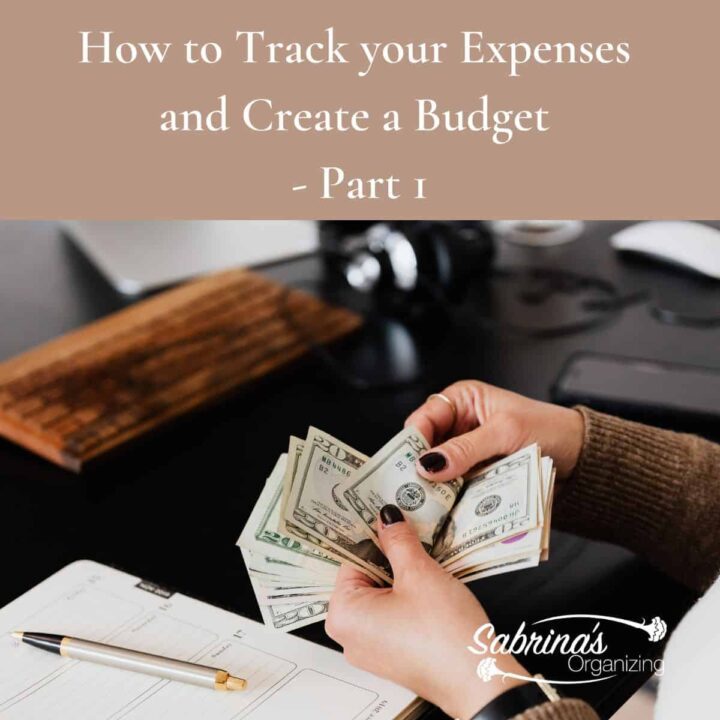
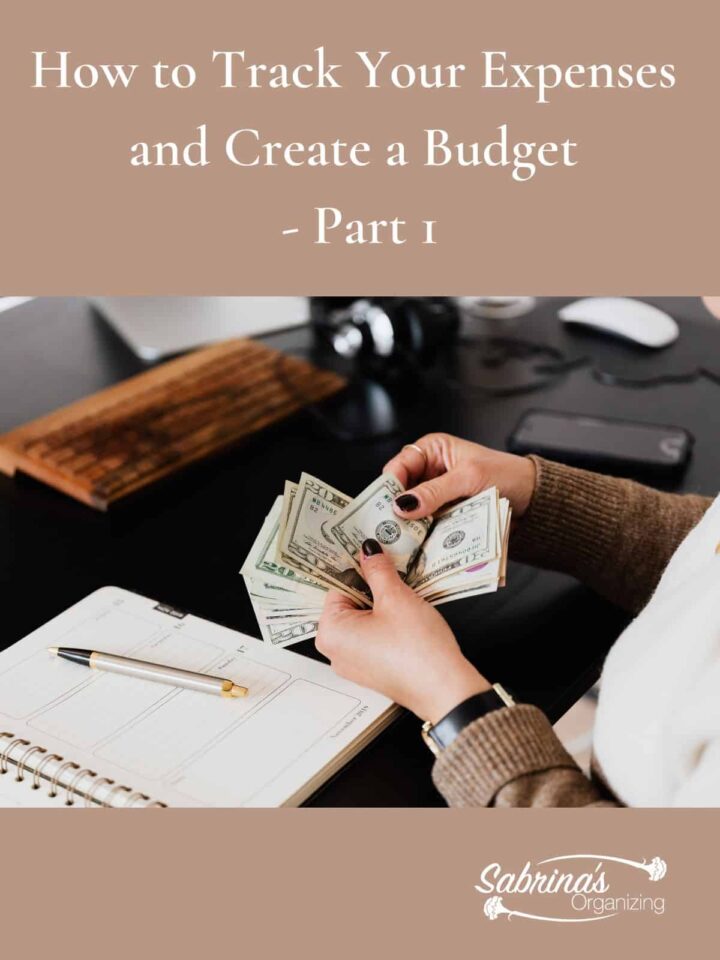
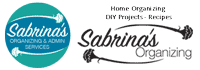
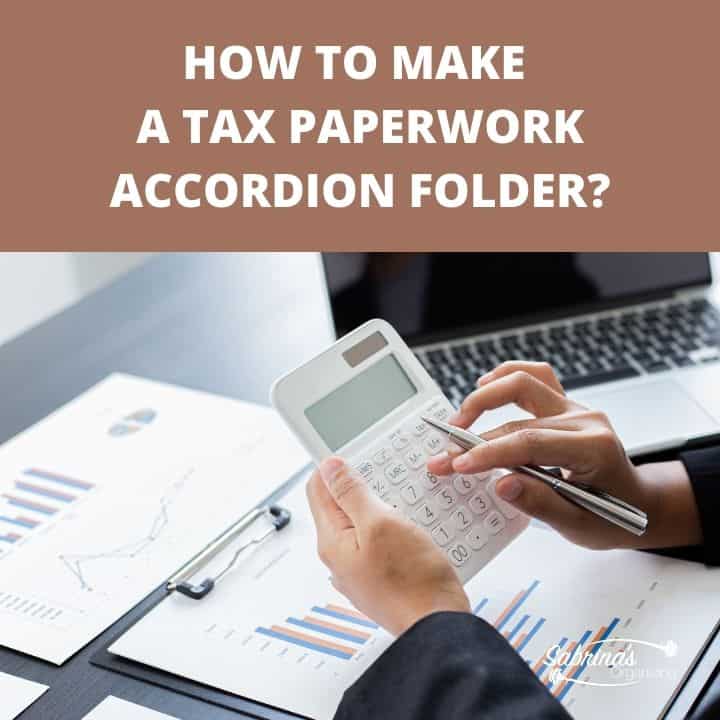

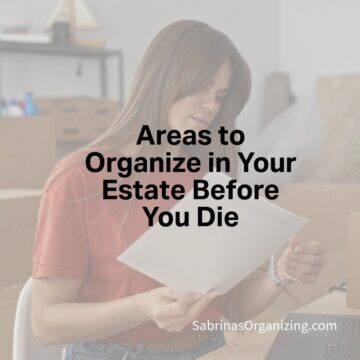


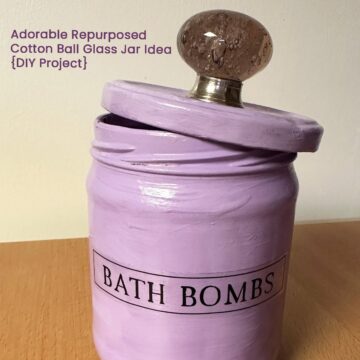

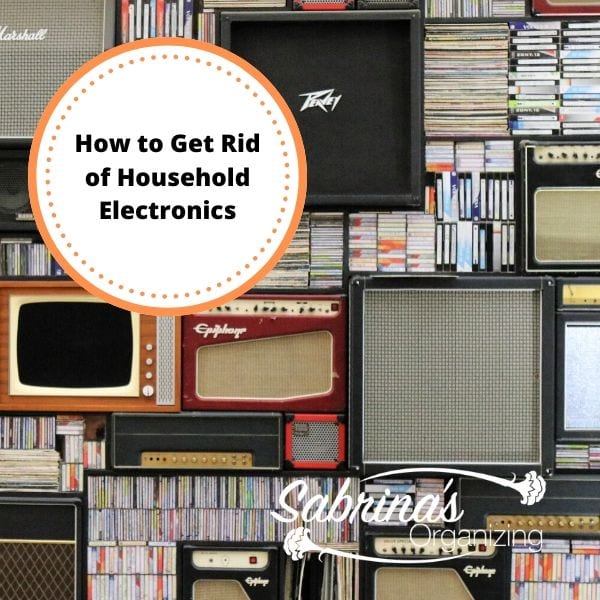
Janet Schiesl says
Such an important life skill to teach people when they are young or old. It's important to know where your money is going and be the one in control.
Stacey Agin Murray says
I worked for a few years after college before going to graduate school. Didn't make much but I tracked my expenses because I knew I'd need money for school once I left my job. I tracked how much I was spending on lunch and decided to bring lunch from home and put $5 in a jar every time I did. In a year, I saved $1K! That money came in handy that next year! And back then--I wrote my budget out on paper...
Budgeting is such an important skill to learn and teach to others.
Sabrina Quairoli says
That's wonderful to hear. It's so important to have excess money so you invest in yourself. Thanks for sharing and commenting. =)
Julie Bestry says
I've always loved tracking expenses; I remember teaching (imploring) my friends in the dorm and in grad school how something that may seem boring and tedious is actually the key to financial freedom. There's still a psychological element; even if you know you're spending too much in one area, you may not retrench. But there's no way to budget or plan without this kind of tracking, and you've laid out an excellent approach that's easy to follow. (And I used to LOVE Mint, but just in the past few months, they've changed it, making it far less useful. I guess it's time to explore other options!)
Seana Turner says
I honestly feel this should be taught in high school. So many young people have no idea how to go about budgeting, and it is a critical life skill! You did such a good job of laying out the process here, and also showing that it doesn't have to be complex or scary.
I've heard a lot of good things about Mint, and I think the smartphone generation can really take advantage of this. Given my age/stage, I still like using Quicken. My husband and I both use it to keep track of income and expenses, so we always know what's being spent and where.
Sabrina Quairoli says
Mint seems to be the app of choice for this generation. I agree it should be taught in high school, even middle school. However, I prefer Quicken for my personal and QuickBooks for my business.
The earlier they get exposed to budgeting and finance management, the better. Years ago, Jean Chatzky, sponsored by American Express, offered an excellent guide for parents to help the children understand the parent expenses. My husband and I did it with the kids, and our kids were in seventh and eighth grade.
Diane N Quintana says
Sabrina, this is a great and timely post. Budgeting is such an important thing to do and yet it somehow slips away from us. I love your straight forward approach - this what to do and how to do it. You make it sound like a doable - necessary task.
Linda Samuels says
What a clear way to approach budgeting and getting a handle on finances. One thing to also include (possibly separate from dining and takeout) is groceries. With the inflation driving up the cost of groceries, it could be useful to break that out as a separate category under food.
Sabrina Quairoli says
Good point! Thanks for commenting, Linda.
Seana Turner says
So true! Grocery costs are through the roof. It's crazy!