This is the first post of a school success series that is geared to different ages students. This topic is near and dear to my heart. In this series, I hope to help students and their parents streamline their processes and help them make their school year that much easier to succeed. These days many schools do not teach organization options to students. So, I am going to go through various options, from apps to paper management. This series will be released on Thursdays only, so please come back each Thursday to check out another post to help your children.
Jump to:
Here we go.

Great assignment and note-taking apps for a successful college year.
There are many students wanting to make life easier during their school year. Below are apps that I found to be helpful. Keep in mind that each student must try the apps to see if it will work for them truly. They may want to add their class information when they get their schedule for the semester.
Keeping Track of Assignments Apps:
Three apps were interesting for time management and keeping track of assignments. (Note: These apps are NOT affiliates. I thought they looked interesting and organized for a student to use.)

For Android: Studious by Brandon Young is an interesting one for people with an Android phone. It is a great way to manage your different assignments and additional information. The app developer had a note stating: "***Do not use an app killer or task manager to kill Studious. Studious will be unable to silence your phone or give reminders if stopped by one of these applications.***" I haven't tried this app personally. Click above and try it to see if it will work for your student.
For IOS: There are 4 homework apps I like for student assignments. The only reason I have more IOS apps is that I have access to an IOS device. Feel free to click through and download to test out the free apps. Each app uses similar content that you will need to add.
Pocket Schedule - Class Schedule, Homework Planner & School Organizer By Appxy

The Homework App - Your Class Assignment & Timetable Schedule Planner By Kerman Kohli

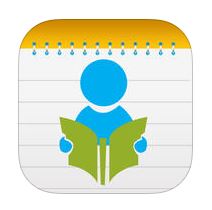
Note-taking Apps:
I love using my tablet with the keyboard while on the go, meeting with clients, or just waiting for one of my kids. It works great, especially if you have a data line or a good WiFi connection. These apps below are for creating notebooks, tabs (Affiliate Link), and pages and have a great search feature to find whatever notes you want. You can also add checkboxes for easy list building.
Here are some of the note-taking apps I enjoy using:
Microsoft OneNote App: I wrote about this app on my admin support blog for small business owners. Here is the link if you want to check it out for you. To understand how to use this app, here is a video from Microsoft on how you can use OneNote.
Evernote: I used Evernote initially, and it worked well too. It is very similar to OneNote. They have a free version, just like Microsoft OneNote. Compare price options for Evernote here. If you need more storage space, here is the pricing for Evernote.
Goodnotes: I have used Goodnotes on my iPad Pro, and it works pretty well. There is a free version, and it is also downloadable for Windows. Learn more about Goodnotes here.
These apps have free smartphone apps to edit on the go or while in class. Note: For both of these apps, you will need to set up a login account. And there is some setup to make it the way you want it.
Tip: Set up your note-taking app on your computer (Affiliate Link) and download it onto your smartphone or tablet. It's just faster that way.
For College Students using a PC or Mac:
Not all students feel comfortable using their small tablet or smartphone to take notes digitally. I recommend a good-quality computer (Affiliate Link) laptop with monitors no larger than 15 inches. It is pretty heavy to carry around. If you can afford it, try getting a laptop that turns into a tablet. Be sure to have a writing tool with your tablet or laptop and know how to use the write-to-text feature. This will help you easily transpose your handwriting after you review the notes from your lectures.
Tip: If the professor doesn't allow laptop note-taking in the classroom, type up the handwritten notes when you return from class. This will help you add any additional notes you may have forgotten when initially writing and, hopefully, help you retain even more of the information.
For laptop students, I like the Microsoft Office for Home and Student package for the PC computers (Affiliate Link). We purchased it for both of our kids. While some teachers like to use Google Classroom, Google Docs, and Google Sheets, does necessarily work properly all the time, so having a backup way to write reports is a good idea.
I hope this helps your student get organized and have a successful college year. Please leave a comment below if there are any apps you have tried and recommend. I would love to hear from you.
Please note these are affiliate links through Amazon (Affiliate Link), and at no additional cost to you, I will earn affiliate fees if you decide to make a purchase.
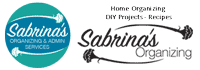


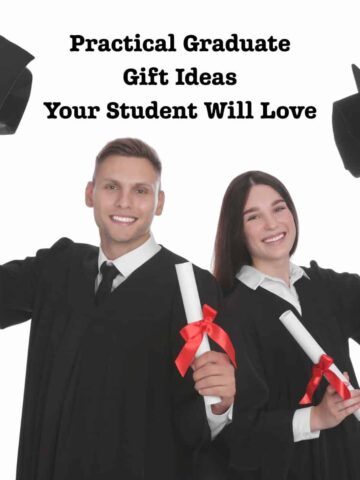
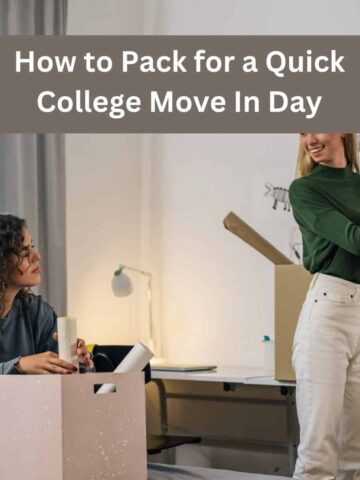
Daria says
I will definitely have my daughter read this post as she is headed to college in the fall. I like the tip about her setting up Evernote (which I love!) on her computer then downloading the app for her phone. I love to tell her stories about my life in college-we had to go to Kinkos to get a copy of our term papers!
Sabrina says
I hope it helps her, Daria. Their college experience will be so different than ours. When it comes to managing the tasks, they have it easy. Is that a good or bad thing, only time will tell. Thanks for stopping by.
Janet Barclay says
It's amazing how much technology has evolved even since my kids were in college (10+ years ago). I don't know if it makes things easier or more complicated!