****Visit our "Disclosure Policy and Cookies" for details. Affiliate links appear on this page from Google Adsense, Amazon, Order Out of Chaos, Impact affiliate members, Release, Repurpose, Reorganize, and Shareasale affiliate members.****
Standing desks have become very popular over the years. But, the cables under the standing desk (Affiliate Link) can be unruly. Today, I will share with you how to organize standing desk (Affiliate Link) cables easily.
Jump to:
- How much does it cost to organize standing desk cables?
- How long does it take to organize standing desk cables?
- What do I need to organize my standing desk cables?
- How do you organize standing desk cables?
- The problem with the Desk and Cable management before I made the change
- Here is what I did to organize my standing desk cables.
- The big reveal:
- Tips while installing a cable organizer for a standing desk?
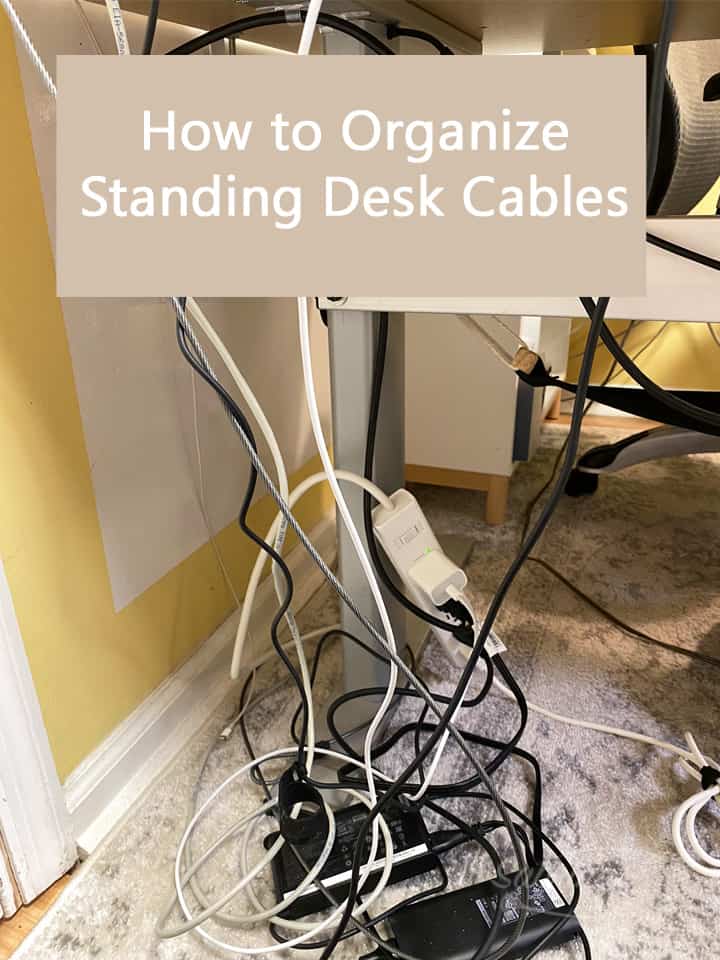
How much does it cost to organize standing desk cables?
The organizer I used was about $25.00, and it came with two wire racks, screws, and two cable hook and loop straps. I had Velcro strips for cables that I used also.
How long does it take to organize standing desk cables?
This organizing project was pretty easy to do. This DIY project took me about ½ hour to put up two of these wire racks.
What do I need to organize my standing desk cables?
Velcro cable strips - extra to use for the cables
Wire racks for cables - The one I found came with two in one box.
Screws and Washers - came with the wire baskets
Drill and bits.
How do you organize standing desk cables?
First, I always wanted the cables to be attached to the desk, but I didn't want it to be too tight that it would prevent the desk from going up and down. I had the electrical strip attached to the crossbar of the standing desk (Affiliate Link), and it just kept all the cables dangling, which I didn't want because I wanted to see very few cables. I found that the cables could get caught on to things under the desk.

When I checked on Amazon and found this product that I wanted to try. (Note: I did not get paid for this review.) I bought this item myself. I liked this item because it gave you two wire baskets perfect for ALL the cables I needed.
Below is the one I purchased from Amazon and a few other ones that you may like. (I did not get any payment from the manufacturer for sharing this post).
Full disclosure: if you click through and buy this on Amazon, I will receive a small referral commission.
The problem with the Desk and Cable management before I made the change
The standing desk (Affiliate Link) had its own cables because it was an electric desk, and I wanted these cables to be also hidden. I have two laptops and a table that needs charging and that came with cables that needed storing. Lastly, I had a freestanding monitor with cables that needed hiding under the table. All these cables needed to be stored and out of the way of my feet. It would also make it easier for me to vacuum (Affiliate Link) under the desk.
Here is what I did to organize my standing desk cables.
First, I opened the cable basket box. I needed to find the correct place to attach the baskets without hitting the legs or the other standing desk (Affiliate Link) cables. Some washers and screws needed to be attached before using them to screw the basket in place.
Free Shipping and Free 60 Days Returns

Then, I took the screws/washers and added them between the wires on the baskets. They wanted eight screws to hold them in place. I found that I only needed four screws and washers for each basket.
Now, it was time to add the cables to the basket. I wrapped the cables up, as shown below, and held them tight. Then, I used a Velcro strip and wrapped it around.

Then, I added another velcro strip to hold the cable outside the wire basket. Note: I added the electrical strip on the basket and wrapped some of the cables up, so it wasn't showing that much. Keeping the desk fully extended, I wrapped the rest of the cables so they didn't pull if the desk wasn't high enough.
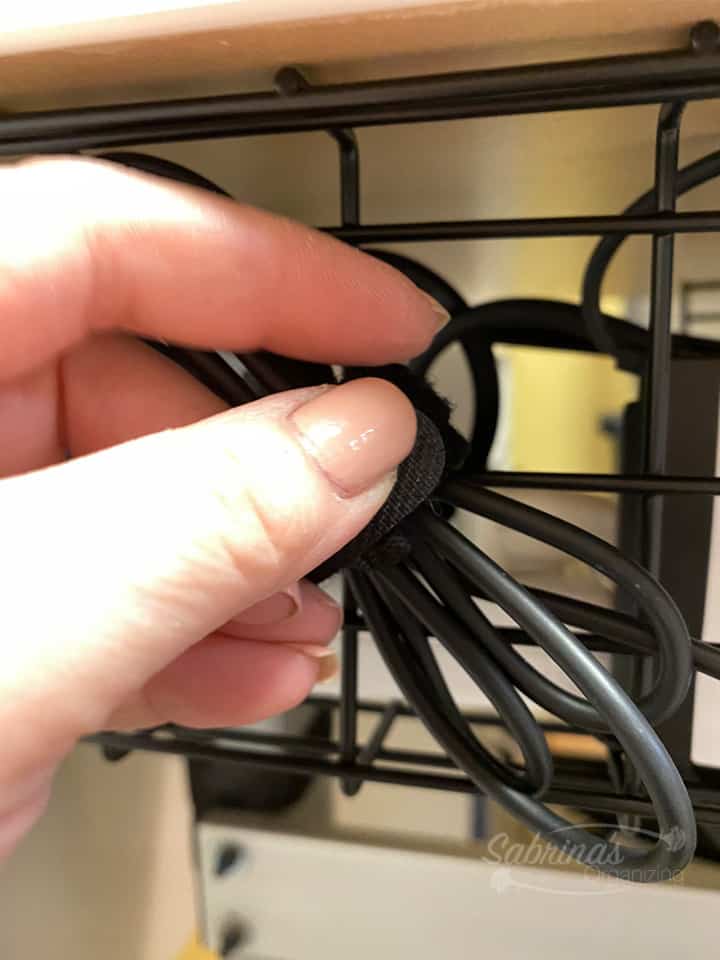
The big reveal:
And here is the after picture of the organized standing desk (Affiliate Link) cables. I was able to store all my electronic cables in this basket. The other basket held the freestanding monitor cables and the standing desk (Affiliate Link) cables. I am so pleased with the results. What do you think?
The dangling cable is for my HDMI and was loose so that when the desk was extended, it wouldn't pull on the laptop.
My security cable needed to be loose, too, because it was attached to my laptop.

Tips while installing a cable organizer for a standing desk?
Below are tips that will help when installing these cables.
- This is the most important tip. Extend the standing desk (Affiliate Link) up to make sure your cables are not too tight.
- Declutter the cable and make sure they are not wrapped around other cables.
- Use the wrapping cable method to wrap the cable using the Velcro cable organizers.
I use the other basket added to my desk to keep the cables from the desk in place without dangling down.
Another option: If you have more than one laptop/device charging your desk, you can get a laptop stand that holds all of them, like this one I found on Amazon (Affiliate).
Another option: I also had a modesty panel in front of all these cables that I found at Ikea. If you want to check that out, here is the link. It uses brackets to attach to the desk side. This modesty panel was attached to the desk in front of the cable basket after all the cables were organized.
Visit our other posts to give you more cable organizing ideas and tips.
FIVE WAYS TO ORGANIZE CABLES FOREVER
HOW TO CREATE AN ORGANIZING TOOLBOX
HOW TO MAKE A TRAVEL TECH ORGANIZER KIT
24 USEFUL ITEMS FOR YOUR FAMILY'S ORGANIZED CAR
Free Shipping and Free 60 Days Returns
HOW TO PACK FOR A QUICK COLLEGE MOVE-IN DAY
9 CREATIVE WAYS TO USE CARABINERS IN THE HOME
Please note these are affiliate links through Amazon, and at no additional cost to you, I will earn an affiliate commission if you click through and decide to make a purchase.
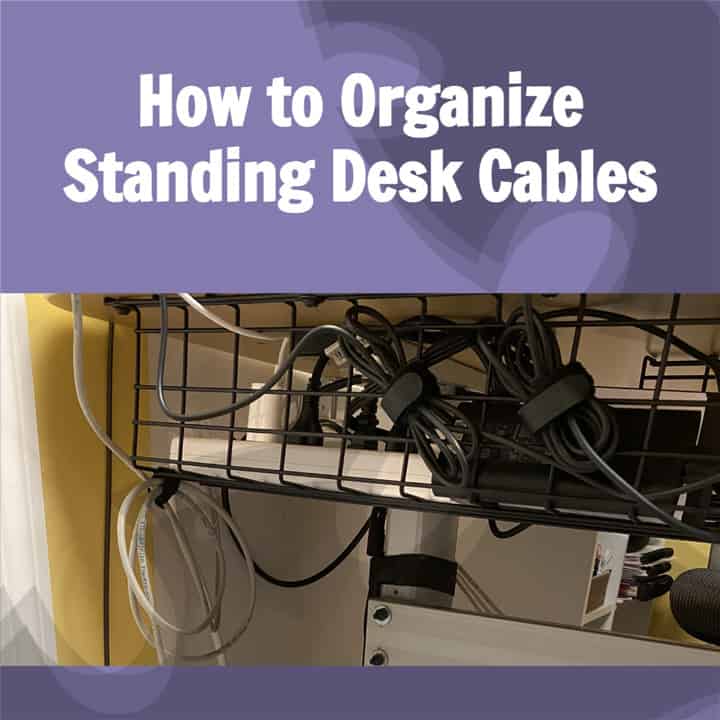
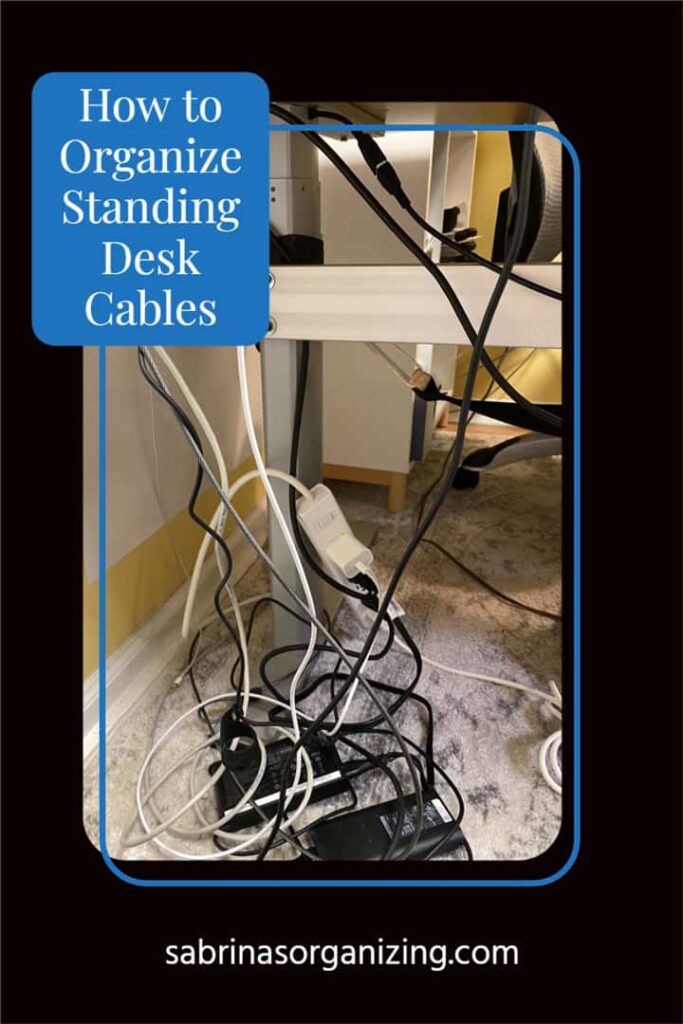
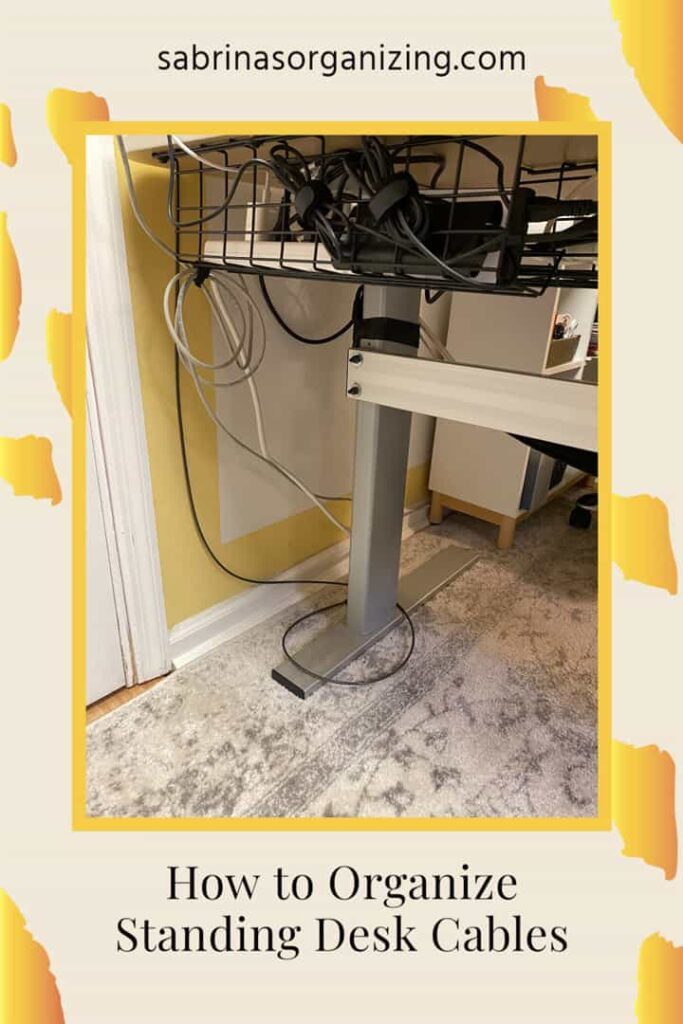
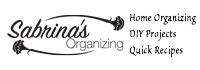









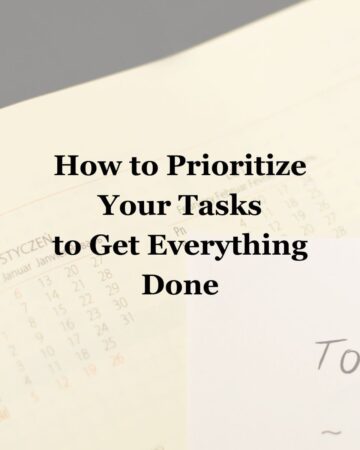
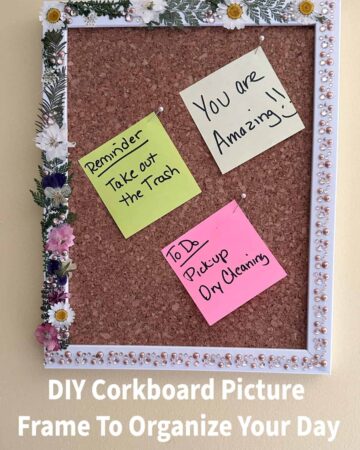
Janet Schiesl
Great step-by-step of the process and what a visual change it made!
Sabrina Quairoli
Thanks, Janet!
Julie Stobbe
Thanks for the step by step directions. Cables are one of the tasks I can spend too much time on when I am with a client. I like when they are not intertwined so I can easily move one object without having to unwind all the cables. I also Iike it when every cable is being used. Sometimes there are things that have been unplugged and the cable is left behind when a new gadget is put in. I found this article about hiding cords. I hope you enjoy it. Look at the stash book cord "hider." https://www.realsimple.com/home-organizing/organizing/how-to-hide-cords
Julie Bestry
Wow, as I've seen before, you really go all-in with your DIY projects. (I'm fairly certain I'd never feel confident screwing something into a piece of furniture!) A nest of cables is dangerous, and you've provided a detailed approach to getting them up, up, and out of the way for security and aesthetic appeal!
Sabrina Quairoli
Thanks, Julie. I'm my dad's daughter already - he was an electrical contractor. =)
Diane N Quintana
This is great, Sabrina. I appreciate the way you gave all the details so if someone wants to use this method of hiding the cables they will be able to.
I find that cables (TV and computer) get tangled up all the time and are an eyesore. This is a great solution to keep them tidy and to make it easier to vacuum!
Sabrina Quairoli
Thanks, Diane! It's working pretty well. People can only see one or two cables and is less of an eye sore.
Seana Turner
I love the specificity of this post. What a great idea to wrap the cables and then hang them outside the basket. That way, they can still be easily accessed. Glad you were able to do it with 4 screws, because 8 feels like a lot of holes in the desk. It might be be possible to hold the basket in place with velcro, if screwing into a desk feels risky!
Sabrina Quairoli
The screws need to be in smaller than the depth of the table bottom. Also, Velcro may work but if you have several power bricks that need to be stored under the desk, it cook be too heavy. There are Velcros that are designed for heavy duty and have a weight capacity on the packaging.