Online accounts can help your parent make their life easier. These accounts can improve their quality of life, from depositing checks online to communicating with family members. This post talks about helping your aging parents with online accounts. But if your parents are on the internet, there are some areas you should review with them to protect them. This may be a touchy area, so tread lightly with them. Ensure they understand that giving you this information or creating this list of accounts isn't because you don't trust them. It's because you want to help them and be their backup if they can't do a task themselves.
Jump to:
Create a general list of usernames/passwords:
Creating a collection of general usernames, passwords, and websites that your parents frequently use will help you keep them organized. And, if something happens to them, you will have access to all this information easily and with little stress. This general list would include login information for social media, news accounts, email accounts, etc.. Here is a free printable to start collecting this information:
If your parent has a large list of login information because they own a business, here is a free post I wrote about Ways to Breakdown Long Log In Information Lists.
If they prefer to be online, try LastPass or other online password and security code services. LastPass has a family plan where you can easily share your password with each other through the app. It will also allow you to make changes and see their passwords. They also have a section for other information like pin information.
Create an Important Online Accounts list:
Creating a list is key (affiliate) to keeping your parents' online accounts organized. Now that you have the general list, it's time to work on the critical online accounts list. Creating a separate essential online account list will probably be the most valuable information you will ever need. This list will be the list your executor or person managing your parents' estate will use. Here are the account types that should be included.
- All bank accounts (debit cards) - this includes any account that has regularly used money or savings.
- Bills to Pay accounts - this would include bills that are electronically paid through the bank or that your parent would log in to schedule a payment. If your parents do auto-donations to their church, you would include that in this section too.
- Investment accounts (social security, retirement, and IRAs) - this includes any accounts that contain investments for their retirement or general investment.
- Debt accounts (car loan, mortgage, a line of credit) - this includes any account they may use to schedule monthly payments online.
- Credit card accounts (revolving credit, credit card, personal and joint credit cards) - this includes accounts tracking each account's debt is also essential.
- Business accounts (corporation paperwork) - this includes any legal paperwork involving their small business.
- Hospital and doctor offices accounts - many doctors offer online accounts so you can access your results.
- Insurance log-in - accounts include life, short-term disability, long-term disability, home insurance, renter insurance, auto insurance, business liability insurance, worker's comp insurance, medical insurance, dental insurance, and any other insurance they may have.
Print out a copy and keep these lists in a secure place. A safety deposit box or fireproof safe (affiliate) works nicely. Remind your parents to update the file regularly. I recommend creating a file with a master password so no one can open it when your parents aren't around. Make sure they give you a copy of the password lists every six months, depending on how often they use the Internet.
Make Your Parent Computer Safer
Finally, ensure your parents have good and reliable antivirus/antimalware software installed on their system. Set up the application to automatically update the virus list and any other updates needed. By doing it this way, your parents will not need to update it independently and, hopefully, will keep their computer (affiliate) free from viruses.
Gathering all this information may be daunting for you and your parents, but I assure you it will be helpful in the long run. I had to create this list when my parents passed because back then, this type of list didn't exist. It took my brother and me several hours to figure it out. I hope this helps you and your parents.
Make sure your parents' computer (affiliate) has all the apps updating automatically. If they only turn it on once a week, the updates will start at startup.
I hope this helps your aging parents with online accounts and makes it safer for you and your family. Now it's your turn. Do you have any further tips you want to share about online accounts? Please leave a comment below. I would love to hear from you.
The Complete Series:
Feel free to visit the rest of the posts in this series:
THE DOWNSIZING TALK WITH AGING PARENTS
TIPS TO HELP YOUR PARENTS DOWNSIZE THEIR STUFF
HELPING YOUR PARENTS WITH MONEY MATTERS
TIPS TO HELP YOUR PARENTS WITH PAPER MANAGEMENT
HELPING YOUR PARENTS WITH ONLINE ACCOUNTS <<THIS POST!!!!
TIPS TO HELP YOUR PARENTS WITH LEGAL DOCUMENTS
Please note these are affiliate links through Amazon (affiliate), and at no additional cost to you, I will earn affiliate fees if you decide to make a purchase.
Check out our What to Keep Series!


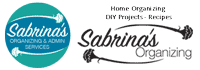
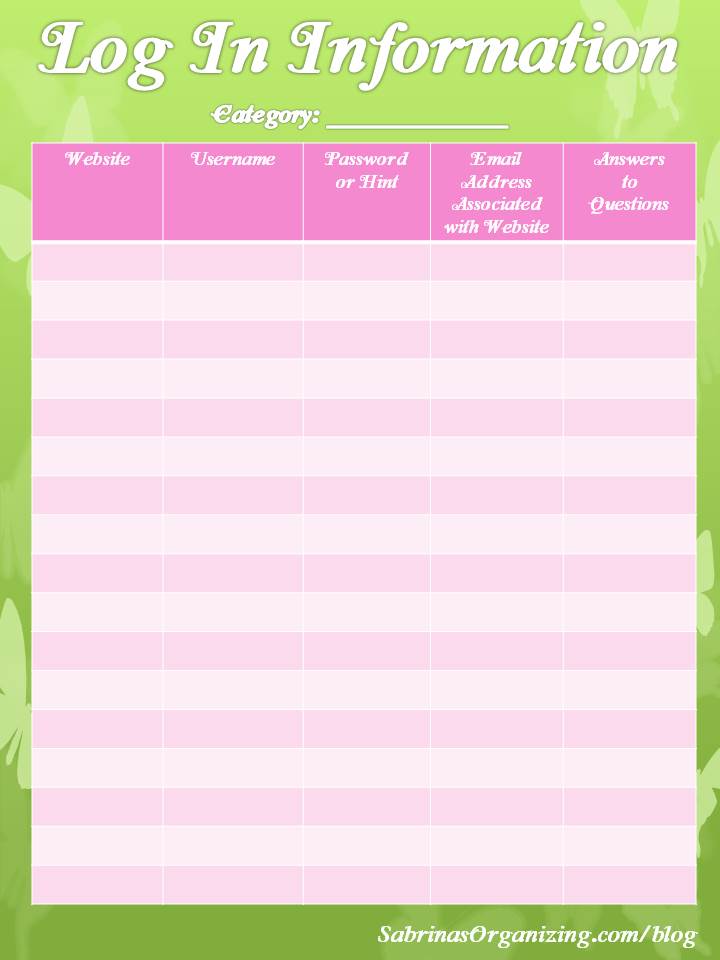
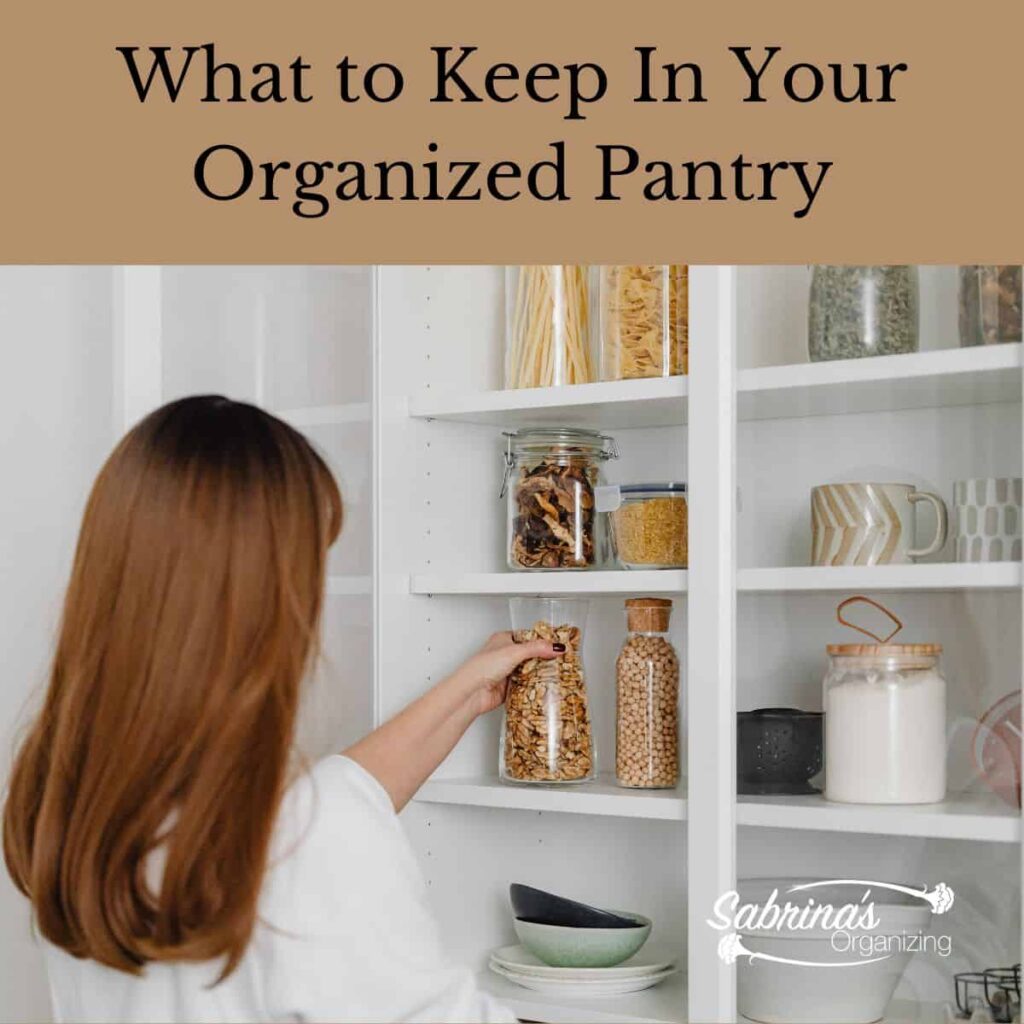


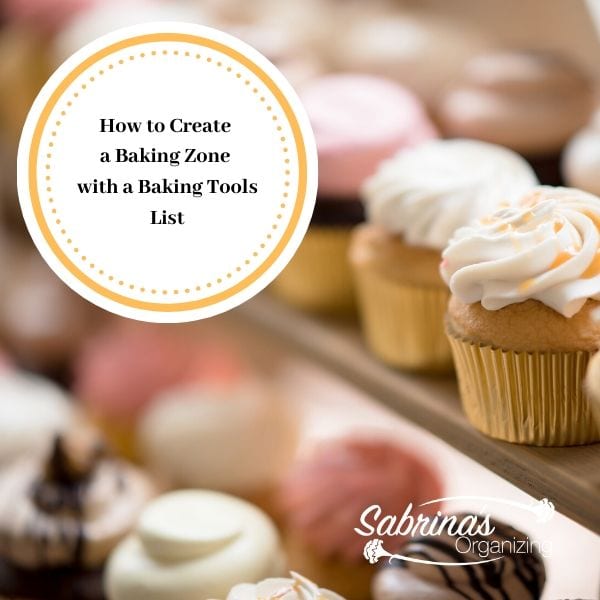


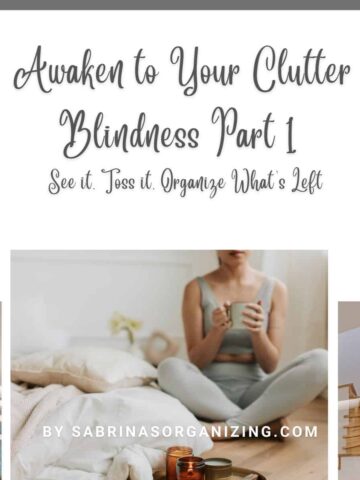

Hazel Thornton says
I helped my Dad sign up for LastPass, which I also use. I'll admit, though, it wasn't a slam dunk. For one thing, he's a Mac and I'm a PC, so it was different, and harder for me to help him than I thought it would be. And he hasn't followed through with adding all his accounts. I may have to resort to a paper list for him.
Rosary says
very good advice; I've lost track of the number of times my mum asked me what her e-mail password is! Thanks for sharing these tips.
Jamie Steele says
A great set of tips everyone! I use a password manager as my master list. I should probably let me husband in on the master password. My parents are computer programmers so they have stayed up to date on the technology front. I will definitely check in with them to make sure that we are all prepared for the unforeseeable.
Doreen Pendgracs says
What a superb idea, Sabrina! Your chart with info about passwords and security questions is terrific for those with memory issues. My husband doesn't use the computer at all, and even my brother (who is considerably younger) is highly intimated and frustrated by technology, so your tips would be of most benefit to him.
Sushmita says
I guess i need to apply first few of your suggestions for myself. Regarding my parents they are more fan of offline stuff than online.
William Rusho says
These series of posts in helping your parents were helpful, and this last one is vital. It is hard, even for me, to remember important websites and passwords. Keeping a track of your parents can be very helpful, if not inessential. Thanks for sharing these with us.
Catarina says
Great suggestions, Sabrina. Can't help thinking that my late father who passed away 36 years ago would have been baffled if he was suddenly alive and confronted with the internet. In his days telex was all there was. Not even faxes. If he had been alive he would definitely have mastered the internet. Mummy would have been more difficult though and when it comes to her what you advocate would probably work.
Phoenicia says
This spreadsheet would be beneficial for the old and young. Great suggestion of storing passwords in a safety deposit box, especially when they provide access to money.
Online banking is absolutely amazing. Cannot quite believe there was a stage I was satisfied with walking to the bank to check my balance. I remember printing mini balances which only gave me the last four transactions!
Erica says
I know a lot of people recommend that site 1password to store all their passwords. It is supposedly pretty good.
As I was reading your list, I realized that I don't have most of this information for my husband. We are pretty socially and economically independent online. So this would be something great for us to do...just in case.
Ken Dowell says
One of the biggest problems for older people are the various scams that are run online. It's not just the ludicrous ones like the email from Nigeria saying some royal family just left you a million dollars, but there are increasingly more sophisticated phishing schemes. These includes various pop-ups that are supposed to look like warnings from Microsoft or your virus provider and emails about your bank account or email account that to the unsophisticated user seem to be coming from your provider. One thing I always check is the return address which will make it clear if it is not really coming from your bank or from Google or Yahoo, for example.
Sabrina says
Thanks for stopping by and sharing, Ken.
Janet Barclay says
My dad has all his account information in a safe place to which I have access.
Linda Samuels says
I totally identify with this, Sabrina. I've been helping my parents for years...first with just a few things, and now that my Dad is gone and my Mom isn't able to handle the finances, I take care of everything. But along the way, I helped them to organize their papers, and then eventually develop the types of lists you've suggested...along with getting certain permissions in place, like POA.
Doing this while your parents are still able to participate is the best case scenario. That way if you do need to step in (as the adult child), it will be much less stressful.
Sabrina says
I agree, Linda. It's great that your parent is open to you helping them. Some parents are not and it can be an issue when they pass and the child doesn't know anything. Thanks for stopping by and commenting.
Seana Turner says
I feel for the older generation - so much technological change so quickly. My Dad just doesn't use a computer (although he has a phone and will text.) Great to help parents keep track of all of this!