There are many tasks that we need to do each month, including bill paying. In this What to Keep in Your Bill Paying Station post, I have compiled a list of various items you will need for your bill-paying area. Let's start with where you can create this bill-paying station.
Jump to:
- Where should I do my bills?
- Include a Stapler and staples.
- Add something to do calculations with.
- Add an area for trash.
- Include Pens and a holder to write any notes.
- Pre-printed checks or handwritten checks - to pay your bills.
- A computer or tablet.
- Envelopes, Stamps, and Return Address labels.
- Paid Stamps if you are paying bills for your business.
- An Inbox just for bills.
- A filing cabinet or a a large enough bin to store a year's documents.
- What to Keep in Your Bill Paying Station Printable
Where should I do my bills?
A bill-paying area can be any home area, which is private or easy to hide things when you have company. This area could be an extra bedroom, a command station in the kitchen, a home office, or a den. If you do not have an area like these and need to use your living room or dining room table, having an ottoman (affiliate) filing bin works nicely to hide the bill essentials when the company comes over. You can even repurpose an existing ottoman (affiliate) into a bill-paying area with accordion folders.
Now that you determined where your bill-paying area will be, below is a list of the Bill Paying Zone Essentials you will need. Most of them are necessary. But, some may not be for your situation.
Include a Stapler and staples.
Stapler - to help with stapling bills together or stapling check stubs to invoices if you have a small business.
Add something to do calculations with.
Calculator - to confirm amounts on the bill or generate your balances in your paper register. You may not need this if you plan on doing all your tasks on Quicken or an online money management account. You can also use your phone for this as well.
Add an area for trash.
You need to have a paper recycling bin (affiliate), trash can, and Shredder (affiliate). for quick throw-away of unnecessary items. Pick the right size for your bill area. Just be sure you pick a shredder (affiliate) that has a cross-cut feature.
Include Pens and a holder to write any notes.
Sticky notes (affiliate) work well for quick notes for each bill. A repurposed soup can like this one below we made on the site works nicely to hold the pens.

Pre-printed checks or handwritten checks - to pay your bills.
If you use paper checks, you will need a place for these too. For security purposes, keep your extra checks in another secure place for access when needed.
A computer or tablet.
If you use Quicken or other online budget apps, you will need a computer (affiliate) or tablet to use the app. Several of the most popular apps can be used on a tablet.
Envelopes, Stamps, and Return Address labels.
If you have a few bills that need to be mailed monthly, quarterly, or yearly, you will need a section to hold envelopes, stamps, and return address labels (affiliate). You can easily make address labels (affiliate) with your computer (affiliate).
Be sure to buy privacy envelopes. They are envelopes with meshed patterns inside. You can sometimes see the account number from checks if they are not security-tinted envelopes.
Stamps can be bought at your nearby grocery store if you can't reach the post office.
Paid Stamps if you are paying bills for your business.
If you have a small business, you may want a paid stamp. A paid stamp with a date to stamp on paid invoices from vendors if you do not have check stubs. If you have check stubs, staple the stub to your invoice.
An Inbox just for bills.
When bills come in, they need a home before paying. Assign this Inbox or "Bill to Pay" folder to an area near the front door or where you can visit to place the mail daily. Having this item in your home office works great. If you do not have a home office, put it in a covered wicker bin like the one below. Unpaid bills should only be in this place. Everyone should know what the bin is for. Having the bin covered will reduce visual clutter in a hall or kitchen and keep your papers/bills private from visitors. Feel free to check out these paper organizers for desks on Amazon (affiliate) (affiliate).
A filing cabinet or a a large enough bin to store a year's documents.
If you have a business, this filing cabinet (affiliate) or bin will hold your paid bills and invoices. It should be placed where you plan on filing the bills. Below are some additional tips.
- Hanging folders work great for general topics like utilities, mortgages, credit cards, etc…
- The manila folders are great for the specific name of the particular bill company.
- At the end of the year, you can remove the manila folder and replace them with a new set for the current year.
- If you do not have many bills and do not own a business, you can have monthly manilla folders for your bills. As you revisit each month, you can discard the old paper bills from the prior year.
Feel free to check out the home office filing cabinets I found on Amazon (affiliate)(affiliate) for whatever size bill-paying area you have.
What to Keep in Your Bill Paying Station Printable
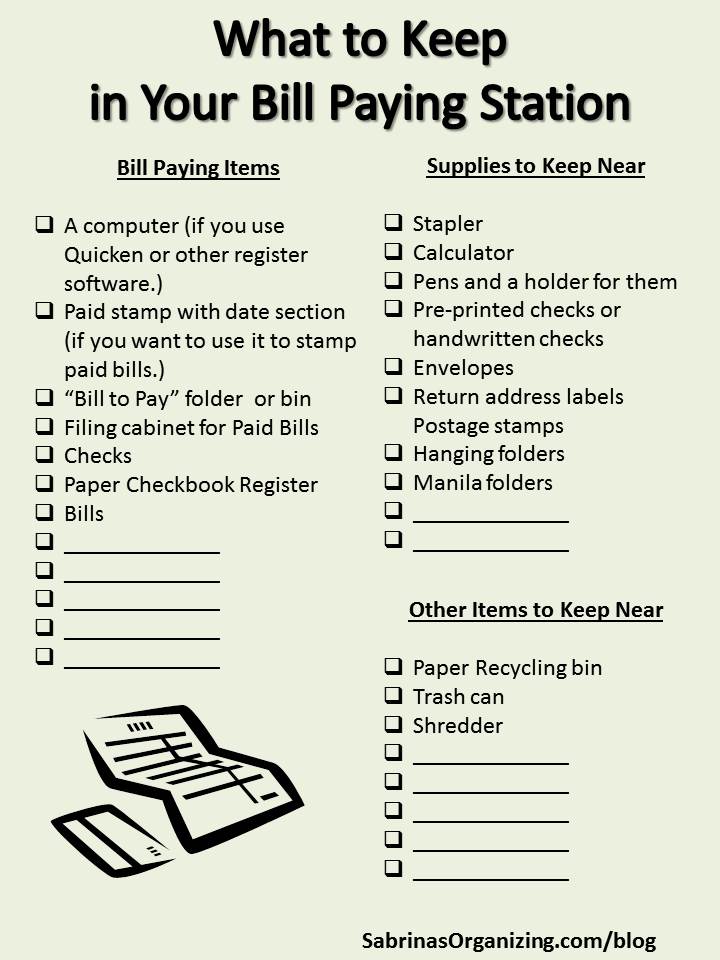
If you do your bills online, be sure to create a list of all log-in and password information and store it in a safe (affiliate) place. You can keep the "confirmation" page from your e-payments or write down the confirmation number on the bill or on your computer (affiliate) for each vendor you pay.
Also, you do not need to keep your important documents in this area. For more information about important documents, please visit this post.
I hope these instructions help you get your bill-paying station organized. Hopefully, this will help you stay on top of your bills easily and quickly.
Now it is your turn; please share what you include in your bill paying station in the comments below. I would love to hear from you.
Feel free to check out these other bill-paying posts I found online.
Household "Bill Payment Center" by A Bowl Full of Lemons
Organize To Pay Your Bills On Time by Best Results Organizing
Visit our What to Keep Series to help you organize different areas of your home.
Please note these are affiliate links through Amazon (affiliate), and at no additional cost to you, I will earn affiliate fees if you decide to make a purchase.
Visit our other money management posts!

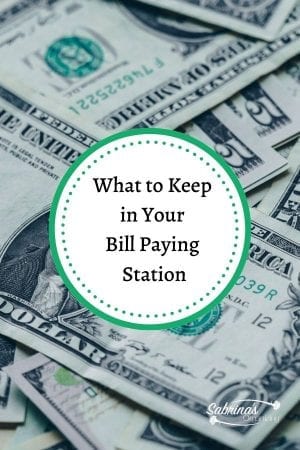
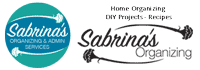

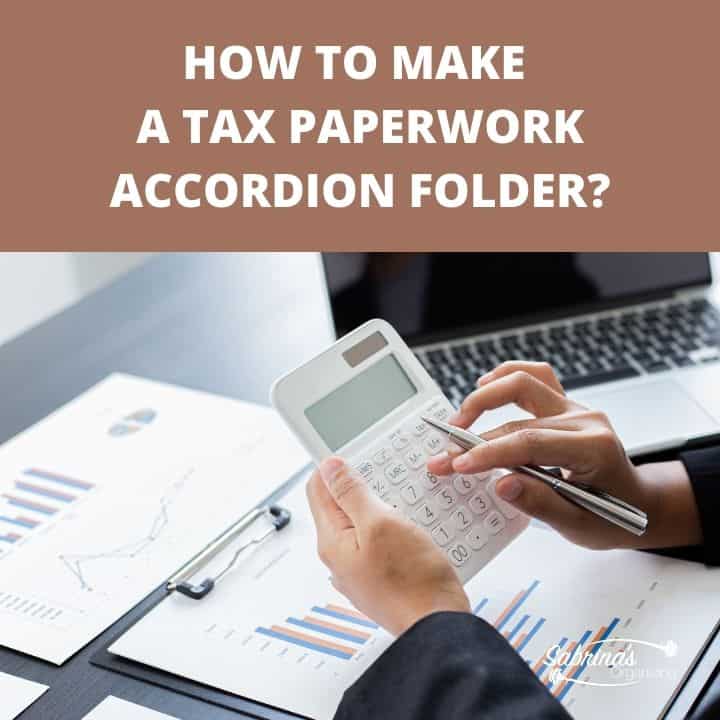

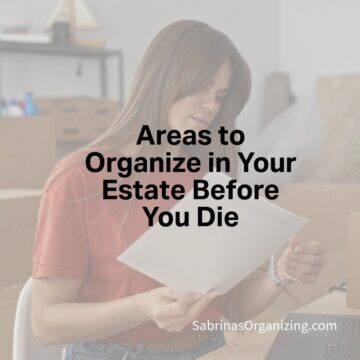

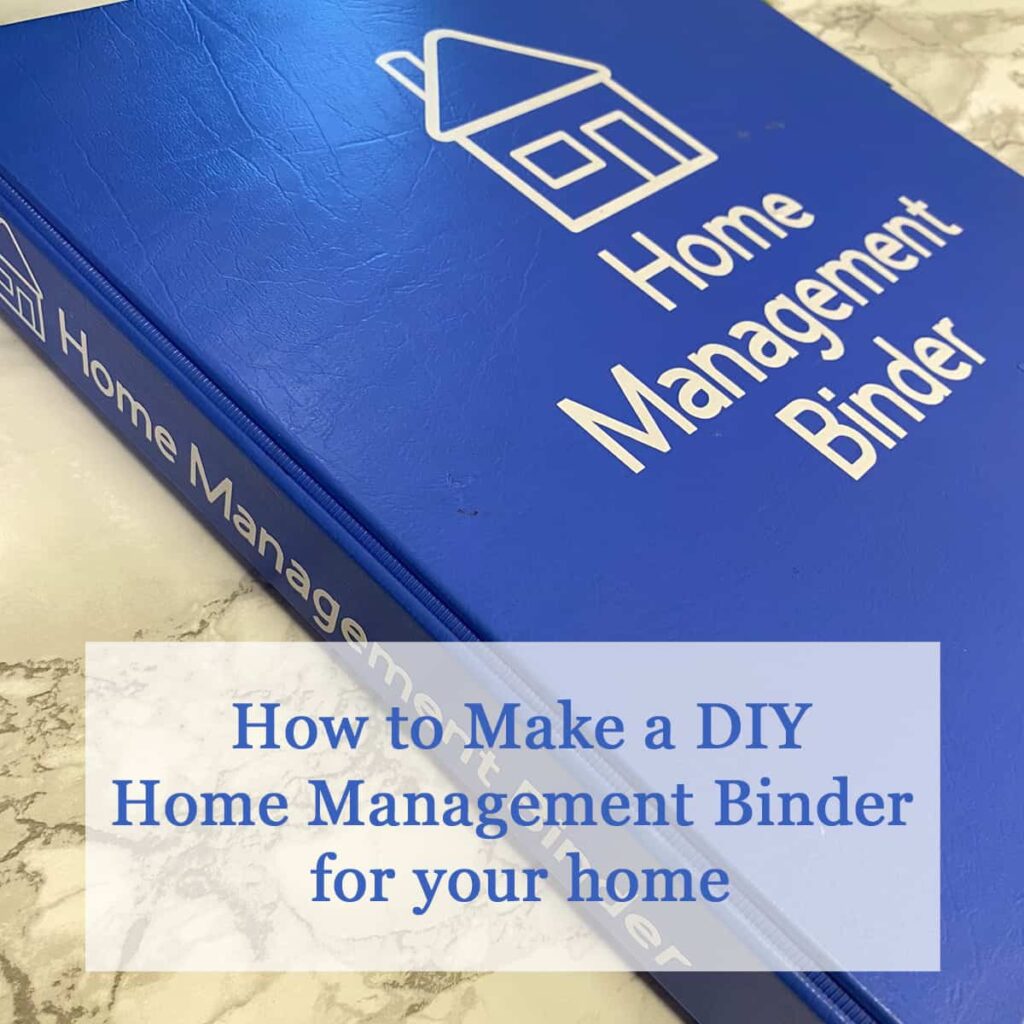


Julie Bestry says
I've had the same filing system for 30 years, and it works for me without fail. However, I think it's less about the specifics and more about having a system, and your suggestions are a great framework. And I love that seagrass filing ottoman!
Janet Schiesl says
A lot of people I work with sit on their sofa (0r move around the house) with their laptop and have no designated office space. So I really like your suggestions for the more decorative file cabinets. You'd never know they hold files.
Sabrina Quairoli says
I love the furniture piece filing cabinet too. It is one of my favorite products for the bill-paying area. It is excellent for my retiree clients who primarily stay in the living room in their homes.
Sheri Steed says
Having a system in place for paying bills and an organized place for doing so is so important. So often bills get lost in a pile of papers on the kitchen counter or some other surface. Knowing where everything is and having what you need handy makes this important task simple and stress free.
Sabrina Quairoli says
I totally agree! Thanks for stopping by and commenting.
Lucy Kelly says
I pay bills as they come in, so I use my laptop for online bills and I wouldn't be without the spreadsheet I created which acts as my check register/spending tracker/ financial planner and it probably makes waffles too. I track everything money-related in that spreadsheet! When tuition came up, it was easy to just add a sheet to the document and track our college expenses that way too.
I found long ago that paying the bills the day I get them means I never forget one. Sometimes that's not possible but working to create a set-aside fund to cover the bills has saved us so much in late fees and credit card fees over the years.
Linda Samuels says
I am the bill payer in the family, and I love doing it. My love of doing it started when I was a little girl. On Saturday mornings, I was my Dad's "assistant" when he paid the bills. I'd sit next to him at his desk as he wrote the checks. I would seal, stamp, and add the return label stickers to the envelopes. After that, we'd run errands together. Wonderful Daddy/daughter memories.
I do a combination of paying bills online and writing paper checks. Everything is logged into Quicken, which makes bookkeeping simple. Almost all of the supplies you listed are essential to my bill-paying system. The other thing I do is put a reminder on my digital to-do list for the day I want to sit and pay bills. After I pay them, I move the reminder to the next day I need to pay bills.
Sabrina Quairoli says
That is so sweet! I love your story. Thanks for stopping by and joining in the conversation.
Sabrina Quairoli says
When my husband and I got married, we decided that we would both do bills together. It helped him see the money going in and out, which in turn help him limit his spending. Every Saturday morning, we would sit down and review the accounts. Over the years, with kids and him traveling 80% of the time, I took on the tasks. But, to keep him informed, I make sure we talk after I do bills. So, he knows what I did and what is coming up, which helps keep him in the loop. This helped when my mother passed away, and I had to stay in California for a month to clear out her house and move stuff to Pennsylvania. He was able to do the bills with minimal help from me. I am so grateful for the backup.
Seana Turner says
I am lucky in that my husband does most of the bill paying. He has all these supplies in our home office, from which he works pretty much full time now (since COVID). We have made the switch to doing many bills online, but there are still some paper ones, so having these resources around is handy. Nice links. I love having a good stapler - it just makes me happy!
Sabrina Quairoli says
That's great! Thanks for stopping by and commenting, Seana.
Diane N Quintana says
I like the way you break this down, Sabrina. It's so important to have these things at our fingertips to make bill paying a less onerous task. I do almost all my bill paying online. I keep a journal (a page for each month) where I write down the name of the vendor, the date due, date paid, amount paid and the confirmation number. This way I have everything I may need to reference in one place. For people who do not pay their bills online, your advice is spot on.
Sabrina Quairoli says
Great idea, Diane. A simple way of tracking the important stuff makes a world of difference when you need it. Thanks for stopping by and commenting.
Janet Barclay says
We pay all our bills online and most come by email, so all we need is a computer, a printer, a pen to write payment details on the bills, and a file box.
Sabrina Quairoli says
I get it; I still keep certain things in my bill-paying station even though most of my transactions are done electronically. Some smaller banks don't have an easy system in place. Thanks for stopping by and commenting.