Some students prefer a digital planner, and others prefer a paper planner. We discussed apps that would help college students stay organized. Today, we are discussing improving time management using an academic planner (affiliate). If your student (boy or girl) prefers paper calendars, here are tips to improve time management with an academic planner (affiliate).
Jump to:
- Ways to improve Time management tips for your student
- Be sure the planner gives enough room for the student to write down all their class assignments.
- Make sure the calendar has time slots on it.
- Factor in travel time on the planner.
- Make sure your planner has preprinted dates.
- Use a highlighter for a priority order.
- Use a pencil or erasable pen to write your assignments.
- Create a code system for your classes.
- Have small square sticky notes to help you quickly jot down any assignments.
- The similarities between the large and small Academic Planner by Order Out of Chaos:
- The differences between the large and small Academic Planner by Order Out of Chaos:
- Below are other articles about this planner.
Ways to improve Time management tips for your student
Be sure the planner gives enough room for the student to write down all their class assignments.
I prefer a weekly two-page calendar. Two pages for the week will give any student enough place to write down everything they need to complete tasks. It gives you enough room to help you write a detailed description of what homework needs to be done.
Make sure the calendar has time slots on it.
This is the best way to manage time. If there are no times, you won't be able to schedule out blocks for studying. It should be divided into at least 1-hour time slots from the hours of when they wake up to when they go to bed.
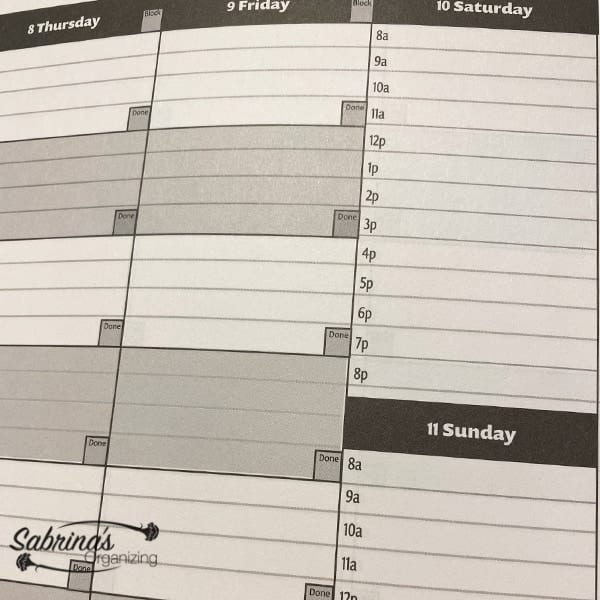
Factor in travel time on the planner.
If the student needs to work at a particular time, they should add in the travel time it takes to get to work, even if it only takes 15 minutes.
Make sure your planner has preprinted dates.
Another way to improve time management is to ensure your planner is preprinted with dates and sections. If you have to write in the dates for the entire year, it may take up more time than you prefer, and you may stop using it because of time constraints.
Use a highlighter for a priority order.
You can use yellow as the most important, pink as 2nd priority, and blue as the 3rd priority. By highlighting your assignments, you will know what you need to do first, second, etc...
Use a pencil or erasable pen to write your assignments.
Being able to move tasks around in a planner is crucial to using a writing tool that will work for you to do this. Pencils are easier to remove canceled appointments and will keep the planner neat and easy to read.
Create a code system for your classes.
I like to use the first letter for each class. If two class letters are the same, I will use a few more letters to distinguish the difference. Or, if you have enough room, you can add the name in the different color text. See the image below of my daughter's planner.
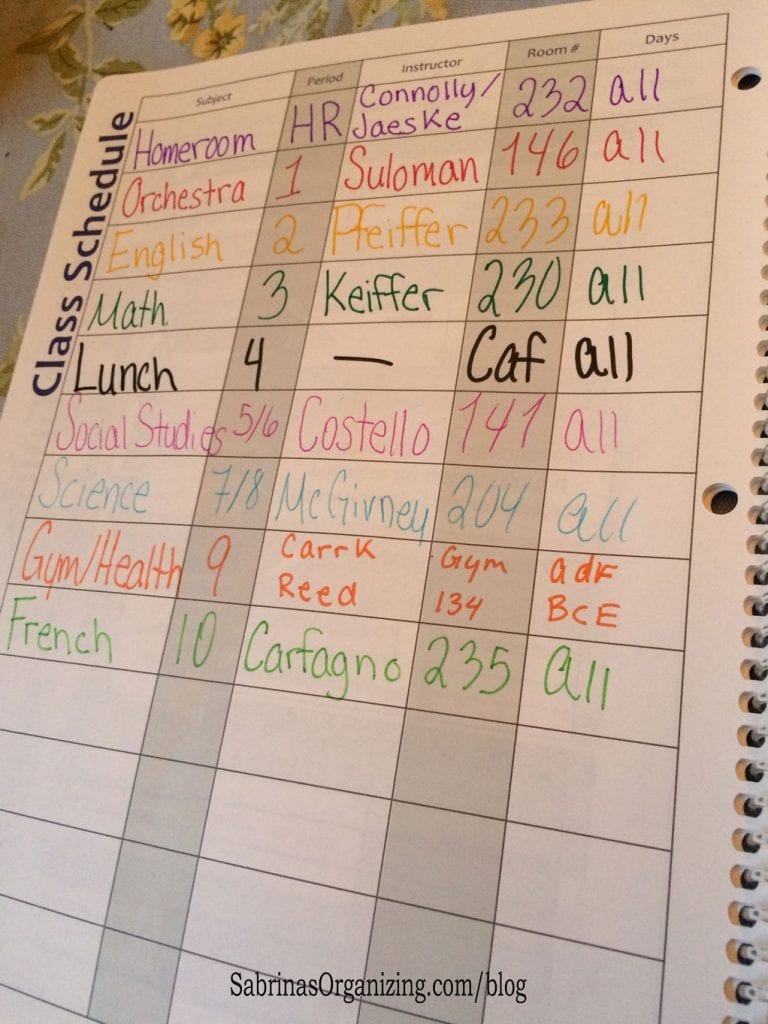
Have small square sticky notes to help you quickly jot down any assignments.
Another way to improve time management is to stick sticky notes to the day you need to do the work. If it is Wednesday, you add the 2-inch by 2-inch sticky note to that date at the top of the planner. The 2in x 2in Post-it sticky notes (affiliate) work nicely for the two pages per-week planner.
I hope these tips help you get the planner in order and ready for a great school year. A planner will make your student's life much easier and less stressful. Read below about a planner that my kids enjoyed using last year.
It helped them manage their time and determine what tasks needed to be completed and when they needed to be done. Order Out of Chaos Planners offers a smaller planner, and I wanted to share the differences between the larger and smaller Academic Planner (affiliate) - A Tool For Time Management®.
The similarities between the large and small Academic Planner by Order Out of Chaos:
- In the planner each book includes a section on how to use the planner.
- It also talks about tips for homework helpers tips.
- There is a project planner guide for longer-term projects that helps you organize your time accordingly.
- They both have a school year calendar to help you mark those days off each month and other activities like standardized tests, placement exams, etc...
- Each section has a monthly calendar and a Notes section at the beginning of the month to hold other papers you may have.

The differences between the large and small Academic Planner by Order Out of Chaos:
- In the smaller calendar, there is a To-Do section which is not in the more extensive planner, and the time slots start at 8:00 AM and go until 8:00 PM. It also has one less subject row.
- Tip: The smaller one would be great for college students to help them manage their entire day. Since they tend to have classes that aren't all day long, they can write in where they need to be from early in the morning to late in the evening. It helps truly see what time of day they have available to them.
- In the more extensive planner, the time slots go from 2:00 PM - 8:00 PM. This planner has seven (7) subject rows.
- Tip: The more extensive planner is great for high school and middle school students that need to manage after-school activities and assignments.
If you want to read about how my kids set up their planners, here is the post about step-by-step tips on how to set up this planner. Feel free to read it.
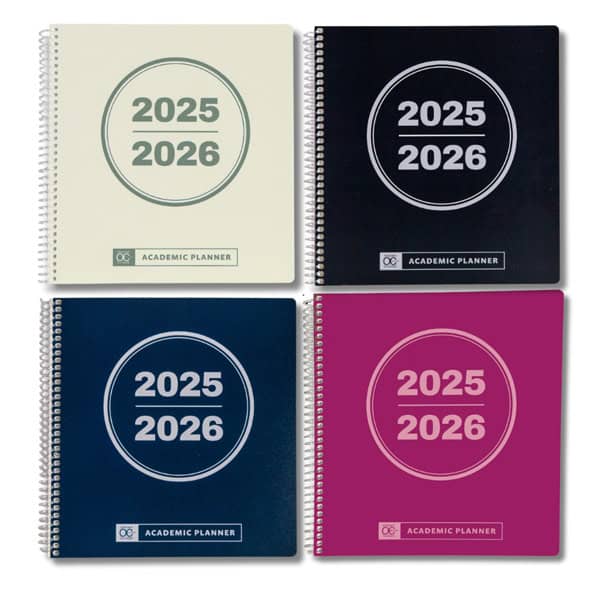
*****This is an affiliate post. If you decide to click on the link above and purchase this planner, please note that I will receive a small referral fee.*****
I hope these planners and the tips above help you and your student start the year off right. Remember: Not all calendars are created equal. This academic planner (affiliate) was used in our house for 5+ years, and it has been wonderful for the kids to keep their time organized.
Below are other articles about this planner.
THE REASONS I LOVE ORDER OUT OF CHAOS® ACADEMIC PLANNER
TEEN ACADEMIC PLANNER TO MASTER TIME MANAGEMENT
Now, it's your turn. Do you have any tips for organizing an academic planner (affiliate)? Please leave a comment below. I would love to hear from you.
Please note these are affiliate links through Amazon (affiliate), and at no additional cost to you, I will earn affiliate fees if you decide to make a purchase.
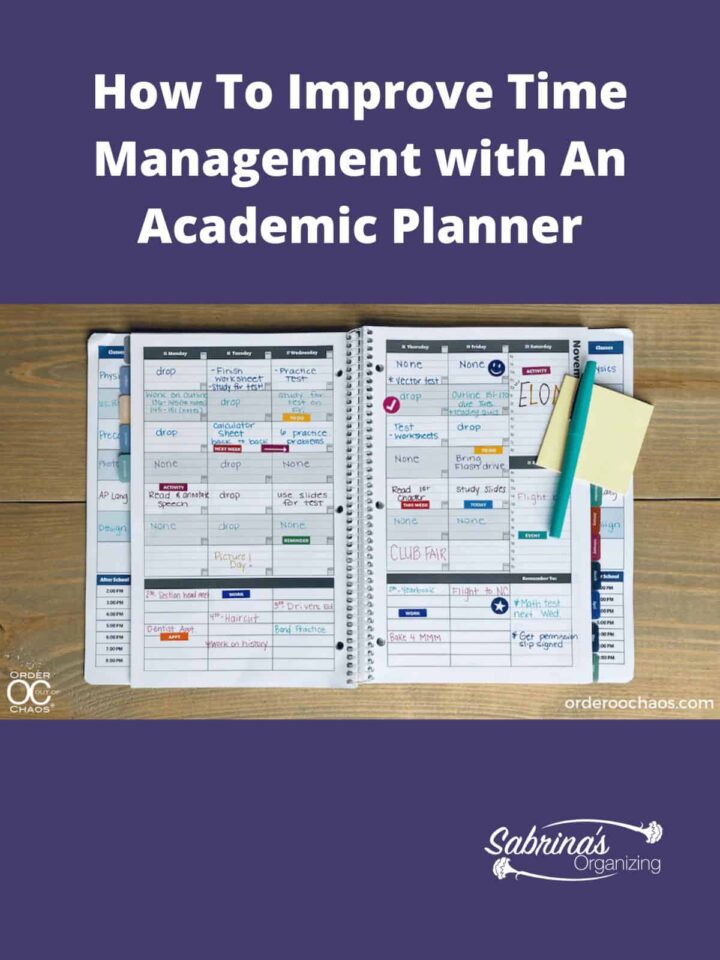
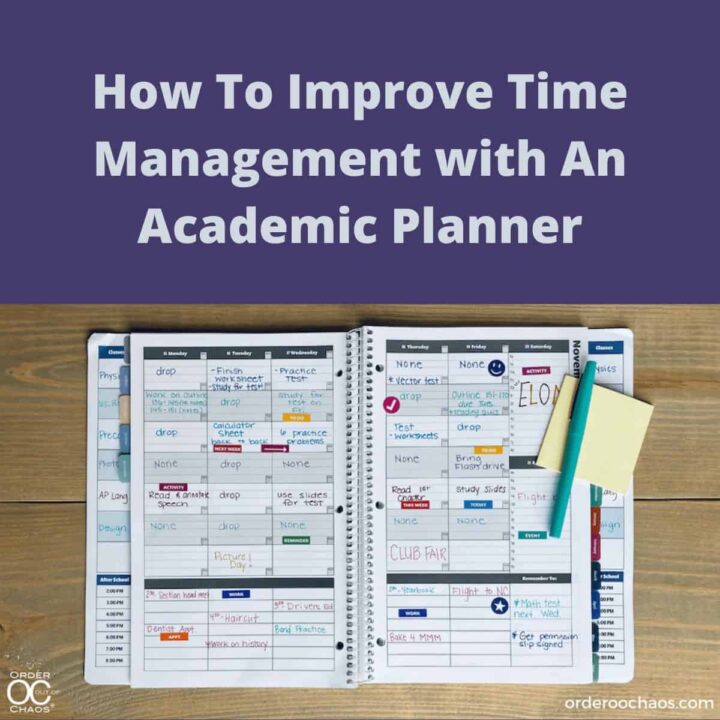
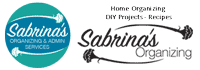
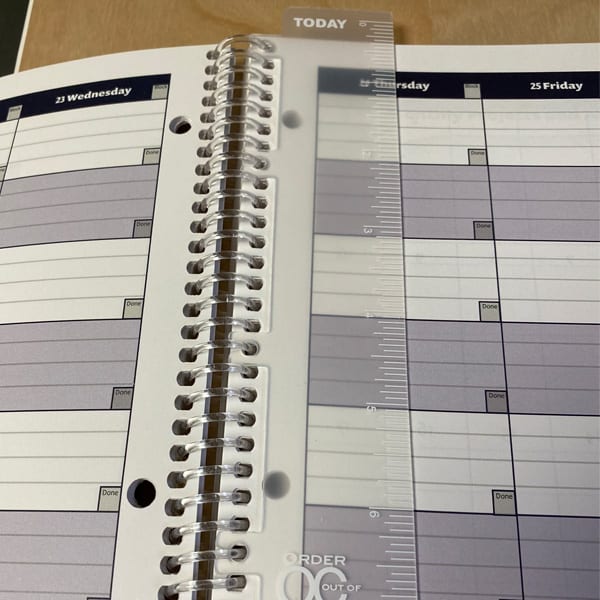

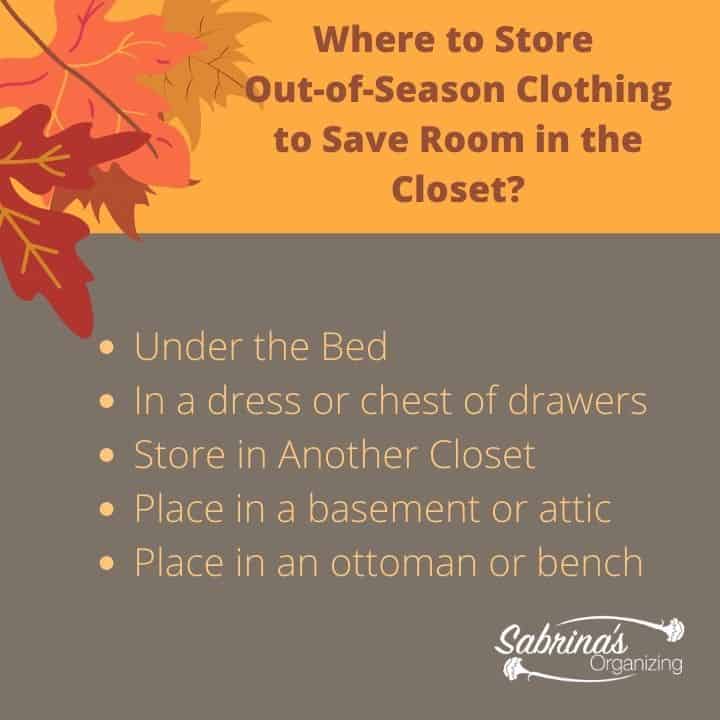

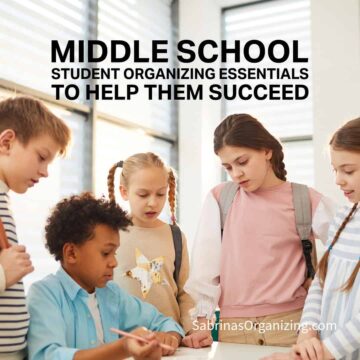
William Rusho says
Those are great tips.
More and more, school is appearing to be more like a job. You have to manage time, set objectives etc.
I think there would be a market now, for authors writing self help books about this, like there was for business.
Erica says
I never used an academic planner growing up, but it seems like a great idea. I would imagine that many adults can use it too. I'm the type that tends to organize everything in my head. I'm not sure that is a good idea, but I fail every time I try to be "more organized". However, I imagine if I had kids that I would definitely need something like this. There are probably only so many people's schedules that my brain can store at one time.
RoseMary Griffith says
Good ideas. I used to teach a time management class and these are sound bits of advice. My add would be to have a master list of the bigger projects on a separate piece of paper that can be moved from day to day. Just to keep from rewriting them.
Phoenicia says
A planner for young people - great idea!
I agree the planner should have hourly time slots. It encourages one to be specific about how long they want to work on a piece of work/project.
Dates on the planner are also of great importance. With young people, tasks should be straight forward otherwise they will struggle to follow them through.
Ken Dowell says
My 12-year-old son used something like a paper planner in 6th grade this past year. Wasn't his idea. I'll be curious to see when he gets older if he continues or if he goes completely digital. My guess is the latter.
Janet Barclay says
This is good advice for anyone using a paper planner!
Having just purchased a new planner, my first in many years, I especially appreciate the suggestion to color-code. Although I use color coding in Outlook and my paper filing system, it never occurred to me to use color coding in my planner.
Catarina says
Needless to say I love your ideas because that's what I'm already doing with my university studies. Do keep in mind though that you also have an online weekly planning system that your university provides. So you end up with two systems. Hence mainly use my papercalendar for issues I must not forget.
Sabrina says
Duplicating planners are important. I recommend that for anyone, not just students. =) Thanks for commenting.
Ellen Delap says
Great planner for kids or adults!